When I change black ink back and forth between matte or photo black on my R3000, no ink comes through the external waste lines. The waste ink is being deposited on the far left platen foam. At least that is what seems to be happening-the foam is saturated. I mop up the foam each time using piezo flush. However, after cleaning the capping station, and starting the printer back up, ink flows freely through the waste system and into the jar. So clogging doesn’t seem to be the problem. Is it normal for the waste ink on black change to not go through the waste system? I think not. I’m hoping you can help. Thanks.
Wow. I have never seen this happen with a printer but have not confirmed with the R3000. (admittedly my background is the wide formats). This may be a “feature” of the R3000 in that MK/PK switches won’t register against your “waste ink tank” limited life-span. The normal waste PK/MK switch on other printers happens on the right and the left pad-and-or-pad/tank is just for when you print full bleed and have waste ink on the edge . . .
Thank you for pointing this out!!!
Not sure if this is related to my observation that ink builds up on the far left front paper guide pads on my three piezography printers (two 1430’s and a 1400). This is a foam pad that drains into the waste ink pads in the bottom of these printers. Ink forms a line about a millimeter wide and about 25 millimeters long. Once the ink build up reaches a certain height it starts to affect the print head causing missing nozzles and other issues not cleared by head cleanings. Of course on these printers I’m not doing black changes nor is this observation related to head cleanings. The ink builds up durning the normal printing process. I have to go in with a Q-tip and piezo flush and clean the ink off this pad. Since I’ve been doing that I’ve not had the problems I observed prior. This is a problem that appeared at some point in 2015 on all three printers.
Thanks, John
See my post in Piezography Printing titled " clogging in matte black ink position"
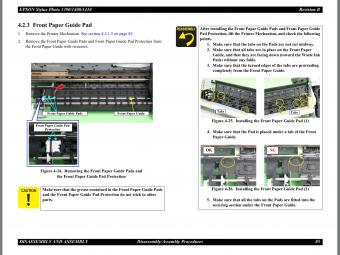
The yellow line to the left indicates where the ink is building up.
John
Dear Mazer. Do you print a lot nearly full-bleed often or no? Trying to pin this down.
best,
Walker
Hi Walker
No, all my pics have at least a two inch border and often times more. On the 1400 and 1430’s during printing the print head makes a trip to the far left once in about eight passes as it prints. I’m not sure why it does so. It does this also during a head cleaning. My 1400 is four plus years into a piezography printer, the first three years I never paid any attention to this pad and the printer worked great. The 1430’s are about two years old and started out as piezography printers without any trouble during the first year. All three printers started to have clogging problems at some point last year. Since keeping the ink from building up on this far left pad, the printers function as I expect them to and as they functioned in the past.
Epson’s service manual for the 1400 shows how to replace this pad, but doesn’t explain it’s function.
Thanks, John
I print from two different Mac’s, one with OSX 10.7 and the other with 10.9 using the latest version of QTR and PrintTool. Settings: 16 bits, 2880 dpi and uni-directional.
I see the ink being deposited on the far left on my R3000, my new (refurbished) R2000, and on the R2880. I have seen the printer move the head to the far left and spray ink during a head clean.
I have started including blotting this area with piezoflush as a part of regular cleaning.
Larry
On desktop printers, ink being deposited on the far left platen foam is normal. I’ve never understood why these printers do this as part of the cleaning routine, but apparently it’s normal. It’s been discussed here before. IIRC, with OEM carts, the ink deposits tend to be in fairly well-defined lines. With refillables, it’s not as well-defined, which I have assumed is because they’re a simpler design without all the micro-venting that the OEM carts have, and so more ink is being let out during this process. However … if this area is very wet, then that’s a sign of a leaking cart. Some carts will leak a little when first inserted, but if a lot of ink continues to be deposited there, then I’d be suspicious of one or more of the carts (speaking from experience). This leaky cart issue won’t apply to an R3000, as it has ink lines and dampers, and it’s the dampers not the carts that prevent the ink from draining.
The large format printers apparently don’t have this far left foam. My 3880 has a plastic lid there. Because these printers have maintenance tanks rather than waste pads, my hunch is that they’re doing the same thing, but that plastic lid pops up so that the ink discharged there drains to the maintenance tank. I have no proof of this, but it appears to me that there’s something under that lid.
The R3000 sits in no mans land - between the desktops and the pro printers. It has ink lines and dampers, but no maintenance tank. So while I’ve never used one, it sounds like it’s more like a desktop in terms of the left side platen foam. But that doesn’t answer the question about why waste ink from the MK/PK switch. Don’t forget that more ink is used in one direction of the switch than the other (I assume that the R3000 is the same as the R3880 in this respect), so you should see more ink going into the waste bottle in one direction of the switch compared to the other.
I always knew a little ink was deposited on the far left side. As Brian said, it’s well known. Similarily, I can’t figure out the reasoning for depositing the ink there. I’ve done a few matte/photo black switches in the last couple of months, and have seen a huge buildup of ink now on that side. It does seem to dump a large pile of ink on that side during the matte/photo switch. I do find that rather annoying. More cleaning for me.

Larry
At risk of beating a dead horse…
I think I know why the R3000 deposits the black ink on the far left. In order to flush out only the black ink to switch it between photo and matte, it fires the nozzles on the far left. This sponge you see is considered a waste ink pad, but is not connected to the vacuum system. If it were to use the capping station to pull the ink through, it would have to pull ink through all the lines and waste all your inks instead of just the one.
I wonder if the R3880 has a second vacuum on the left to pull the fired ink through the waste ink lines? Or if it’s just a covered pad.
I would suggest to IJM that they include this area of the printer in the cleaning routine.
Larry