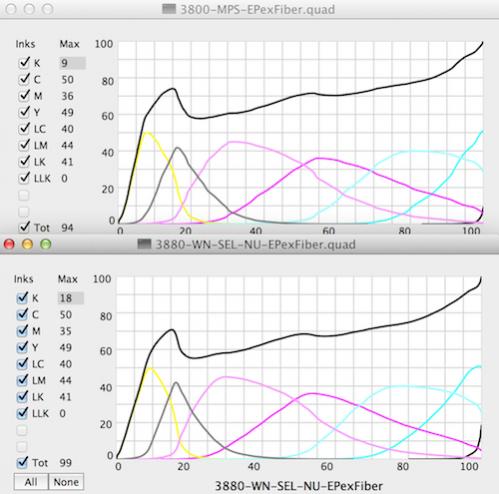Dana, Jon, et al,
I am a soon-to-be new Piezography user - I’m excitedly awaiting my new inkset (the Warm Neutral MPS matte/glossy set) and refillable cartridges. I’ll be printing from a Mac (running Yosemite 10.10) to an Epson 3880 printer. Can’t wait!
While waiting for my new inks I’m getting everything set up - nozzle checks on my printer, downloading QTR and the QTR Print Tool, installing the K7 curves, and printing a number of prints out of ABW to later use for comparison.
The papers I currently use are:
Canson Baryta Photographique
Epson Exhibition Fiber
Epson Hot Press Natural
Epson Hot Press Bright
Epson Cold Press Natural
Epson Cold Press Bright
After installing QTR and the associated matte profiles; and then downloading and installing all the glossy curves from your library, this is what I see in my profiles folder (these same curves, less the two Install commands, are reflected in the Quad3880-K7 “printer” dialog):
Install3800-K7.command
Install3880-K7.command
3800-3880-30000GO.quad
3800-30000GO.quad
3800-3880-MPS-HANptoRagBaryta.quad
3800-MPS-HANptoRagBaryta.quad
3800-3880-MPS-IlfSmoothGloss.quad
3800-MPS-IlfSmoothGloss.quad
3880-CAR-MuseoSilverRag.quad
3800-SEL-WN-CANplatFibRag.quad
3880-CAR-HANptoRagBaryta.quad
3800-3880-MPS-HANBarytaFB.quad
3800-MPS-HANBarytaFB.quad
3880-CAR-CANplatFiberRag.quad
3800-SEL-CanPlatFibreRag.quad
3880-WN-SEL_HANfineArtBaryta.quad
3800-3880-MPS-FotospeedPlatGloss.quad
3800-MPS-FotospeedPlatGloss.quad
3800-SEL-IlfGoldFibSilk.quad
3800-SEL-CanBarytaPhoto.quad
3800-3880-MPS-HarmonGlossBarytaWarm.quad
3800-MPS-HarmonGlossBarytaWarm.quad
3880-CAR-CANbaryta.quad
3800-3880-MPS-EPluster.quad
3800-MPS-EPluster.quad
3800-3880-MPS-EPexFiber.quad
3800-MPS-EPexFiber.quad
3800-3880-MPS-Type5.quad
3800-MPS-Type5.quad
3800-3880-MPS-HarmonGlossFBAI.quad
3800-MPS-HarmonGlossFBAI.quad
3880-WN-SEL-NU-EPexFiber.quad
3800-3880-MPS-IlfGoldFibSilk.quad
3800-MPS-IlfGoldFibSilk.quad
3880-WN-SEL-HANptoRagBaryta.quad
3880-WN-SEL-NU-JCStype5.quad
K7-2880-MoabEntradaNat.quad
K7-2880-JonConeStudioType1.quad
K7-2880-MoabEntradaBrt.quad
K7-2880-InnovaSTNW100.quad
K7-2880-InnovaSCHW.quad
K7-2880-InnovaFibaPWM.quad
K7-2880-BergerPN62.quad
K7-2880-EpUltraPresMatte.quad
K7-2880-JonConeStudioType3.quad
K7-2880-BergerPN32.quad
K7-2880-HahnGermEtch.quad
K7-2880-InnovaSCN.quad
K7-2880-EpVelvFineArt.quad
K7-2880-MoabLasalPM.quad
K7-2880-BergerPN61.quad
K7-2880-BergerPN33.quad
K7-2880-HahnPhotoRag.quad
K7-2880-IlfordSmoothHWMatte.quad
K7-2880-HahnNatArtDuo.quad
K7-2880-JonConeStudioType2.quad
K7-2880-HahnWhiteVelvet.quad
K7-2880-HahnBamboo.quad
K7-2880-HahnWilliamTurner.quad
K7-2880-HahnMuseumEtch.quad
K7-2880-HahnPhotoRagBrtW.quad
Several questions regarding the curves:
-
Despite having only executed the “Install3880-K7.command” (i.e. I did not execute the “Install3800-K7.command”) I see a mix of 3800 and 3880 labels. Can I assume that is simply because the two printers are very similar and that even 3800-labeled curves are appropriate to use in my 3880?
-
I see two “GO” curves:
3800-30000GO
3800-3880-30000GO
I assume I should use the latter one? Is there a difference? -
For Epson Exhibition Fiber I see three curves:
3800-3880-MPS-EPexFiber
3800-MPS-EpexFiber
3880-WN-SEL-NU-EpexFiber
Which should I use?
This raises a larger question… my understanding of the ‘MPS’ system is that it simply is an inkset which includes both matte and glossy inks; and that the two options currently for ‘MPS’ are Selenium or Warm Neutral. Why, then, are there curves that in some cases use the generic label ‘MPS’ while others dictate a particular ink family?
Perhaps the answer to that is germane to my fourth question…
- I see two curves for Canson Baryta Photographique:
3800-SEL-CanBarytaPhoto
3880-CAR-CANbaryta
I assume the first is for the Selenium inkset and the second is for the Carbon inkset. I don’t see a curve specific to the ‘MPS (Warm Neutral)’ inkset I’ve ordered. Do you have a recommendation?
- Finally, I don’t see any curves for Epson’s Hot/Cold Press papers. Do you have a recommendation?
Thanks in advance for your help in educating me. I’m very excited about trying your product!
All the best,
Jeff Hughes