After walking away from my Epson 2880 for about a year I purchased new cartridges,piezo flush and cone color.I used the piezo flush until I finally got the nozzles cleared and filled the new carts and wound up with the ink light on the yellow cartridge,so I removed the yellow cartridge and one of the contacts came out of the printer with the new cartridge.There are two empty slots that the contact can go back into but if the contact came out that easy it is a waste of time trying to put the old contact back in.Does anyone know where I can get a new set of contacts and directions on where they go in the printer.
Thanks tecumsehone
Hi tecumsehone~
Did the chip come off your yellow cart, or is something on/around the chip area of this cart sticking out- which would catch on the thin metal wires of the chip sensors? The wires of these chip sensors are very thin, and can be easily damaged by installing a cartridge without a chip attached, or if there’s something on the chip area that catches on the chip sensor. You can get replacement sensors from www.compassmicro.com, and I have included photos below showing the two plastic tabs holding each sensor in place.
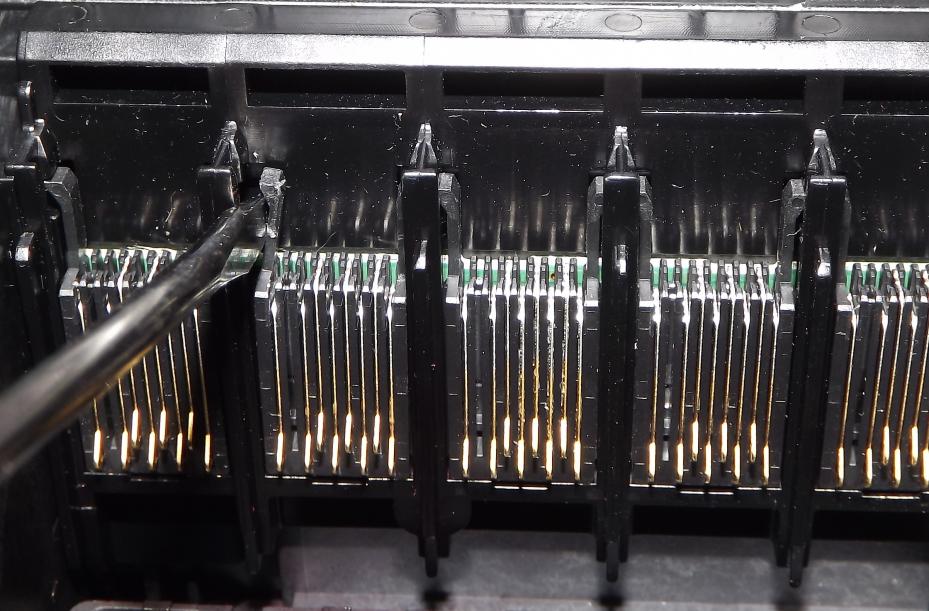
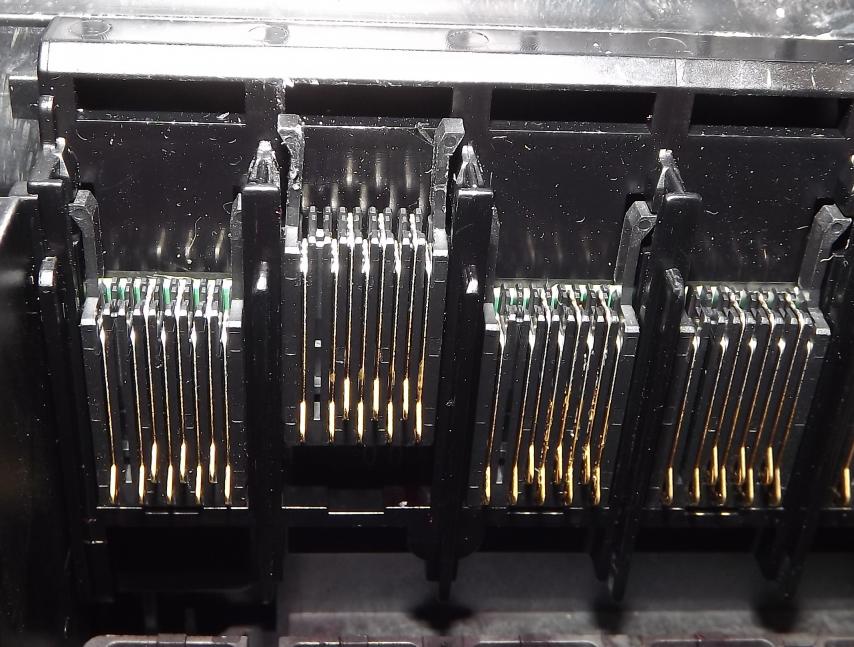

Make sure to install the sensor with the correct side facing out (shown above). The back side (with shorter wires) is shown in the photo below (the back side touches the green computer board behind the sensor).

I hope this helps, keep me posted.
Warmly~ Dana 