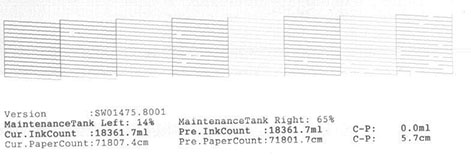I received the Piezography2Digital Negative and Print system inks and Piezoflush with refillable carts for my Epson 9800 on Feb. 23. My printer was working just fine. I ran a nozzle check, and all segments were present. I removed the colored inks and ran the Piezoflush. I did a head clean per the instructions on the video. After a couple of power cleans from the control panel, I ran a nozzle check and the resulting pink nozzle check was perfect. No missing segments. I then introduced the piezography inks. I ran power cleans (no more than 2 in one day). I ran 3-second cleans. I ran nozzle checks. I printed purge patterns. In the course of the past month, I have had 3 good nozzles checks, i.e. no missing segments. I have o-rings on the K, Y (2.5), LLK (4.5) and LC (3) cartridges. I stopped trying either 3-second cleans or power cleans about 2 weeks ago because the results were disastrous, i.e. multiple nozzles don’t print, in fact, whole sections didn’t print.
All I have been able to achieve after running at least 10 8-ink purge patterns and multiple nozzles checks over the past 2 days is the nozzle check pattern seen below.
What do you suggest?
Tim