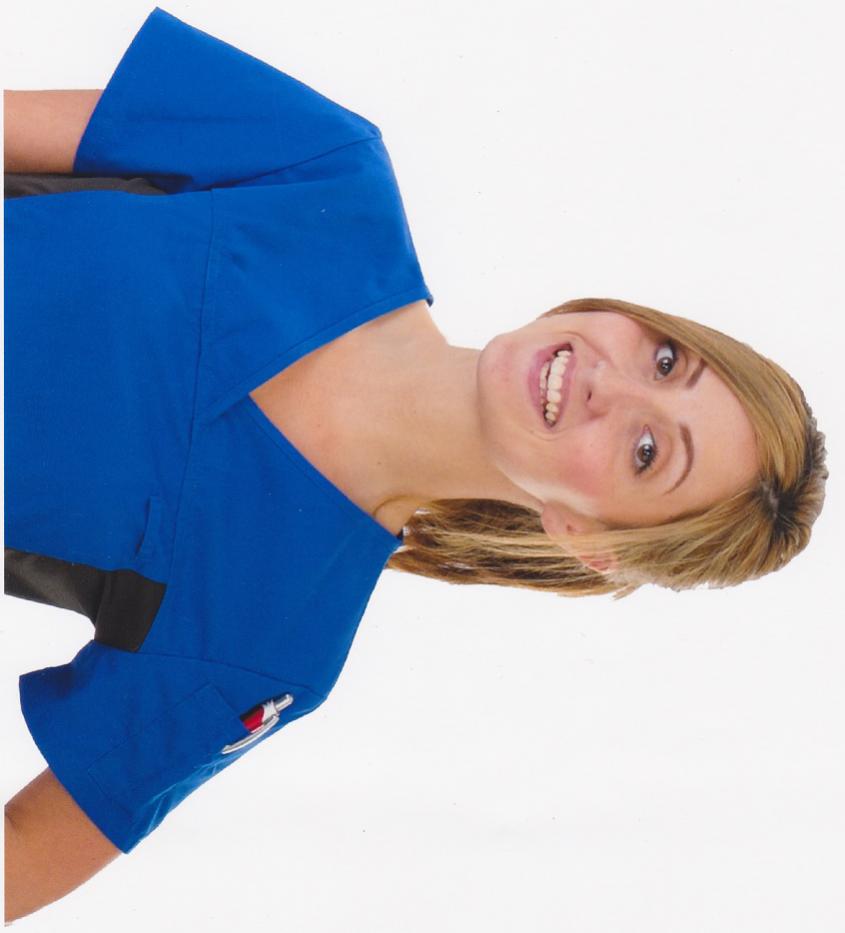Hi Richard~
From what you said about just installing a new refill cart and the printer began making a machine gun sound, made me think the refill carts were being installed one at a time. If you installed the full set of refill carts and InkThrift inks into your printer at the same time, then I have some questions/info below that will help me determine the cause and solution to your printer’s frequent noise.
I suspect the “machine gun” sound you report is likely the printer’s pressure pump, which will turn on if it senses a loss of pressure. This can happen if a cartridge isn’t installed properly or if the outer plastic shell of a cartridge isn’t holding pressure correctly.
To determine which refillable cartridge is causing the pressurization problem, open the two cartridge bay doors, unlock and remove the set of refill carts, then install the set of Epson carts. Trick the printer into thinking the doors are closed by raising the white plastic levers in the door locking area. The printer should read the cartridge chips, then pressurize the carts. Listen for the pump sound, and if it doesn’t come on, lower the white locking lever of one side chamber (to make the printer think the cartridge bay door has been open), remove one cart and install the refill cart in the position, then raise the white lever again to “close” the door. Listen for the pump sound. If it doesn’t cycle on after about 30-60 seconds, repeat this procedure with the next cartridge, going thru each one. When the repeated pump sound starts, it’s likely caused by the last cartridge you just installed. If you discover a cartridge that isn’t pressurizing correctly, lower the white cartridge bay door lever to make printer think the cartridge bay door was opened (to stop pressurizing), remove the suspect cart and install another cart in it’s position, raise the white door lever again and listen for the pump to make sure the printer can sit idle for at lest 30 seconds without the pump cycling on again.
Yes, InkThrift is our dye ink line, and dye inks don’t last as long as pigment inks, such as our ConeColor Pro inks. Dye and pigment inks are quite different, and both have their strengths and purposes. For the best results using dye inks in a pigment printer, such as the 7890/9890, the full set of dye inks should be used at the same time, as pigment and dye inks act and look differently (though, it may be an artistic quality that you enjoy for your work- in which case, there are no limitations or boundaries for making art that makes you happy).
If you were looking for a color ink that you can install one at a time as the Epson inks empty, then ConeColor Pro would have been the best solution. ConeColor Pro is a pure pigment ink set that is designed to be a replacement ink for UtrakChrome K3 printer models. InkThrift, as with all dye inks, has incredible vibrancy and gloss compatibility, but is not as long lasting as pigment inks. To determine which color ink is best for you, the main question is how important is longevity to the prints you’re making? If you print things such as posters/signage, brochures, and/or quick proofs or head shots, then InkThrift is perfect for your needs. If you want to produce museum quality fine art prints, ConeColor pigment inks would be best suited for your needs.
Please let me know your findings after checking the carts, if you have questions or if there’s anything else I can help you with.
Best regards~ Dana