Looks like banding to me. You’re purging old ink to install Pro ink right? Are you maybe printing on cheap paper at less than maximum resolution?
Hello, As I successfully purge print using the QTR images for each channel, I’m noticing that some of my channels are not printing smooth, but rather with very think lighter lines (band?) running through.
Attached is a quick phone image (it’s soft) but maybe it can help the diagnosis?
Is this what’s known as banding or is it a head alignment or other issue or is it normal? If not right, what may I do to tackle it?
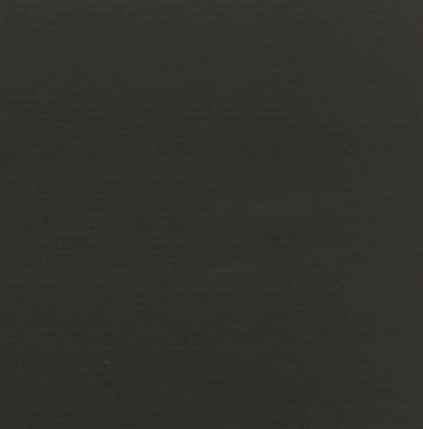
Best, Raphael
Yes, you described the situation perfect. Printing on cheap matte paper and 1440. My prints have always been beautiful and have not noticed any issues.
Hi there - having a similar problem with the same computer - but not sure about what to do.
The print test/nozzle check works fine - no missing lines. But I"m getting banding. It is NOT near the edge - I’ve read about the last inch both going in and out… I"m printing using Piezography inks, have reloaded the Quad1430 printer. I’m using the right one K6. The printer is new and even weirder… when I print the tif doc that is BW-Torture.tif - it prints BEAUTIFULLY NO BANDING on the quadtonerip. With me - it’s always something stupid: sorry. But my engineer trained brain is trying to sus this. The printer works fine for color: indeed did some wonderful prints. Loaded the piezography inks… again the sample prints look good - and the banding only appears on SOME photos? So I’zza confoosed. Please 'splain and then I’ll whackmyself on the head and say… “oh of course”.
@Robinjohnson Update QuadtoneRIP. You will see a new 2880 Super option. Use that and see if it still bands,
best,
Walker
I wouldn’t worry about it then. When you are done purging switch to good paper and 2880 and I bet it will be gone.
Thank you so much again. Your prior post and workflow, along with Walker’s advice, have been a great help. Warm regards, Raphael
One concern through is that it’s banding on some channels but not others. I’ll finish my purging then delve into the possible issue. Any insights on this? R
Make sure you do nozzle checks on the regular after the purge process.
best,
Walker
Thanks Walker, yes, I have noticed that since my purge prints, my nozzle checks are off a bit, which they weren’t before I began. Thanks. R