Hello,
Do you know why the image is little bit posterised?
Hello,
Do you know why the image is little bit posterised?
Dear Krief. You need to be a bit more specific here. Posting the image (print?) would help along with all of the things you are trying to do. Simply dragging and image from the desktop into the typing window will allow you to upload an image (or click the little picture icon you see in the bar above where you are typing a comment.)
If this is calibration-related (Piezography Professional Tools) the forum for that is here: Piezography Professional Tools - Piezography Premium Support Forum
warm regards,
Walker
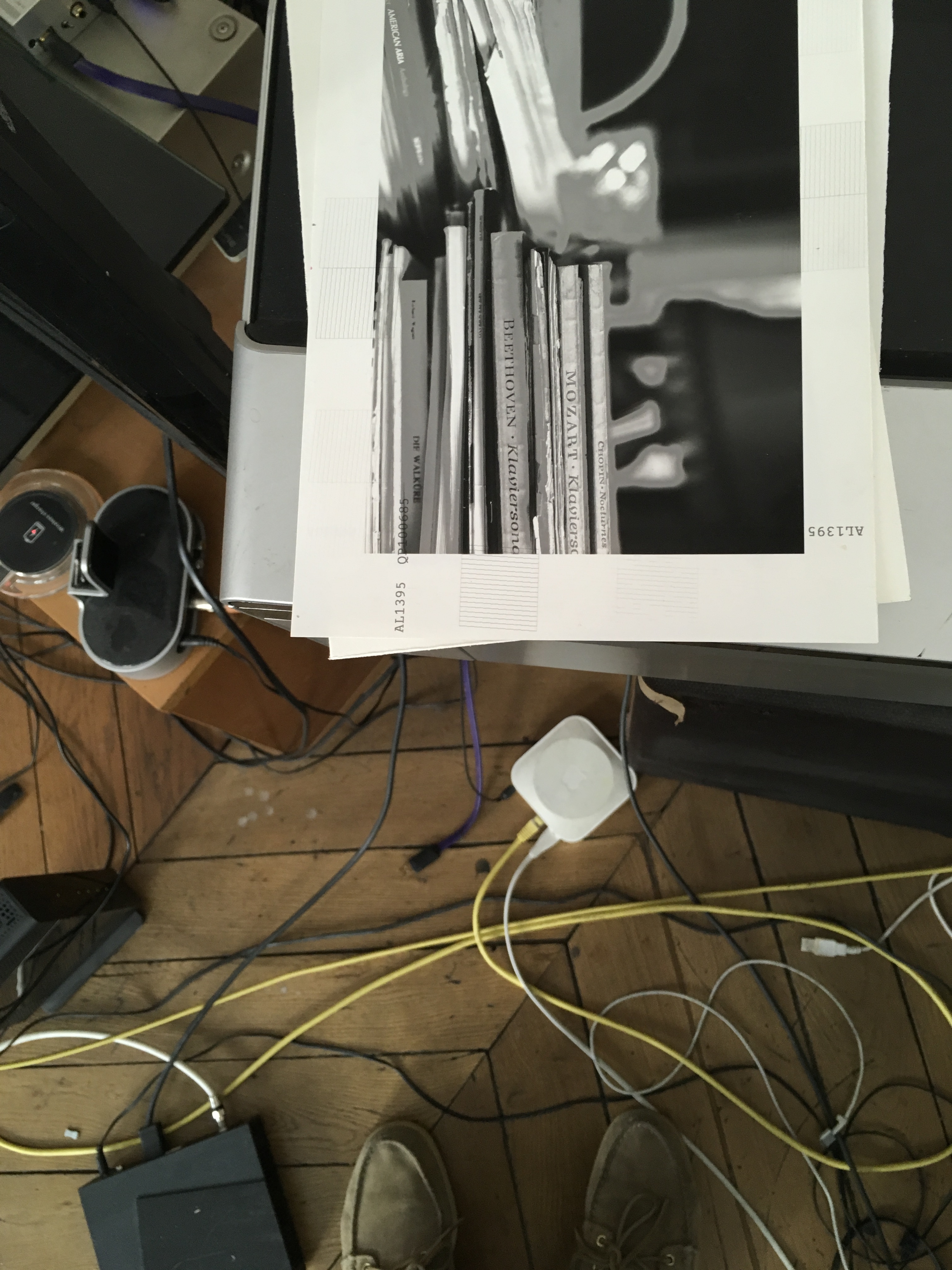
You can see the bokeh is like watercolor
Ok. So I looked up your account and you have Neutral K7 ink installed.
Did you look through the quickstart guides? Did you install QuadtoneRIP and the correct curves for your ink set and printer model etc? Did you verify the cartridge and shade placement in your printer?
Quickstart guide: Learn Piezography & Technical Support | Piezography
best,
Walker