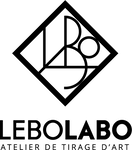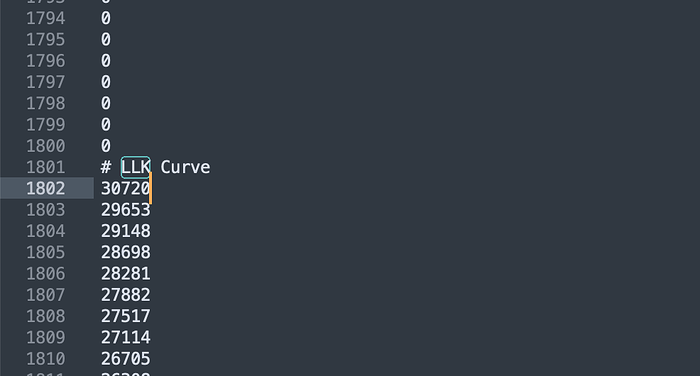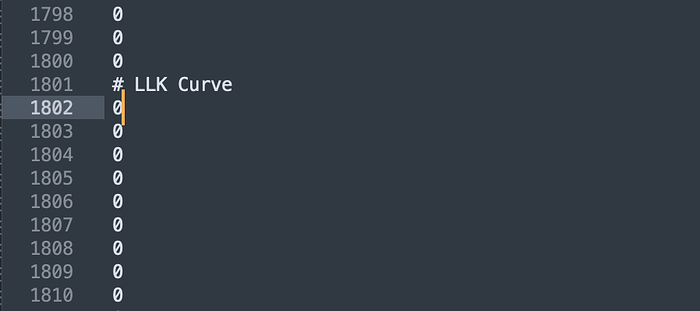Hello
I need to print only with GLOSS (like a Pantone)
Is that possible ?
On SP9900 and Pro inks
Best
Maud
Hi Maud,
I will try and help you. Do you mean that you wish to print only on glossy papers?
Or do you mean that you want to print using only a Glossy Clear Ink such as our Gloss Chroma Optimizer?
What are you trying to do? Please give me more details.
Rachel - Tech Support
Hi Rachel
Thank you for you reply
I mean that I want to print using only a Glossy Clear Ink such as our Gloss Chroma Optimizer?
The idea is to be able to insert a color print in the piezo printer, and « cover » it with the gloss optimizer (like a varnish)
I used to do that 15 years ago on SP7800 machines, it was working fine
I tried to « print » a white file but it seams that there is no gloss printed
So finally I need to know if there is a special printing mode (calibration ?) that can ONLY use gloss optimizer
And what value should be in the file to guarantee that
Thank you
best
Maud
LEBOLABO vous souhaite une merveilleuse année 2025, créative et innovante.
05 57 22 97 50
Venez nous voir (sur RDV) :
23, rue des Retaillons 33300 Bordeaux
Du lundi au vendredi, de 9h à 12h30 et de 14h à 18h
Tram B arrêt Chartrons / Tram C arrêt Camille Godard
Retrouvez-nous sur : Facebook / Instagram / LinkedIn
Vous aimez LEBOLABO ? Faites le savoir : Je donne mon avis Google
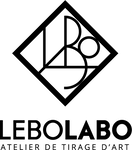
Hi Maud,
When you are using Piezography Pro ink set the Gloss Optimizer is normally located in the LLK position. You would need select a curve in QTR that uses Gloss Optimizer and these would be any of the curves for the glossy and photo papers. With glossy curves, GCO prints over the entire sheet even if no image is selected. It sees the white canvas of Print Tool as “white”. It is possible to increase or decrease the amount of GO on a 9900 curve by editing the first line of the LLK Curve.
An example of this would be with the x900-Canson-PhotoHGloss-Neutral.quad curve using a text editor to increase or decrease the amount of GCO at line 1802 which is “paper white”:
The above curve is just an example.
You did not mention what curve you used. If you used a matte paper curve then no GCO prints because there is no data in the LLK position such as in this curve for Photo Rag:
Line 1802 is 0 and no LLK GCO is being printed at all.
Print Tool settings can affect what happens in QTR. Send me some screen shots of your workflow including Print Tool and QTR. I can then see your color management and curves management.
INSTANT UPDATE ![]() : Jon just told me that he recalls many 9900 printer models have a sensor to detect if the paper has already been printed and will not permit a second printing. Is this happening in your case? Jon said it would quickly roll out the paper rejecting the “job”. If this is happening, he recommends you find a used 9880 printer and install GCO into any of the working ink slots. If you do that come back to me and I can show you how to make a GCO overprint curve using several channels of GCO. Jon says that 2 channels of GCO works best on color prints and 3 channels is even better.
: Jon just told me that he recalls many 9900 printer models have a sensor to detect if the paper has already been printed and will not permit a second printing. Is this happening in your case? Jon said it would quickly roll out the paper rejecting the “job”. If this is happening, he recommends you find a used 9880 printer and install GCO into any of the working ink slots. If you do that come back to me and I can show you how to make a GCO overprint curve using several channels of GCO. Jon says that 2 channels of GCO works best on color prints and 3 channels is even better.
Rachel - Tech Support
Hi Rachel
Thank you very much for your help
It try on both Gloss and mat paper (using a Photo gloss curve in both cases to make sure I use gloss while printing)
I can see the gloss on glossy paper but not on the mat (it seams that it is « absorbed »)
So my question is : what would be the MAX value I can apply to increase the charge of gloss (line 1802) ?
AND If I enter a gloss value (always for line 1802) in a curve, and set ALL other values to 0, will I be able to use it for both PK and MK mode on the printer ?
Best
Maud
LEBOLABO vous souhaite une merveilleuse année 2025, créative et innovante.
05 57 22 97 50
Venez nous voir (sur RDV) :
23, rue des Retaillons 33300 Bordeaux
Du lundi au vendredi, de 9h à 12h30 et de 14h à 18h
Tram B arrêt Chartrons / Tram C arrêt Camille Godard
Retrouvez-nous sur : Facebook / Instagram / LinkedIn
Vous aimez LEBOLABO ? Faites le savoir : Je donne mon avis Google
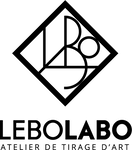
Hi Maud,
I did not understand that you are trying to print GO on matte papers.
NO AMOUNT OF GCO will make matte paper glossy.
GO or GCO only work on glossy and baryta papers.
Rachel - Tech Support
Hi
yes
But I don’t want it glossy I just want to protect a little bit blacks ![]()
And even for glossy papers, I would ike to test different quantity of gloss is that possible ?
Best
maud
LEBOLABO vous souhaite une merveilleuse année 2025, créative et innovante.
05 57 22 97 50
Venez nous voir (sur RDV) :
23, rue des Retaillons 33300 Bordeaux
Du lundi au vendredi, de 9h à 12h30 et de 14h à 18h
Tram B arrêt Chartrons / Tram C arrêt Camille Godard
Retrouvez-nous sur : Facebook / Instagram / LinkedIn
Vous aimez LEBOLABO ? Faites le savoir : Je donne mon avis Google
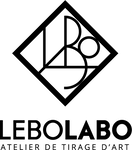
The first line of code in the LLK position controls how much GCO is printed over the entire sheet when either no image is in Print Tool or only a white image is in Print Tool. The GCO is applied to the entire page setup size you specify.
So you can modify your matte curves if you like or create a custom curve in which there is only 0 in each of the 256 data lines for each ink position, but the LLK first field is from 30000 - 60000
Then you have a custom overprint curve for matte papers.
If you need InkjetMall to create this curve for you can purchase this item and then send email to remind of our conversation:
https://shop.inkjetmall.com/K7-curves-custom-conversion.html
Rachel Tech-Support
Hi Rachel
Our answer is perfect
I will generate a curve for only GO and will test the quantity for glossy papers and mat paper (I hope it will « fix » the black carbon inks a little)
Thank you very much
Aud
LEBOLABO vous souhaite une merveilleuse année 2025, créative et innovante.
05 57 22 97 50
Venez nous voir (sur RDV) :
23, rue des Retaillons 33300 Bordeaux
Du lundi au vendredi, de 9h à 12h30 et de 14h à 18h
Tram B arrêt Chartrons / Tram C arrêt Camille Godard
Retrouvez-nous sur : Facebook / Instagram / LinkedIn
Vous aimez LEBOLABO ? Faites le savoir : Je donne mon avis Google