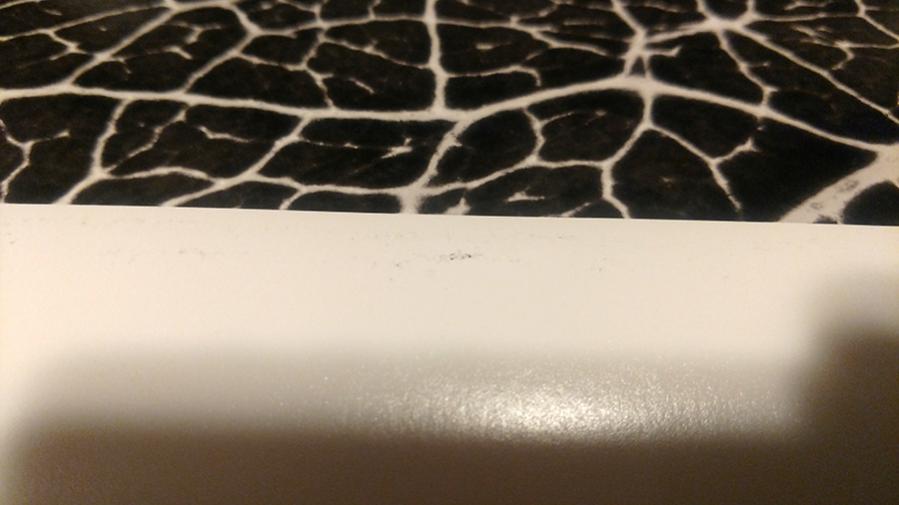I’m getting ink smudges when I run the paper through the second time for the gloss optimizer. The strange part is that it’s happening within 1/2" of the image, no matter how long of a leader I give it. These prints are 20x30, and I’ve got two already that won’t work because the smudges are where the paper will show in the mat.
After the first one I followed the youtube instructions for cleaning the wiper blade, capping station, and under the print head. Same thing on the second try. I even left a 10" leader to feed it back into the printer, and the smudges still ended up right at the border of the print.
I have a 7800 with K7 Selenium, printing on type 5 24" roll.
Ideas?
Thanks!
I tried to upload a picture but can’t figure it out.
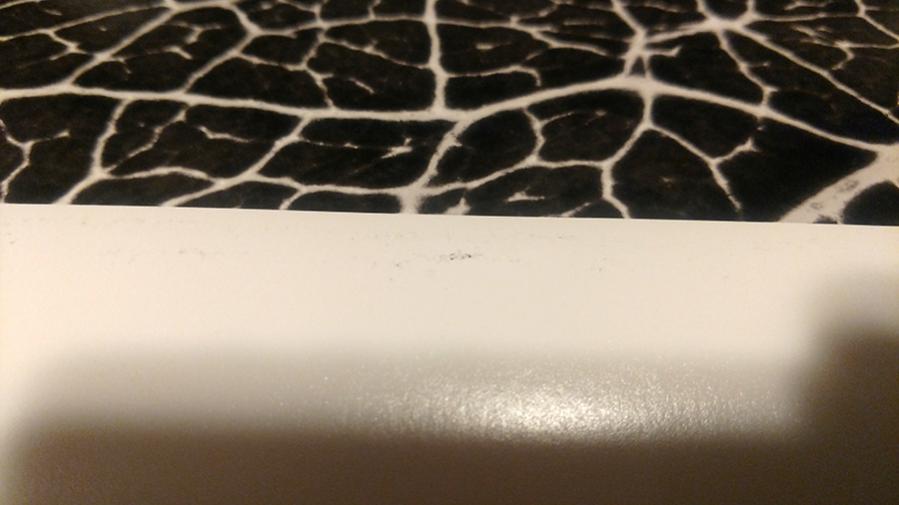
This is pretending like it will upload the image. We’ll see.
Set your platen-gap to “WIDEST” on the printer’s control panel. (Hit the right arrow three times to get to the setting.)
best,
Walker
[QUOTE=walkerblackwell;12472]Set your platen-gap to “WIDEST” on the printer’s control panel. (Hit the right arrow three times to get to the setting.)
best,
Walker[/QUOTE]
Thanks Walker, I’ll give that a shot! It is currently set to regular. Are there any quality downsides to going all the way to widest?
Thanks!
Zero quality downsides for glossing on the widest.
best,
Walker
[QUOTE=walkerblackwell;12477]Zero quality downsides for glossing on the widest.
best,
Walker[/QUOTE]
After a couple cups of coffee this makes a lot more sense lol! Worked perfectly, thanks for saving the day!