Two week ago, I was on my way to converting my Epson 4800 over, but was having problems getting a cleat print nozzle test.
After changing out the pump, capping station, wiper blade, baffles and also letting it sit for a while, it still wouldn’t clean up, so I took the nuclear option of doing a manual head flush.
That seemed to resolve the majority of the floating jet dropouts, but it introduced a new problem:
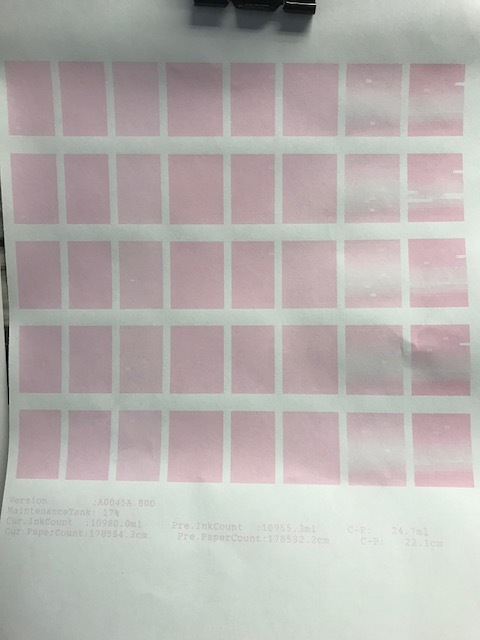
The last two channels are printing faded in the middle. It’s hard to see using the Flush fluid, but it is pretty clearly not right. When I did the manual flush, I noticed that in two of the channels at the opposite end from the serial connectors, when I would push PF into the nozzle, some came out the nozzle to left/right. Since these are supposed to be isolated, I suspect that the gasket between them has failed.
Is it time to declare this print head as deceased or are there any other things I can try?
If it is dead, what model of 17" printer should I be looking for to replace it with? I want to be able to put prints, digital negs, and polymer gravure plate through.
I own a P800, but it is currently a color printer, and with the chip locking issues, it feel like I should probably avoid converting that one over. I think that leaves another 4800, 4880, 4890?, and the 4900, and maybe the 3800? and 3880? Not sure if those can do the polymer plates. Any other viable options for printers?
Lastly, I can get a new replacement print head for a pile of money (looks like $800-$1000)… Everything works great on the printer I own and I’m somewhat attached to it, but I’d need to know that I can successfully replace the print head. What is the procedure for replacing a head?
Thanks,
—Michael