I fear the worst, but recently our 9900 printer has produced a skewed/bulged nozzle check pattern. I am assuming this is a sign of a print head that is de-laminating, but would like to solicit the options of others. 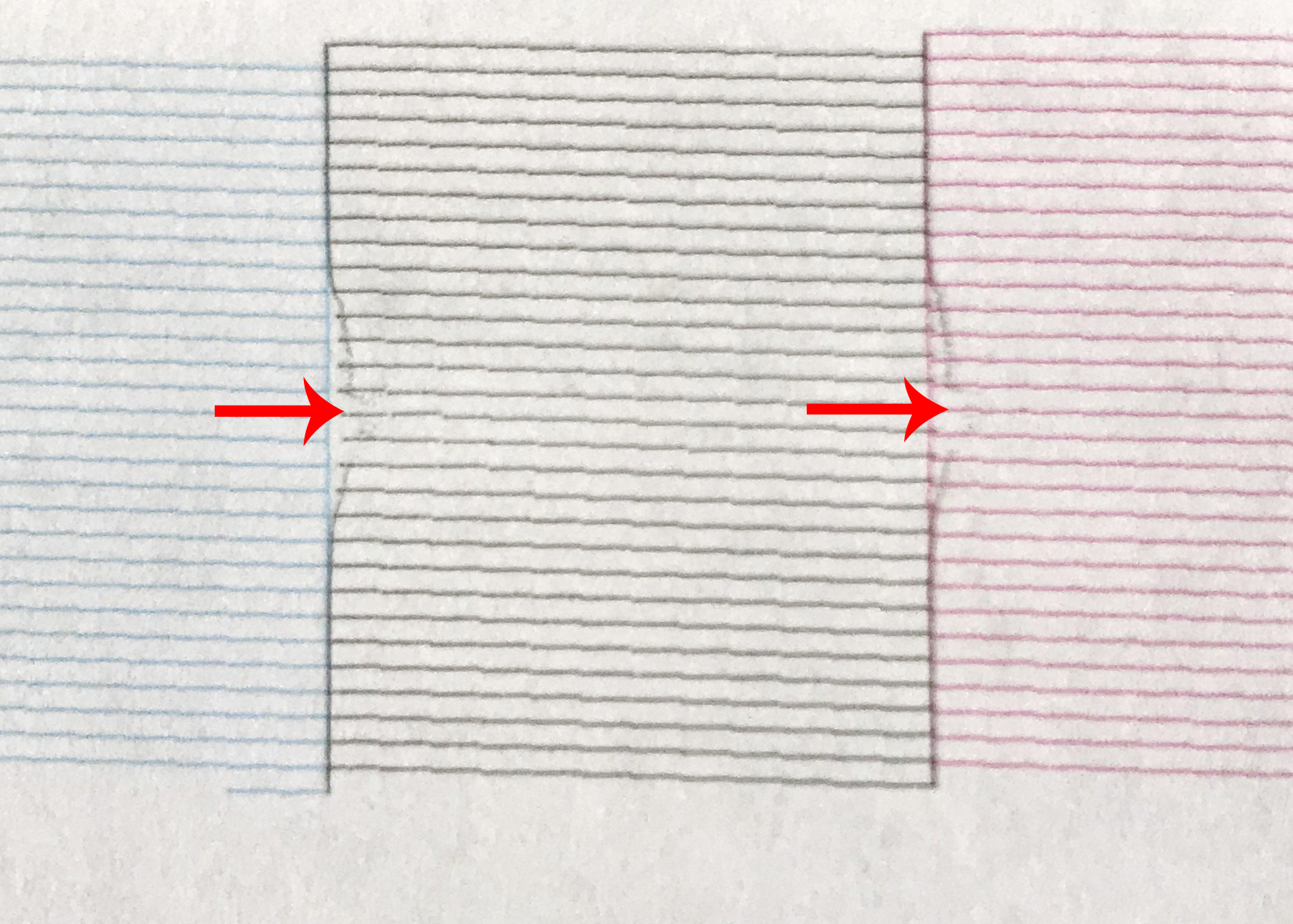
Yes, unfortunately this is typically what you see when head failure is starting to occur, though usually there will be a block of missing nozzles in the middle of the pattern in addition to the deflected nozzles. But I think your head is done for. Sorry.
Thank you for the confirmation. Outside of old age, what would help to prevent this on future print heads or may cause this issue to accelerate? This is our third in six months.
Important factors.
- HUMIDITY. Keep everything around 50% . No less than 35%RH!
- Never print with a nozzle out. Always do nozzle checks. Always.
- Keep the printer worked. Don’t let it sit.
- Keep the waste/cleaning area clean . Do monthly maintenance with our PiezoFlush WF kit.
- Replace the dampers and the cleaning unit every 2.5 yrs.
- Make sure you always use the correct platen gap so your printhead does not strike the media.
- Do not let dummies use your printer.
best regards,
Walker