Hey, I am new here. Before I start these are not IJM cartridges. I bought it from another vendor and while 7 works, the other 4 is giving me a hard time mostly on the Left side of my 9900 epson printer.
Messages error : No Cartridge Install Ink Cartridge (red x)
This pops up when I insert all cartridges but only (1/3/4/6) is my problem (x’s)
I have reset my chip, lodged my ink cartridge back to latch on but no luck there. I also installed paper under the ink cartridge
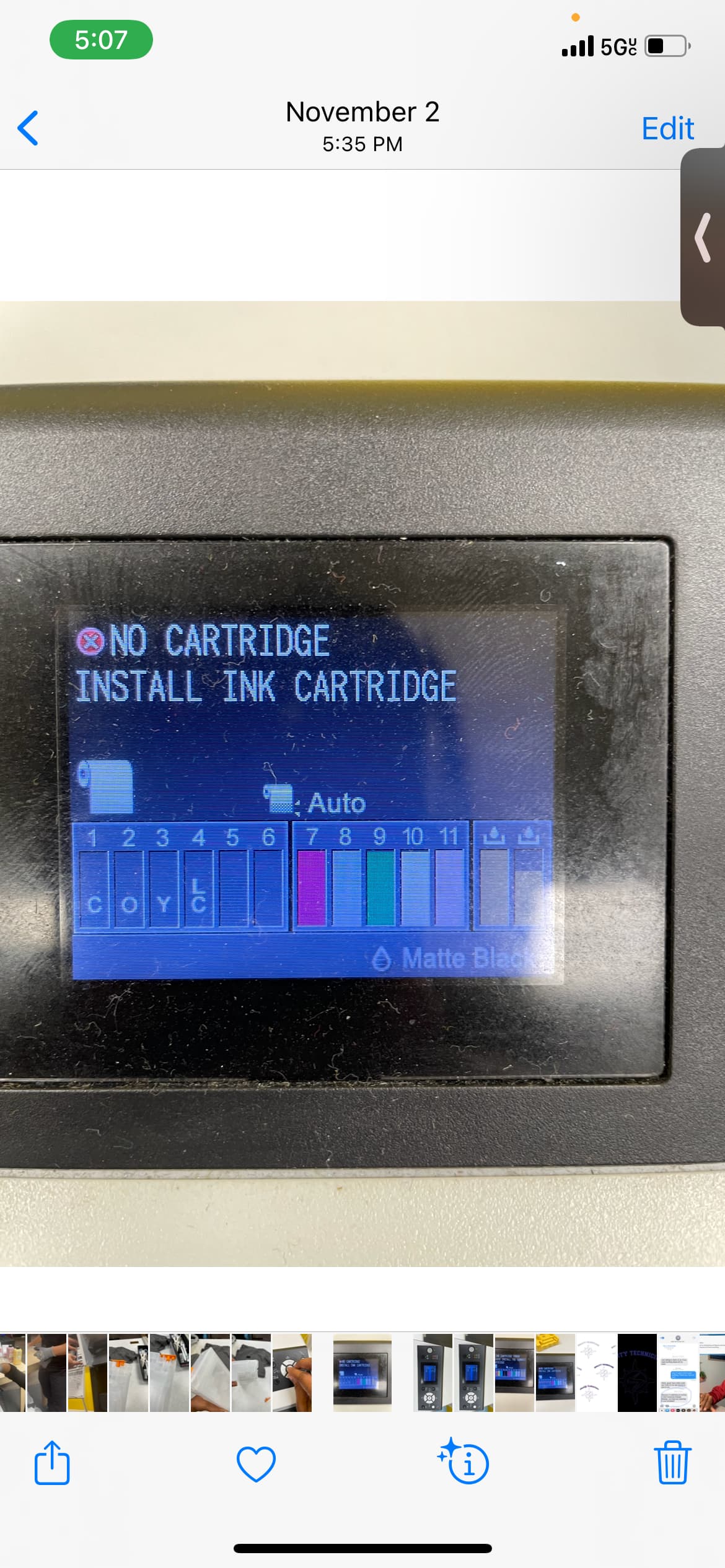
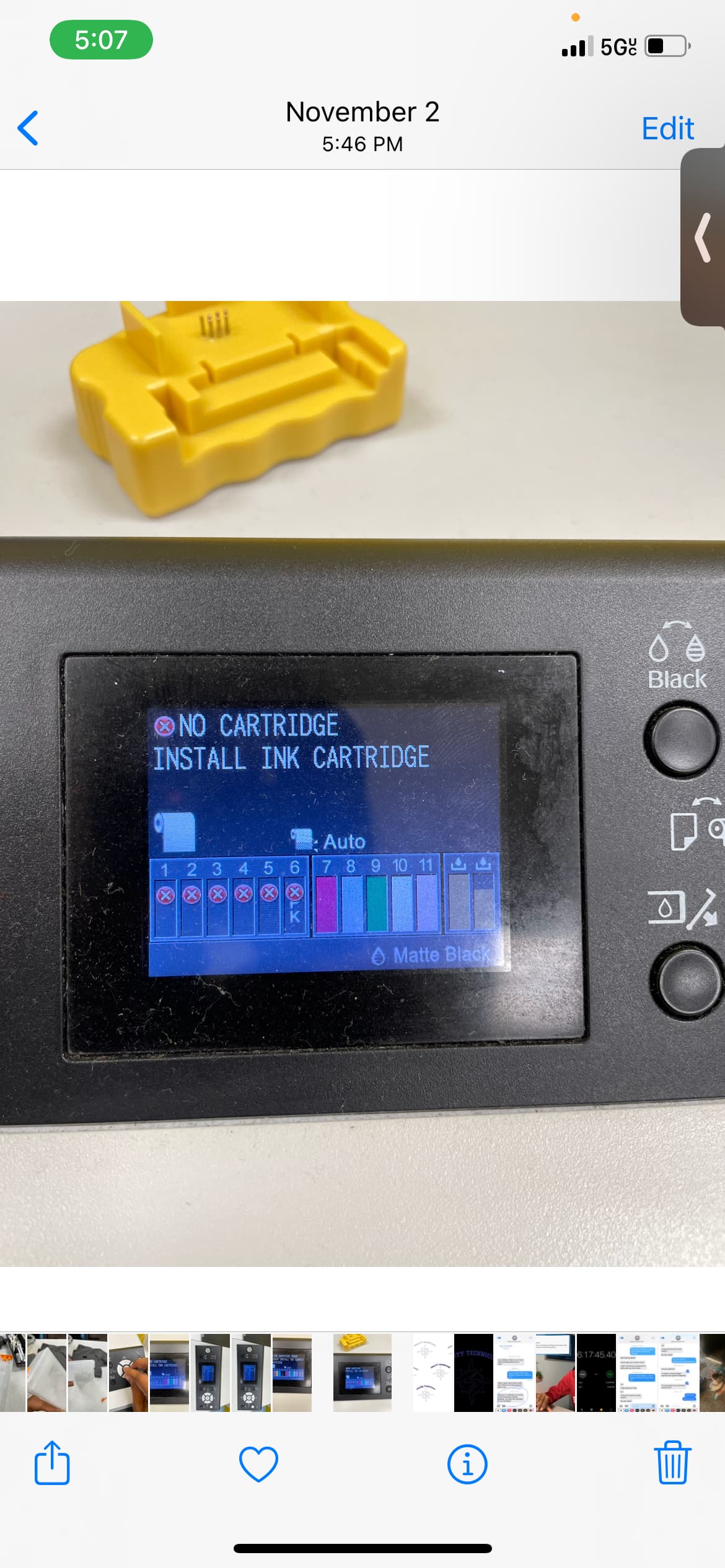
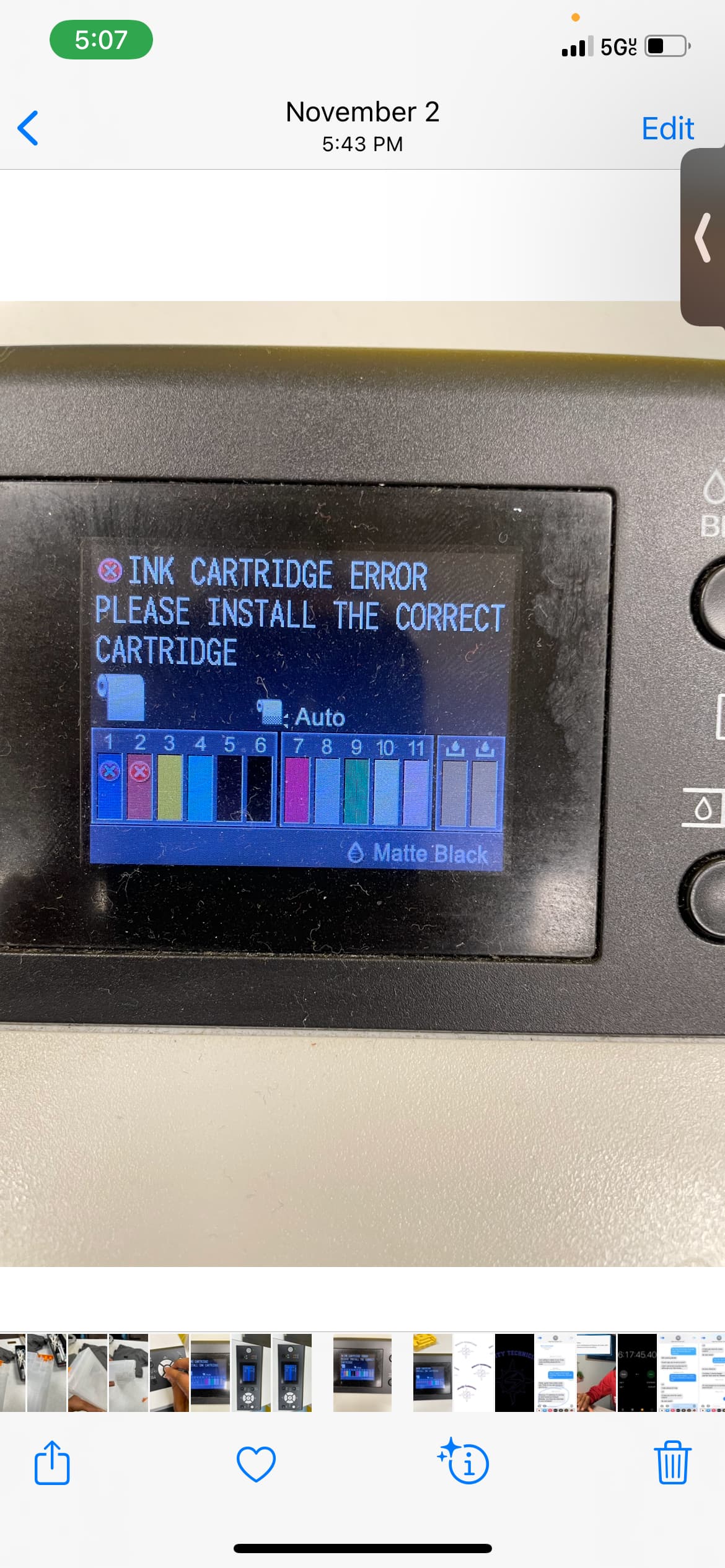
to hold it back in place and clean my chip but still not locking in. But if i only install the two that clicks in place ( 2 & 5 ) then those cartridge show up on the screen.
I need help. Could it be the ink bay? I also lifted the Sliver thing up a bit and still having issues.
Anybody on here that could help me with this problem?