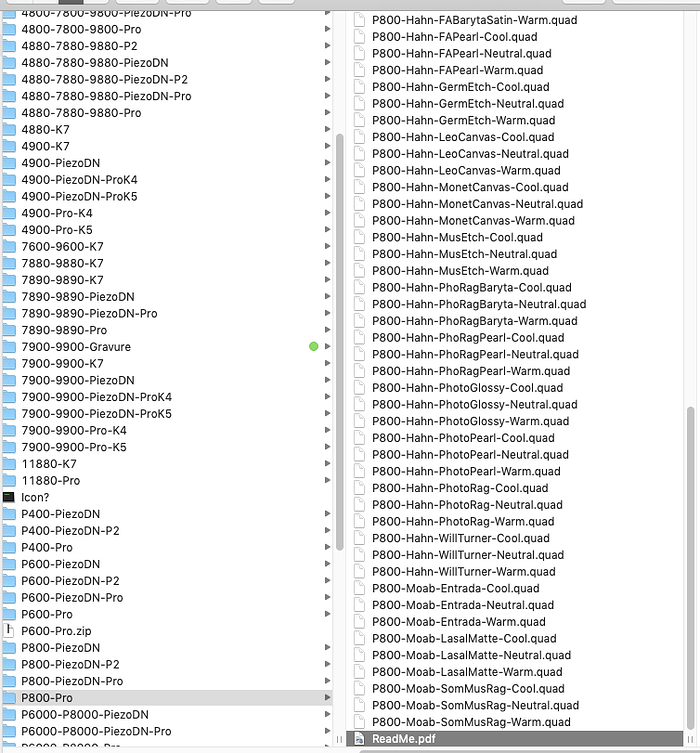Hallo
I’m in the process of setting up the P800 (replacing my old 3880). I notice that the Pro curves do not represent the options available for the 3880, especially in the application of GO. GO is once again being applied all across the paper with regard only to paper size: eg on an A2 print, it applies GO to about 5mm of paper edge. This is no good - the previous options available to the 3880 with targeted GO application is MUCH better. How dp I get back to this functionality?
Hi Walker, thanks for your reply. I’m not sure what you’re getting at. I’ve read the PDF from the community edition, and installed what seems to me to be the available Pro curves.
I am on a PC - what will the Mac curves do for me? What does the screen shot refer to?
My issue as said is with the options of GO application originally available with the curves supplied for the 3880. These no longer seem to to be available - or I’m looking in the wrong place?
I can’t get access to the Piezography Community private club locked site. This I believe was going to change at some point?
The Mac curve folders have the modified NoGCO and NWGCO alt curves in them (soon to be added into PC as well).
best,
Walker
Thanks. Any idea when?
Over this holiday week when I’m in programming-mode and not doing the other day-to-day tasks.
best
Walker
Hi Walker, happy new year. Have you been able to produce the curves?
I have yet to update the Windows platform. Been dogged by a ton of other things after the holidays.
-Walker
Have you got an ETA?
Hi Walker
Any update on the availability of these curves?
since i cannot find the pc download for the pro curves folder, where do i put the mac folder on a pc?
Download the the community edition for windows, unzip, run the “Install Piezography Pro Curves.exe” app to install.
-Walker
Have not updated yet sorry.