Hallo all, I changed from a 3880 to a SC P800. I use Piezography Pro inks. The P800 consistently prints darker than the 3880. Furthermore, when using the 3880, what I saw on my calibrated screen, I printed. I don’t seem to be able to do this with the P800: as said above, it produces consistently darker results, by at least half a stop. Any ideas? Any similar experiences and successful fixes?
Hmm. I noticed this on 1 P800 once but the other 10 I’ve printed with were perfect. I can run a custom curve set for you though. I’d like to see the data.
Print this target using the three different curves (cool, neutral, warm) usingPrintTool or qtrGUI (windows) and send to me at InkjetMall. Please zip and uploaded the .quads that you used here.
Piezography-700step-DTP70.tif.zip (2.0 MB)
best,
Walker
Thanks Walker, will do. I’ll mail the prints to you ASAP,
Regards
Jeremy Rabie
Hi Walker
I’ve printed 2 targets on Canson Baryta Prestige 340 - the first straight of the folder, the second adjusted after soft proofing.
I used QuadTone RIP (Windows), 3 curves: P800-Canson-BarytaPhoto-C/N/W, as uploaded here.
PRinted at 2800 Super, uni-directional, photo ink, neutral colour - C1 82% (H/M/S), C2 0% (all), C3 18% (all).
Images will be shipped tomorrow.
Thanks!
P800-Canson-BarytaPhoto-Cool.quad (6.7 KB) P800-Canson-BarytaPhoto-Neutral.quad (7.9 KB) P800-Canson-BarytaPhoto-Warm.quad (6.7 KB)
Thanks!
best,
-Walker
Hi Walker, can you confirm receipt of the prints I sent please? Thanks and regards.
I got them. Been teaching so sorry. Will get this done Monday
Best,
Walker
Great thanks!
Jeremy Rabie
Ph +61 414 428 471
E jerrab@bigpond.net.au
I see only the neutral print image.
Anyway, here’s the linearized version: P800-Canson-BarytaPhoto-Neutral-lighter.quad (8.4 KB)
It was indeed dark: 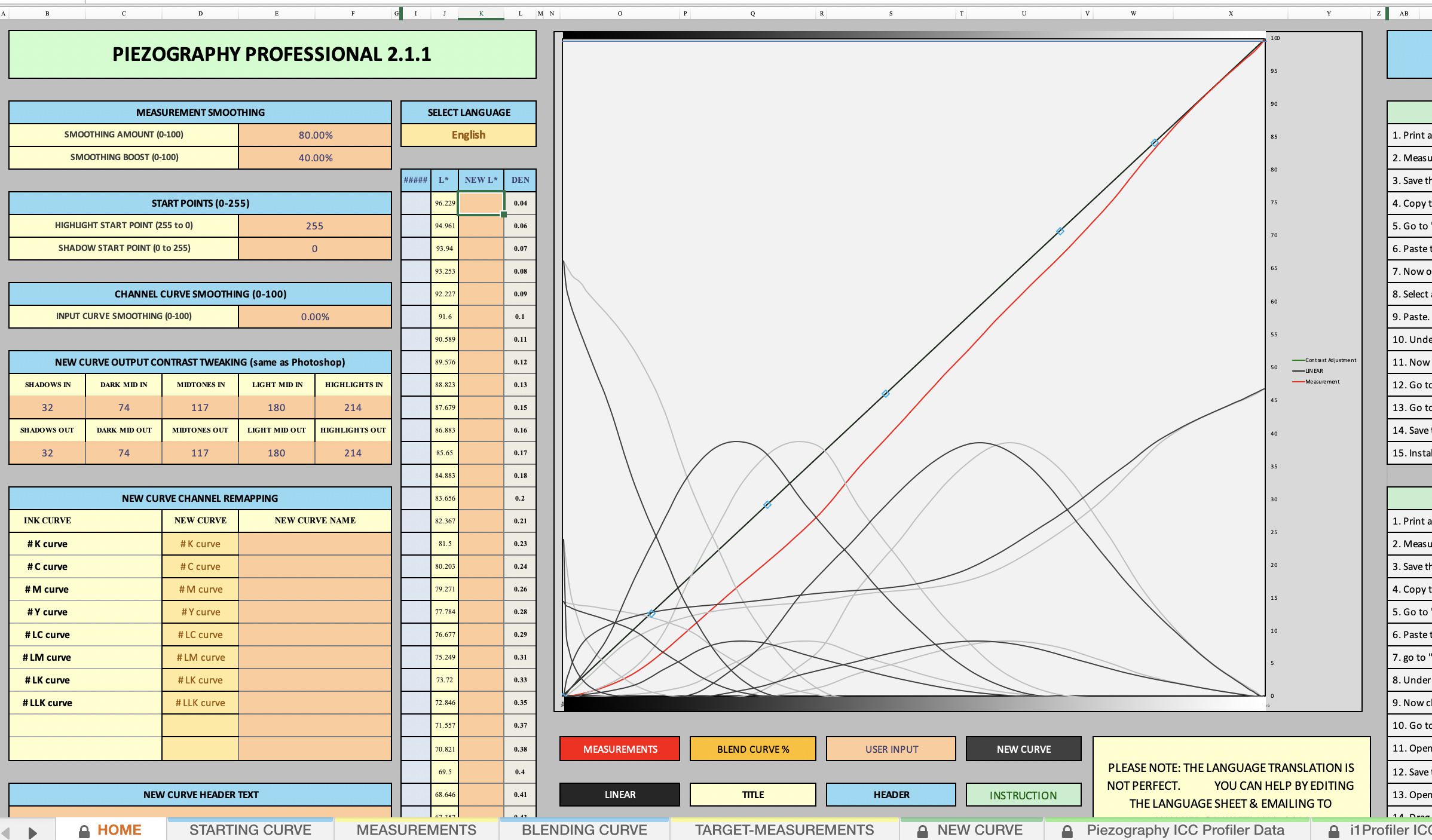
This could be an issue with your print workflow. Ideally you are printing from Print-Tool on a mac with No Color Management.
Hi Walker, I thought sent you the images you requested, apologies for the confusion. I assumed you wanted a print with each curve utilised. I will send you the others ASAP. I’ve been printing with Piezography for many years now, most recently using the Pro inks, and always used a Windows PC with QTR as my print tool. As noted initially, when using my previous printer, the 3880, I printed pretty much exactly what I saw on the screen. My process was quite predictable. With my replacement of the 3880 by the P800, all my troubles began. Anyway thanks, and I’ll get the other prints to you shortly.
If you want screen to print match without doing our required soft proof workflow you will want to print with our ICCs available from the community edition downloadable here: Piezography Community Edition Software
best,
Walker
Walker, it seems to me looking at the web that the printing dark issue on the P800 and some other new Epsons is quite common. No fix from Epson though as far as I understand. I set my system religiously to the Piezography D50 spec. Do you reckon that a quick fix may be to drop the monitor spec by say 5%, making it darker: WP=4750degK, G=2.2, Intensity=76cd/msq, BP=0.38? Or is this a slippery slope…?
It looks to me like a gamma shift. That means a single curve pre-applied to your images will fix it.
Or equivalent curve added to your monitor calibration yes. It seems to be effecting 10% of the P800s but only the P800s . . . I have not seen this gamma shift on the other SC-P printers re: piezo.
-Walker
Thanks Walker. How would I add the curve to my monitor profile? I use ColorNavigator 6
Ignore my last post, thanks for your help to date.
Hi Walker, in a May 2019 article, Jon Cone talks about problems with the OS X system which, to cut a long story short, ended up in dark prints. Could it be that my problem with the P800 printing too dark is some kind of software mix up where an ICC profile is overriding the Piezography profile? By the way, I’ve developed a work around which looks something like this: I soft proof after recalibrating my screen for printing using the D50 Piezography specs except for setting the Gamma to 2.4. Then I add a gamma correction curve of around 1.10-1.15 which somehow pulls it back into the corrected black levels for printing. Does this provide any clue as to the real problem?
It COULD be a problem with the OS but it’s so far only effecting a random amount of P800s so I think it’s more likely specific to the P800s. Sidenote, I’ve seen the magenta ink pool (Epson Ink on Epson Paper) with some P800s. It may be a board/firmware issue.
-Walker