Mods please reassign this if you can. I’m not able to post in the proper forum.
I’ll try to sum this up as quickly as I can. I have an R3000 that sat for several months. I went to use it and got lines across the image. I then did a head cleaning and then nothing was coming out of the PK/MK channel.
See before and after below.
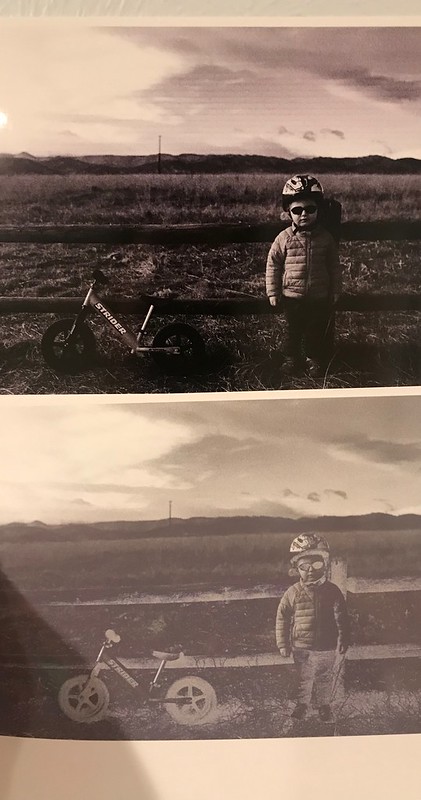
I cleaned under the head using the paper towel method. No dice.
I then bought some piezoflush and empty PK and MK carts, filled them with the flush, and installed them. Bought the nalgene bottle waste tank, installed it.
Bought the Epson tool from 2manuals, and tried to do an Ink Charge. Here’s my issue.
About 4 of my other ink carts don’t have enough Ink to do the Charge. I’m worried about buying more stuff without knowing this is even going to work.
Since it’s the Pk/MK channel, which i believe is shared, i tried to switch ink a few times to see if that would fill/clear the lines. Watching the waste tank during the ink change, i see nothing entering the tank. 
I also tried to flush the Mk/PK channel using Qualtone RIP in calibration mode printing the black channel only. Oddly enough, i get some yellow lines for some of the page, then not much else.
Questions:
- Does an initial ink charge just flush the line in 1 direction? if there’s a clog does it do push and pull on the line, which i’m guessing is needed to remove the clog?
- Does the P600 take the same cartridge size? I’d be willing to buy more stuff if i can use them again on another printer if this all fails.
I’m open to any and all ideas.
Thanks,
Jesse
