Hi Walker & other experts,
I have a fairly old (2012) Epson R3000 that I regulary use for photo printing on baryta-type papers. I recently noticed faint and fairly irregular banding in blue areas, parallel to printhead travel direction. Have a look at the picture below: pure cyan at 5% printed through the QTR calibration mode at 1440dpi. Printhead travel is top to bottom - unidirectional.
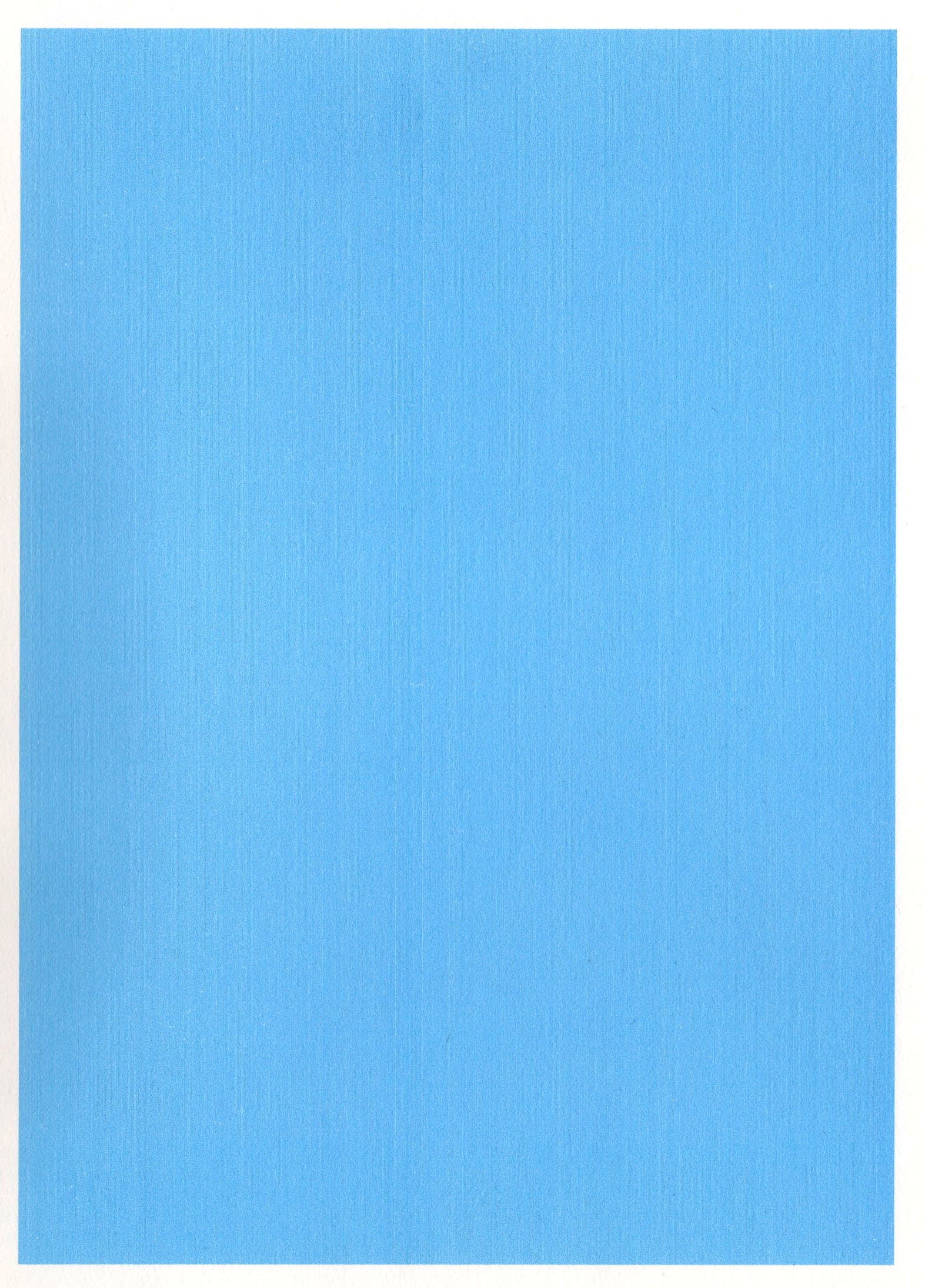
Note the “roughness/unevenness”…this is not the paper structure, but the actual print. The same print using magenta looks much smoother (although not 100% perfect).
Here is a full nozzle check:
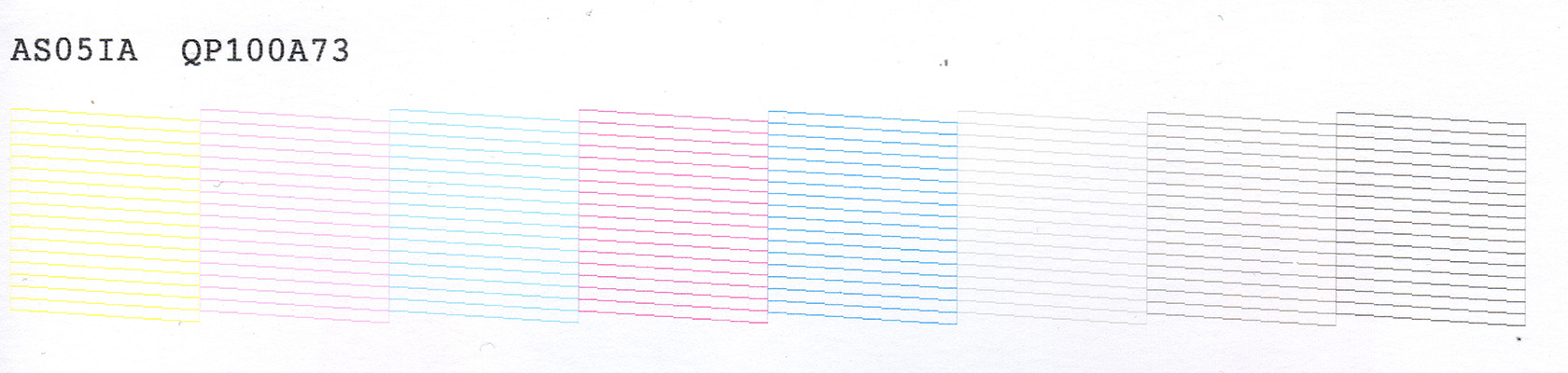
and a close-up of the cyan channel with some weird stuff going on:
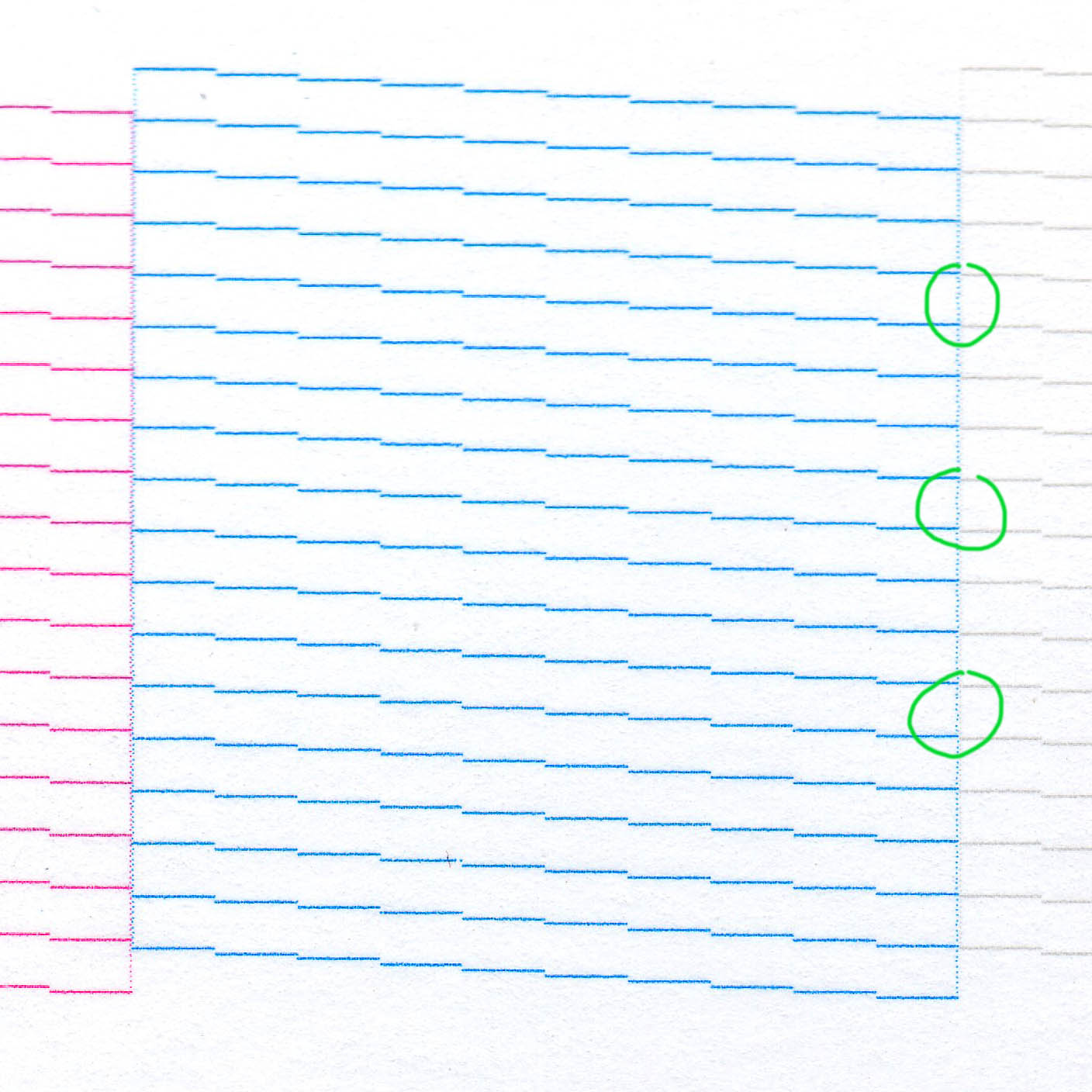
The printhead has been cleaned (also manually using paper towels + Windex), aligned and the ink is new. Would this be something that can be solved by purging the ink system with Piezoflush or am I looking at the early stages of printhead delamination?
Looking forward to an expert opinion on this!
Many thanks in advance,
Wim