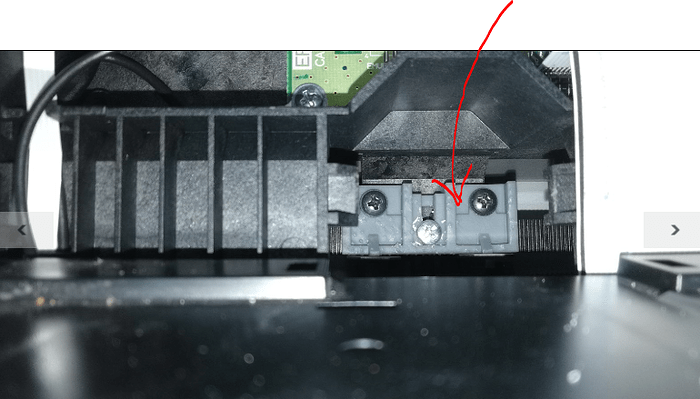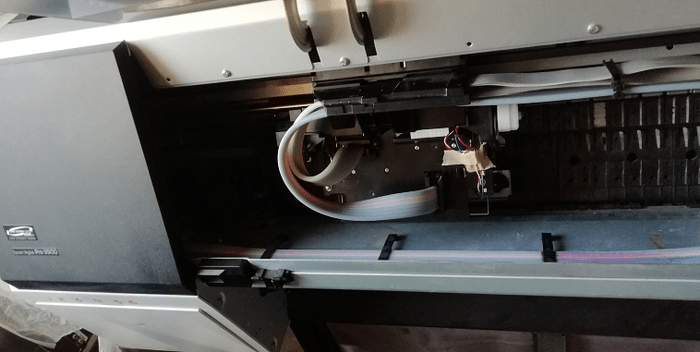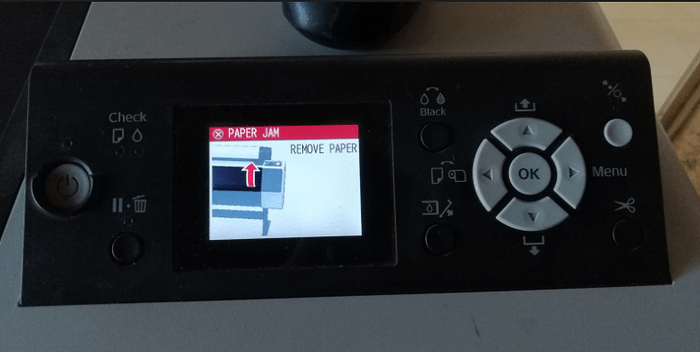Hello everyone,
Maybe someone has encountered a similar problem. I have a wide-format EPSON 9900 printer. Recently, the holder that holds the belt to the carriage cracked on the printer.
I replaced this plastic part. There are several settings that need to be performed according to the SERVICE MANUAL after replacing the belt.
-
Check the belt tension force.
-
Check the vertical position of the BELT PULLEY.
To check the vertical position of the BELT PULLEY, a program is used that moves the carriage left and right three times along the entire length of the printer. During the carriage movement, you need to visually check that the belt does not move vertically along the PULLEY. When the program is started, the carriage moves to the left and stops before reaching the end of the printing area.
A corresponding notification appears on the printer’s screen. The buttons do not respond to pressing, and you can exit this state only by turning the printer off and on again.
Every time the printer is turned on, instead of the usual image, the following image appears. What could be the cause of this malfunction? I can assume that after replacing the belt, the position of the carriage does not correspond to the position of the motor that drives the carriage belt. However, it would be more logical that every time the printer is turned on, the system should create the basic starting points of printer units.
Thanks
Mark