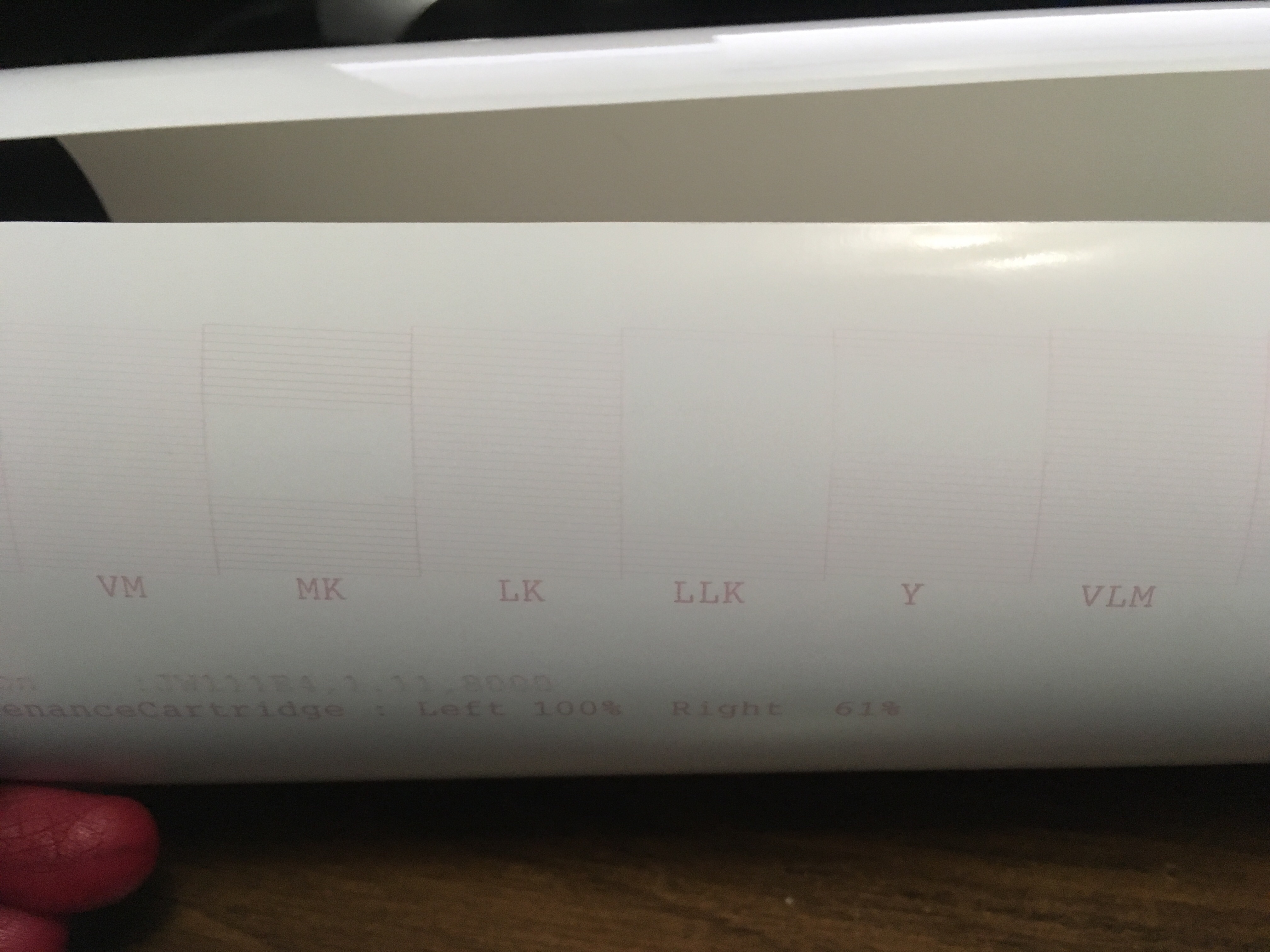Hi,Im new Here. week ago i switch my Epson 2880 for Piezo DN and i test the selenium ink on paper and I love it as I used to used selenium in my darkroom print, the looks is very close or better.so Im hooked.
Recently I acquired an Epson 9890 designer edition and it still have ink almost 50% except the photo black that is empty,I dont want the rest of the ink go to waste so before i switch to piezography. I ordered a Pro ink for Piezography so i wonder If Can i used the black piezography ink mix with the OEM epson printer to used the remaining color ink in the cart.
Yep, you can! No problem.
cheers,
Walker
1 Like
i just got the package from inkjet mall for 9890, i installed the photoblack, then i made the printer running however 3 of the color are not doing good when i did a test print.i ran the initial fill with piezo flushed and still clog then after 24 hour i did another init fill.still clog Im lettibg it set for 48 hours with piezo flush incase it dont work.what are my option? I also put a paper towel under the head and wet with piezo flush is it safe to let the papr towel withpiezoseat for long period maybe few days?
Piezoflush is safe for extended periods of time.
That being said, if the dampers or head are full of totally dried pigment as well as the flush box / pump-cap being full of dried pigment then doing initial fills may not fix the problem. In other words, if everything is plugged up too much to run even a little flush from the cartridges through the nozzles then PF is not making it to the right place to do its job.
It’s important to clean the pump/cap assembly first and everything around it:
best,
Walker
I watched the vedio and did it before i disninitial fill. Maybe i should replace the damper? Do you know where to get them in Canada?
So, there is no improvement on the clog PK /MK LLK and Y. I baught the service manual at 2 manual.com and I dismantle the head. I soak the portion of the head to piezo, i also use the flush kit from my r2880 to suck and flush piezo on head. Thier is some black ink suck with the shiringe. Ill keep it soak overnight and Im putting it back tomorrow, ipon reading on theanual, i need to do some adjustment when im put together, can i use just piezo flush to do some udjustment or I have a to use a complete color set? 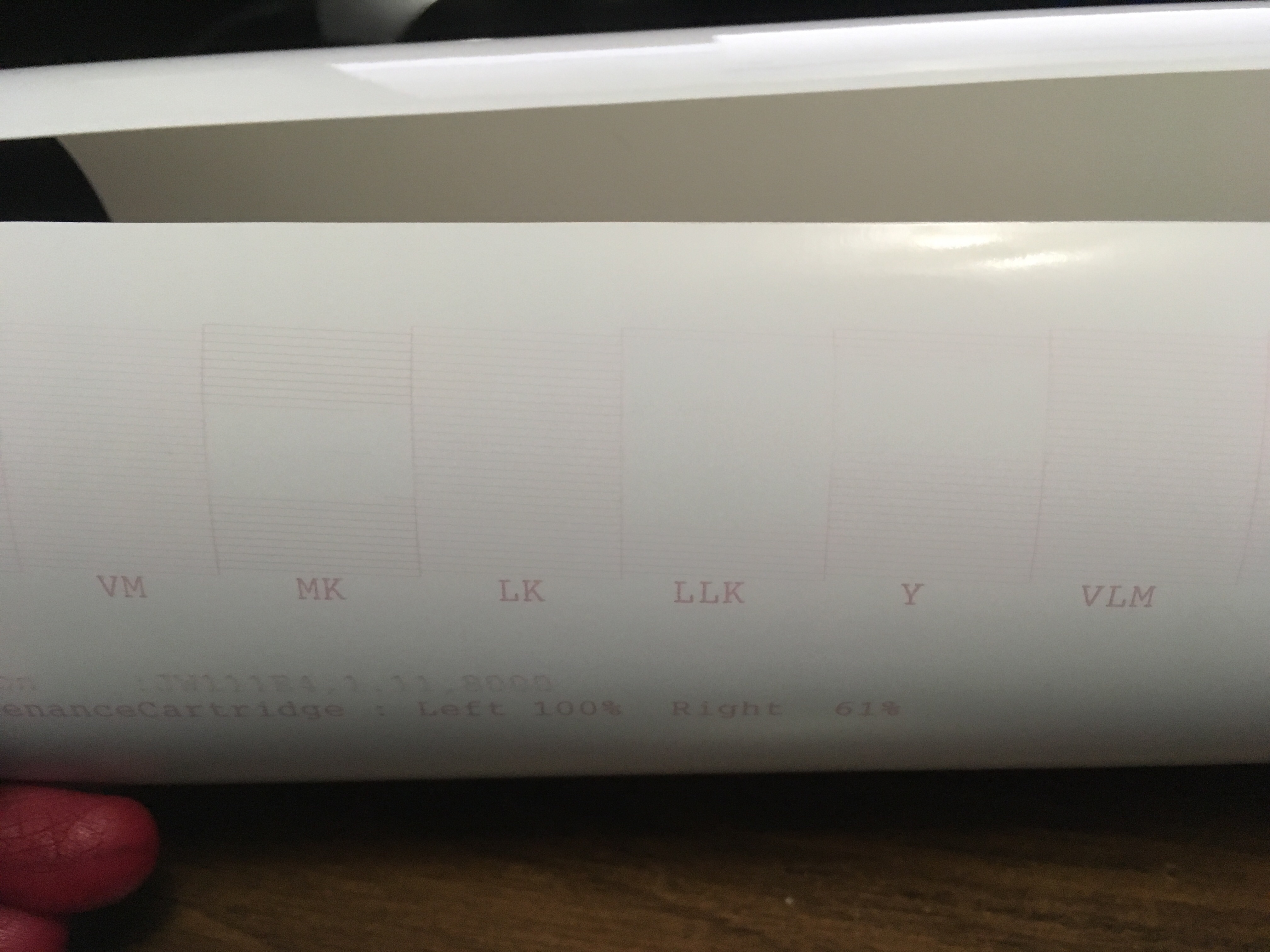
Yikes. MK, LLK, and Y look blown to me.
-Walker
Is that mean the head is done?
I believe so, yes, it does. 
Ohh shoot, i baught a aet of piezo pro ink and cart. Can use the for piezo DN using the selenium ink?
Hmm. You can still use PiezoDN with the Warm inks as long as you use PK, Warm Dark, Warm Medium, Warm Light. This only needs 4 channels. we’d need to make you a custom curve.
-Walker
Since the black channels cannot be use. Do i need a new chips?
Can i still use the 5 to use at list one cool tone?
I have a spectrometer. Is thier instruction here to make a curve for othe rpaper as well?
That sounds hope.i will re assmble the the head. However can i uae the piezo ink for adjustment? How warm the ink by the way? Id lime to use them as well for black and white printing on paper.
Well. if you would like a neutral ink mix 18% of the Warm shade with 82% of the cool shade (physically) and then you have neutral K4 ink. This will also work for dig-neg.
best,
Walker