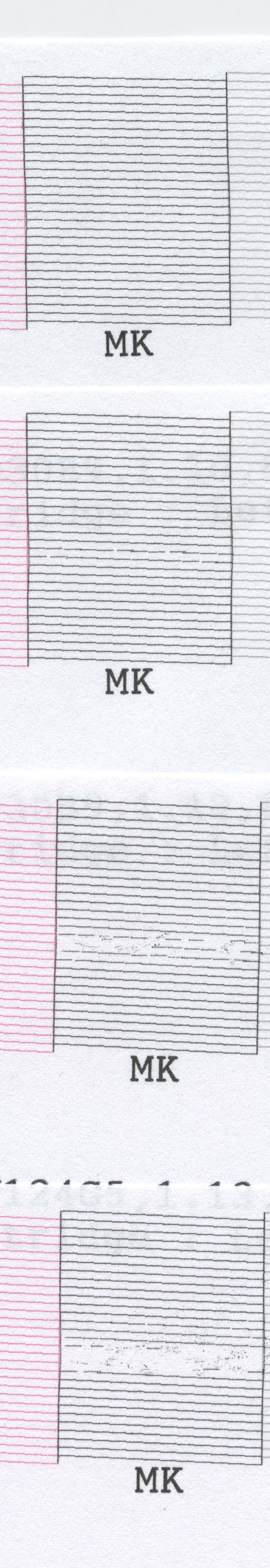Hello everyone,
Recently I have had a problem with the black channel of my Epson 9890. The printer I took it in second now.It worked steadily. There are no more than 1000 printing pages at the coumpter. The scans of the printer are attached. the degradation of the black channel in an interval of 2 months. Nozzles clogged or the head begins to delaminate?. Try to fill with Piezo flush?
Thank you very much for your help.
Vladimir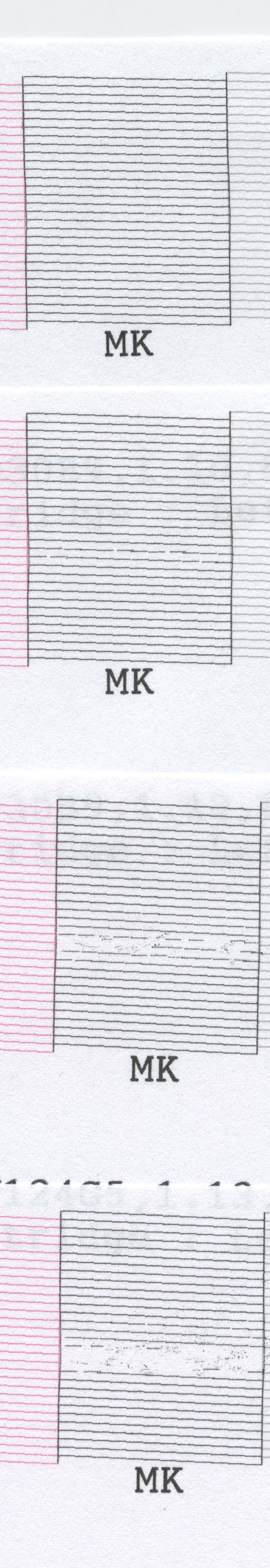
This is the classic sign of delimitation of the print-head. It’s not a clog but a one-way non-recoverable degradation of the head and is common on this model.
Sorry for the bad news, PF won’t work
-Walker
Thank you again WAlker for your help. If I convert the Printer to carbon. I will switch the black to another channel for example in LK position and print in Qtr … the pair channel of BK is the LK is that it willwork as long time since the head is delaminating. Or I have to switch black to another channel. What do you think. Thank you very much for your help.
Vlad
I suggest switching K to LLK which is not normally used in matte printing. LK may go next. That can go to the Y channel and you can use K6 matte inkjet.
-Walker
Thank you very much Wlker for your answers
have a nice day
Vladimir