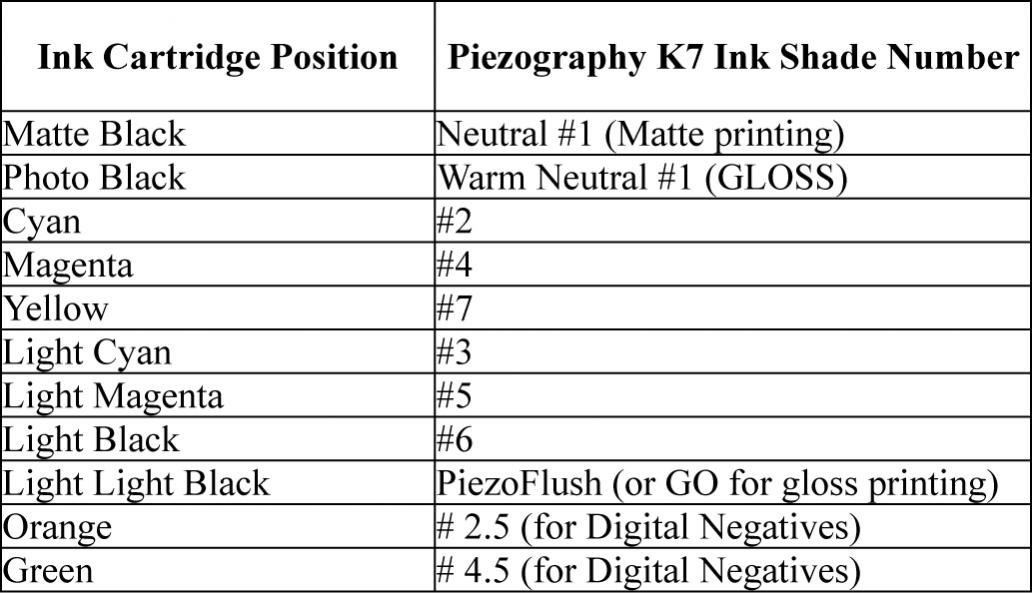I am attempting my first piezo flush on my 7900. I am trying to locate the Initial Fill/Ink Charge Cycle in the control panel. Could you help me locate that option please.
As per the 7900/9900 Service Manual, to perform an Initial Fill cycle with your 7900/9900 printer:
- Start with the printer power OFF
- Hold the Menu/Right, Paper Feed/Down and OK buttons while turning the printer on. The printer will start in “Serviceman Mode”.
- Push the Menu button, scroll to and select Cleaning.
- Scroll and select Init Fill.
- When finished, exit Serviceman Mode by turning the printer off, then back on regularly.
Please let me know if you have questions or there’s anything further I can help you with.
Best regards~ Dana 
Hello
I am having difficulty purging the epson ink from the 7900 for Piezography. As described in the 7900 setup instructions I downloaded the Service Program for the 7900. I can’t find any description of how to flush the ink from the printer here. I also bought the manual and found the initial flush instructions which I ran two times. Then I went to “Procedure B” and printed the purge target through the QTR. I have done this 12 times. Although some of the colors are starting to clear and I can see changes in the target, the Yellow is still quit prevalent. Am I on track or can I be doing something else to speed up this process. Was the Service Program a waist of money?
To do an initial fill cycle with your 7900 printer, you can either use the Adjustment Program with a PC computer, or preform an Initial Fill thru the serviceman menu on the printer’s LCD panel, as described in the post above, and here: http://www.inkjetmall.com/tech/content.php?151-Initial-Fill-Procedures-for-Epson-Pro-Model-Printers
If you didn’t flush color ink from your printer before installing Piezography inks, you will likely experience some color staining, and as you have noticed yellow is usually the most stubborn. If you have pure Piezography ink (no color staining) printing from all channels except yellow, then I recommend printing pure yellow purge sheets thru QTR Calibration Mode, by following our instructions, until the yellow color is purged and Piezography output is pure gray as it should be.
Pleas let me know if you have questions, or there’s anything else I can help you with.
Best regards~ Dana 
I got the epson inks to flush and have made successful positive k7 prints, thanks.
Moving on to negatives. I am looking for a curve for the methodology 3 for the 7900 printer and the k7 inks. I have the 4.5 and 2.5 installed already in the appropriate slots. I am using the Pictorico OHP film. Thanks in advance.
With the 7900, you can print regular K7 and both digital negative methodologies. I have included the ink shade chart below, and have attached the x900 PZDN curves (use the regular K7-x900 curves for regular K7 printing).
Best regards and happy printing~ Dana 
PZDN-X900-digneg-new.zip (26 KB)