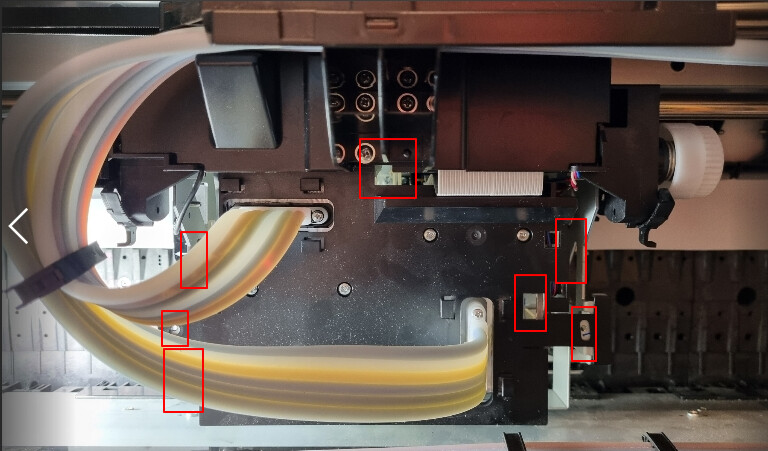I can’t figure out how to get to remove and clean the print head. There are no useful resources about this model anywhere, and the service manual that covers a lot of models is not helping me since it says two screws, which is clearly wrong on this model.
I have removed six screws in total, which is enough for the 9890 model, according to Youtube. It looks very similar to this, but it is not coming off. I have indicated the placement of the screws that are removed now, two with dampers, three blank ones and one black.
In the picture I have removed the black holders for the tubes, and I tried to take off the top tubes, which resulted in expected leakage, but that did not come off either, so I tightened them again. Maybe I am too careful, but I don’t want to force anything into breaking.
Can anyone help me out?