My 4900 started to print heavy red. I thought I might have put VM in the VLM cart so I ordered a new cart and bottle of ink. Then I flushed the line using GTR , and printed out 25 sheets on the VLM. It still is printing heavy red to the point of not being able to print with it. Checked all settings minimum of 5 times and ICC profiles, even deleted and reinstalled new ICC profiles to make sure they were not corrupted. Good nozzle check. At a complete loss of what to do next. This morning I went through the crap of setting up another pc to print from and same result.
Dear Howard. Sorry for the late reply. This slipped my radar.
Please print the .tif below with QuadtoneRIP. Make sure QTR is set to calibration mode. This will show you if VLM is printing the same density as VM still. If so you may have not purged in calibration mode.
VPI-10InkSep.tif.zip (674.2 KB)
Also do a nozzle check to ensure all nozzles are printing (sometimes lack of cyan or yellow will cause magenta).
If LM is printing correctly, and all of your nozzles are firing, please share screenshots of your printing workflow so I can debug on that end.
-Walker
As I stated my nozzle checks are fine, I flushed on calibration mode just your instructions said and there is a difference between the Magentas. Printed your chart as you said just to make sure. Here are my settings I use for all my printers, obviously changing which printers they are. I made screen shots for you but don’t know how to add them.
drag/drop the screenshots over the comment window that you type into and they will upload.
-Walker
Tried that and they just sat there, I did email them to you
This what happened yesterday, just dropped them in now and nothing. Just put them on the add image icon and it seemed to have worked
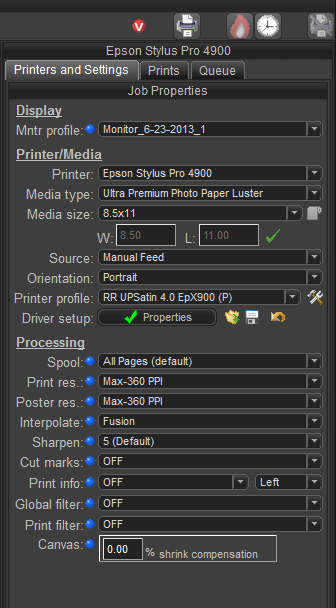
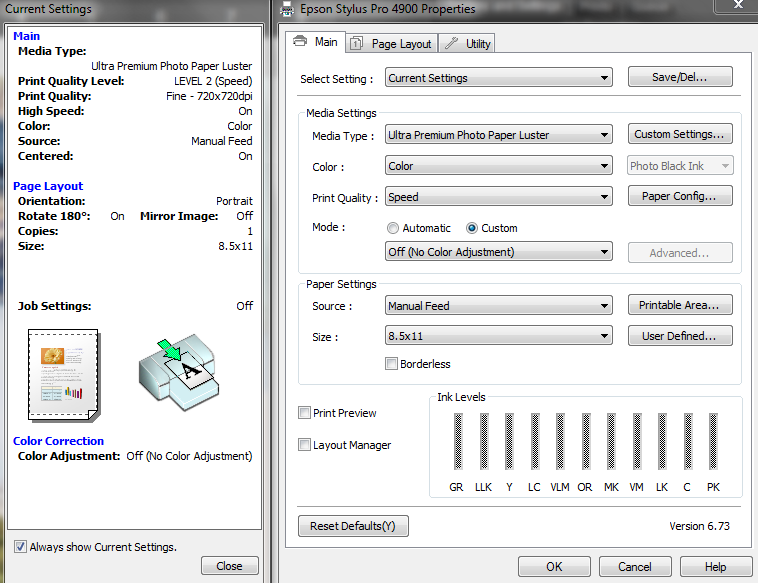
what print layout software are you using? If it’s able to print with no color management (no icc selected) I’m down for offering a free ICC to debug this. It’s useful information for me as well.
We don’t really support red river profiles btw. But if it was ok before with the same workflow and not ok now than something else has changed. Workflow generally looks ok.
1566.zip (95.1 KB)
Print the targets above exact to size and send to me at home (146 Main St, Apt 4 Montpelier VT 05602) and I’ll make an ICC.
best,
Walker