Please see attached and tell me what you think it needs. This is very frustrating. I’m using inkjetmall ink.
Sales wants support to weigh in before I purchase a piezo flush kit.
Thanks,
Keith Walls
Please see attached and tell me what you think it needs. This is very frustrating. I’m using inkjetmall ink.
Sales wants support to weigh in before I purchase a piezo flush kit.
Thanks,
Keith Walls
Please follow these instructions for attaching an image to this forum: http://www.inkjetmall.com/tech/content.php?152-How-to-attach-images-to-this-forum
Does not work. Just gives an I/O error.
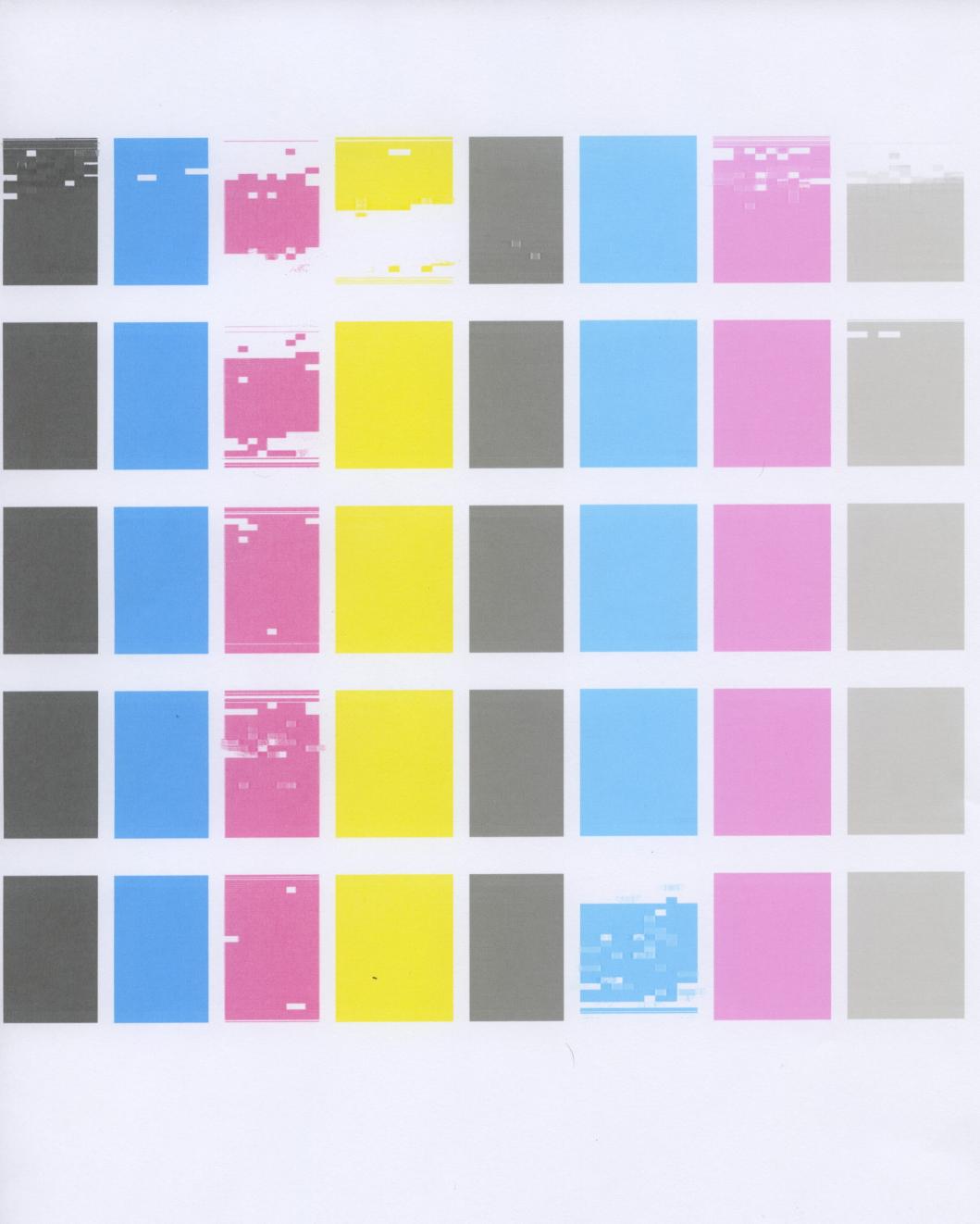
with Attachment
Thanks for this.
After reviewing your order history, I see you purchased a set of 4880 refillable carts and ConeColor ink bottles in 2013 (carts + VLM in Feb, and other 7 inks in Aug, then more ink in 2014).
About how old is this printer?
How often have you been agitating the ink cartridges?
How often have you ben using the printer vs. how long does it sit unused?
What are the temperature and humidity levels in your printing environment?
When did you start having missing nozzles like in the patterns attached above?
What happened before the problem started (had the printer sat unused for a while, had you been printing a lot, were carts refilled, etc…)?
When did you last refill cartridges?
Have any carts been allowed to run totally empty before being refilled?
What is the current ink level in your carts?
Have you manually cleaned the printer’s capping station, wiper blade, flushing box and/or bottom of the print head, by following our instructions?
If not, I recommend cleaning your printer by following our instructions, here: http://www.inkjetmall.com/tech/content.php?133-Printer-Cleaning-and-Preventative-Maintenance
Have any parts been replaced in this printer within the past three years (for example, dampers, wiper blade, print head, pump cap assembly, etc…)? If so, what parts and how long ago?
Please open the top cover, and examine the length of ink lines inside- are they all filled with ink, or is there air inside?
Please let me know so I can help you past this and back to happily printing.
Best regards~ Dana 
About how old is this printer?
December 2009.
How often have you been agitating the ink cartridges?
>I do it once a week.
How often have you been using the printer vs. how long does it sit unused?
>I try to print something every day. Usually just this test pattern.
What are the temperature and humidity levels in your printing environment?
>Normal air conditioned room temperature. I even keep a wet sponge inside when not in use (in a plastic container)
When did you start having missing nozzles like in the patterns attached above?
>A very long time ago
What happened before the problem started (had the printer sat unused for a while, had you been printing a lot, were carts refilled, etc…)?
>This usually was remediated by the simple nozzle check/clean routine.
When did you last refill cartridges?
>I fill them up when they get low, color by color.
Have any carts been allowed to run totally empty before being refilled?
>No.
What is the current ink level in your carts?
Have you manually cleaned the printer’s capping station, wiper blade, flushing box and/or bottom of the print head, by following our instructions?
>I have cleaned them in the past, but will look at your procedures to make sure I’ve done what needs to be done.
If not, I recommend cleaning your printer by following our instructions, here: http://www.inkjetmall.com/tech/conte...ve-Maintenance
Have any parts been replaced in this printer within the past three years (for example, dampers, wiper blade, print head, pump cap assembly, etc…)? If so, what parts and how long ago?
>No, nothing has ever been replaced. Do you think it needs to go to a repair shop for a complete cleaning? I do NOT want to spend the money to replace the printhead.
Please open the top cover, and examine the length of ink lines inside- are they all filled with ink, or is there air inside?
>No visible air in the lines. Could the dampers be intermittently clogged?
Thanks!
Keith Walls
What is the current ink level in your carts?
>All carts have plenty of ink.
Thanks for the additional information.
Based on the age of your printer, I recommend starting by replacing the set of dampers and wiper blade (which should be done every 1-3 years), then clean the capping station, flushing box and bottom of the print head to see how they clean up before deciding to replace the cap station and/or flushing box. With the dampers disconnected from the head, you can use our PiezoFlush print head cleaning kit to gently flush out the print head micro channels, before connecting the new dampers.
We have replacement dampers and wiper blades for the 4880 printer model, and you can get the Epson repair manual for instructions on replacing these parts from www.2manuals.com. Or, if you don’t feel comfortable doing the work yourself, bring it to a service center (though, they’ll talk you into stuff you probably don’t need, like a new head). The 4880 is pretty easy to work on, and the repair manual is easy to follow along with- as long as you don’t rush, and make sure to follow the instructions, you can replace these parts yourself in probably less than an hour. I recommend using a magnetized screw driver to easily work with screws and help avoid dropping them.
Best regards~ Dana
Good morning My dear, Very grateful for such excellent ATTENTION, PROFESSIONALISM, Your Steps, are accurate and very helpful. I really thank you for helping us keep our equipment in good condition.
What step should I do? To CLEAN ONLY AN OBSTRUED INJECTOR? That is to say; Instead of CLEANING THE HEAD OF ALL COLORS, AN OPTION, to only CLEAN A SINGLE COLOR THAT IS COVERED, OBSTRUCTED ?. Therefore, do not spend the rest of the color inks.
CAN I CLEAR, CLEAN ONLY ONE INJECTOR? Instead of the eight colors simultaneously?
What should be done, when a color is covered?
In my little experience, I do the following:
1.- (INJECTION TEST) and Click the (AUTO) Button.
2.- SSCL (SUPER SONIC CLEANING)
3.- (HEAD CLEANING)
4.- EXECUTE CLEANING IN FUND. But a lot of INK is lost
YOU THE SPECIALISTS THAT YOU RECOMMEND, WHEN ARE THE INJECTORS OBSTRUCTED?
Stay tuned. BLESSINGS
the 4800 printer only allows all channels to be cleaned at once.
#4.
best,
Walker