I have an epson 4880 with a mac - 10.6.8. My images print ragged/blurred along one edge - the “right” edge of the print when facing the printer. The rest of the print is just fine. The poorly printed edge becomes much more noticeable when making larger prints. Any Suggestions - I’ve run cleaning cycles but no change.
thanks for any help - john Kiersten
John,
Can you post a picture of this so we can understand better what you are seeing on your end.
thanks,
Jon
I scanned this section of image at 800dpi. I hope this image is attached properly and that you can see the bleeding along the edge. Thanks for your help. - John
I don’t see anything attached, please read our instructions for attaching images to our forum, here: http://www.inkjetmall.com/tech/content.php?152-How-to-attach-images-to-this-forum
Thanks~ Dana
Dana - followed instructions but no image - only this 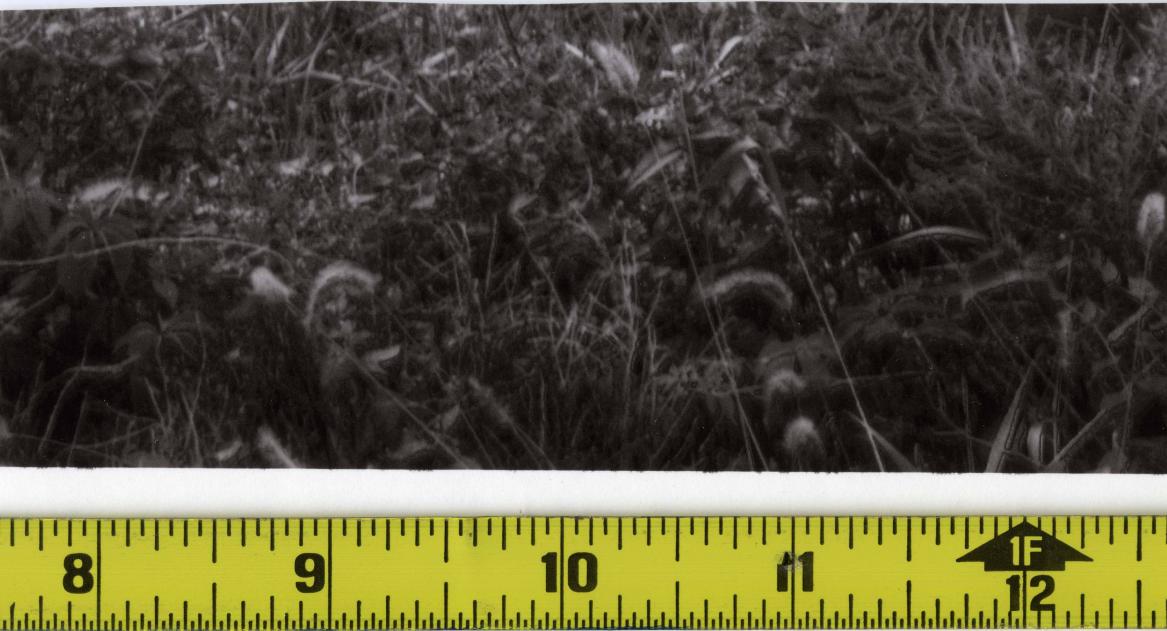
What did I do incorrectly? - John
Thanks for posting the image John, it’s very helpful.
What paper are you printing on?
What curve are you printing with?
What resolution and speed are you selecting in the QTR print window?
Are you printing from Photoshop or QTR Print Tool?
If you’re using Print Tool, what version?
What version QuadTone RIP are you using?
Please print the attached 21 step strip with the same paper, curve and print settings used to make the print above, and attach your print for me to see.
Thanks~ Dana 
21 step strip.tif.zip (142 KB)
Dana -
I’m printing on Epson Enhanced Matte Paper
K7 - 2880 - Epson Enhanced Matte
Resolution - 2880 dpi & bi-directional
Printing from Photoshop
Please see attached print per above settings.
Thanks - John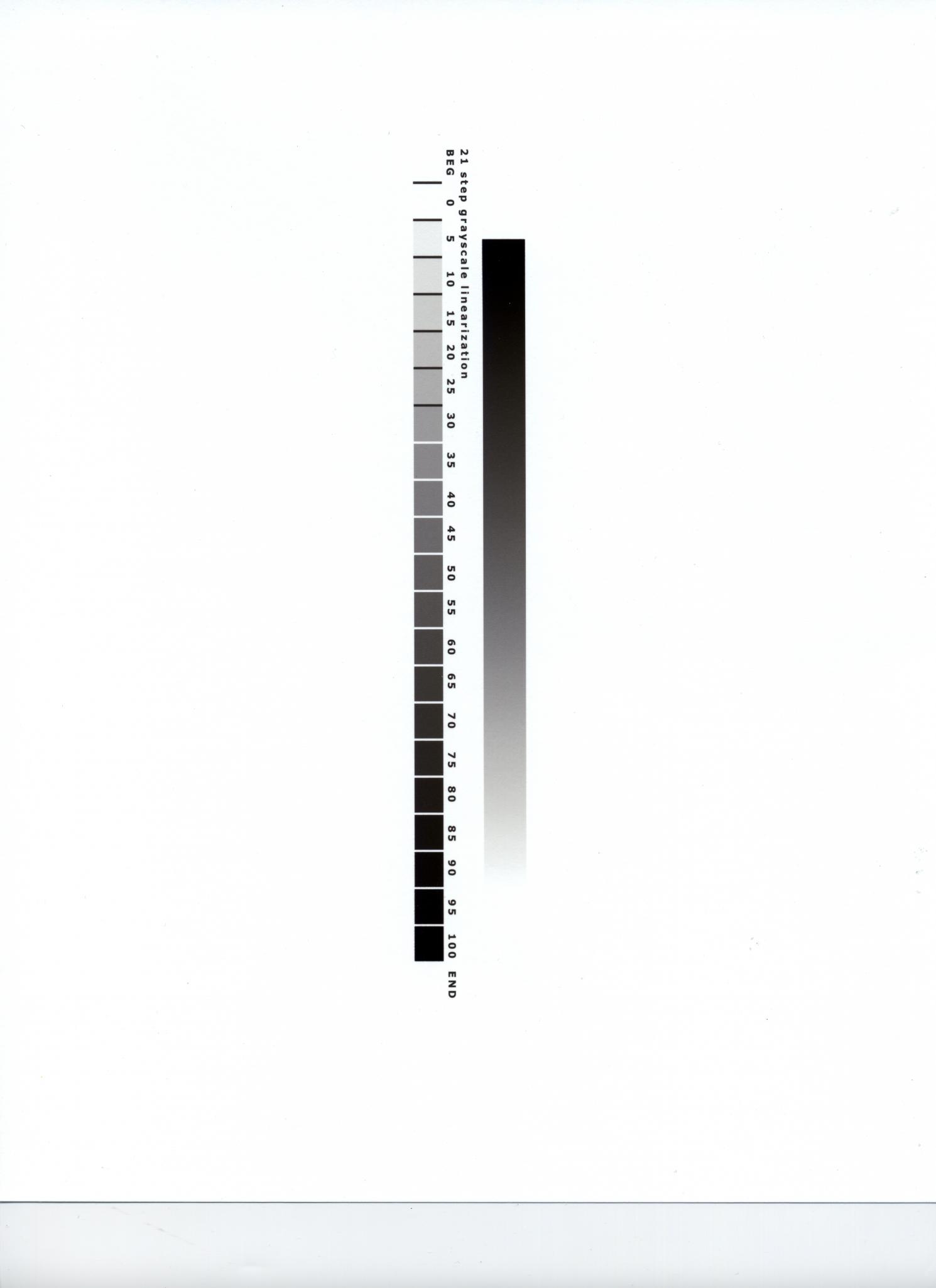
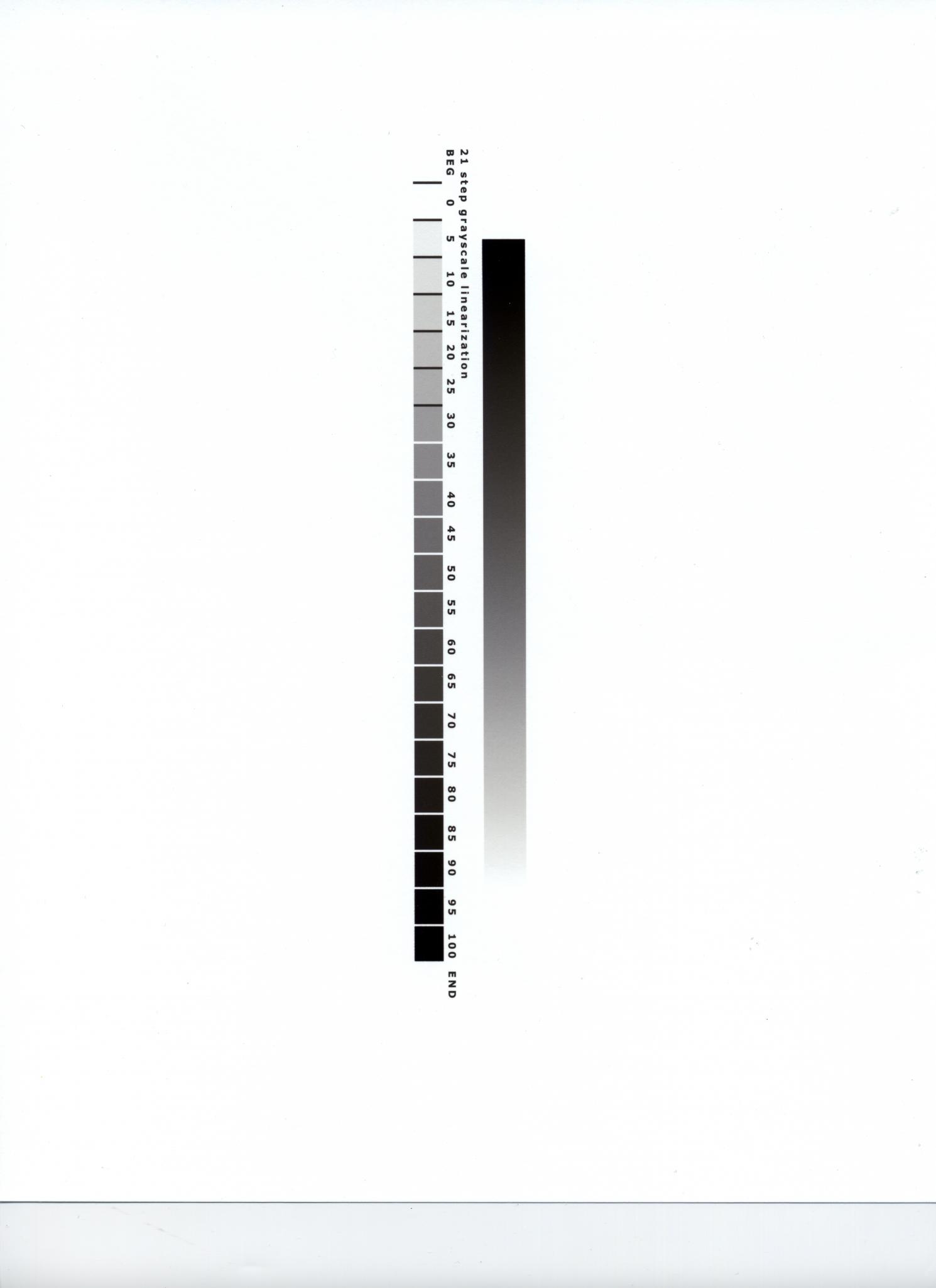
Thanks John~
I don’t see the ragged/blurred edge on the printed 21 step strip or gradient (do you see it when examining the actual print?)
When printing with Mac 10.6.8 or higher, you should print from the QTR Print Tool version 1.1.0 to QuadTone RIP version 2.7.5 for optimal output. We have done extensive testing on different Mac OS’s with QTR/Piezography printing, and explain about QTR Print Tool here: http://www.piezography.com/PiezoPress/blog/piezography-technical/qtr-prin-tool/
Please install and make a test print thru Print Tool (following the instructions in our NEW Piezography Manual, which you can find here: http://www.inkjetmall.com/tech/content.php?130-The-NEW-Piezography-Manual) , then let me know how your results look.
Best regards~ Dana
Thanks - Downloading and printing with QTR print tool worked.
[QUOTE=Dana-IJM;4957]Thanks John~
I don’t see the ragged/blurred edge on the printed 21 step strip or gradient (do you see it when examining the actual print?)
When printing with Mac 10.6.8 or higher, you should print from the QTR Print Tool version 1.1.0 to QuadTone RIP version 2.7.5 for optimal output. We have done extensive testing on different Mac OS’s with QTR/Piezography printing, and explain about QTR Print Tool here: http://www.piezography.com/PiezoPress/blog/piezography-technical/qtr-prin-tool/
Please install and make a test print thru Print Tool (following the instructions in our NEW Piezography Manual, which you can find here: http://www.inkjetmall.com/tech/content.php?130-The-NEW-Piezography-Manual) , then let me know how your results look.
Best regards~ Dana[/QUOTE]
Fantastic, I’m very glad to hear!
Best regards and happy printing~ Dana 