I have a refurbished Epson Stylus Pro 3880 which I got from Epson in November, with the IJM Color Cartridges and inks installed. I am getting an error message, Service Code 150C. This is happening intermittently when I power up the printer or send a print job to the printer. If I power down and restart the printer it usually goes away.
Does anyone know what this code means? Can I clear it without going to an Epson Service Center?
Thank you for your assistance with this.
They may be a platen gap error. I would change it from something other than it is and then test.
-Walker
Walker,
Thank you for your suggestion.
I reset the Platen gap and have not had the error yesterday or today.
Might this error message have an affect on the color rendition of my prints.
This is a screen shot of a photo

and this is the output I get when using the CCP-3880-HDPK-HanphotoRagBaryta.icc profile. Color Management is turned off for printing. I am working in prophoto color space using an iMac and have calibrated my monitor with a Spyder5.
Any thoughts you have will be greatly appreciated.
Thank you very much.
Larry
Forgive me if I misunderstood something, but how do you print using an icc profile with Color Management turned off, i.e. No Color Management?
Well that is totally off.
Please post screenshots of workflow, thanks.
Things should also be in AdobeRGB1998 for output btw.
best,
Walker
Walker,
Thank you for your reply.
Here is my workflow:
- The file is opened in Bridge and assigned Adobe RGB/16 bit as it profile.
- The file is then opened in Photoshop. I have reverted to using AdobeRGB as my workspace.

- I assign the Preview Profile
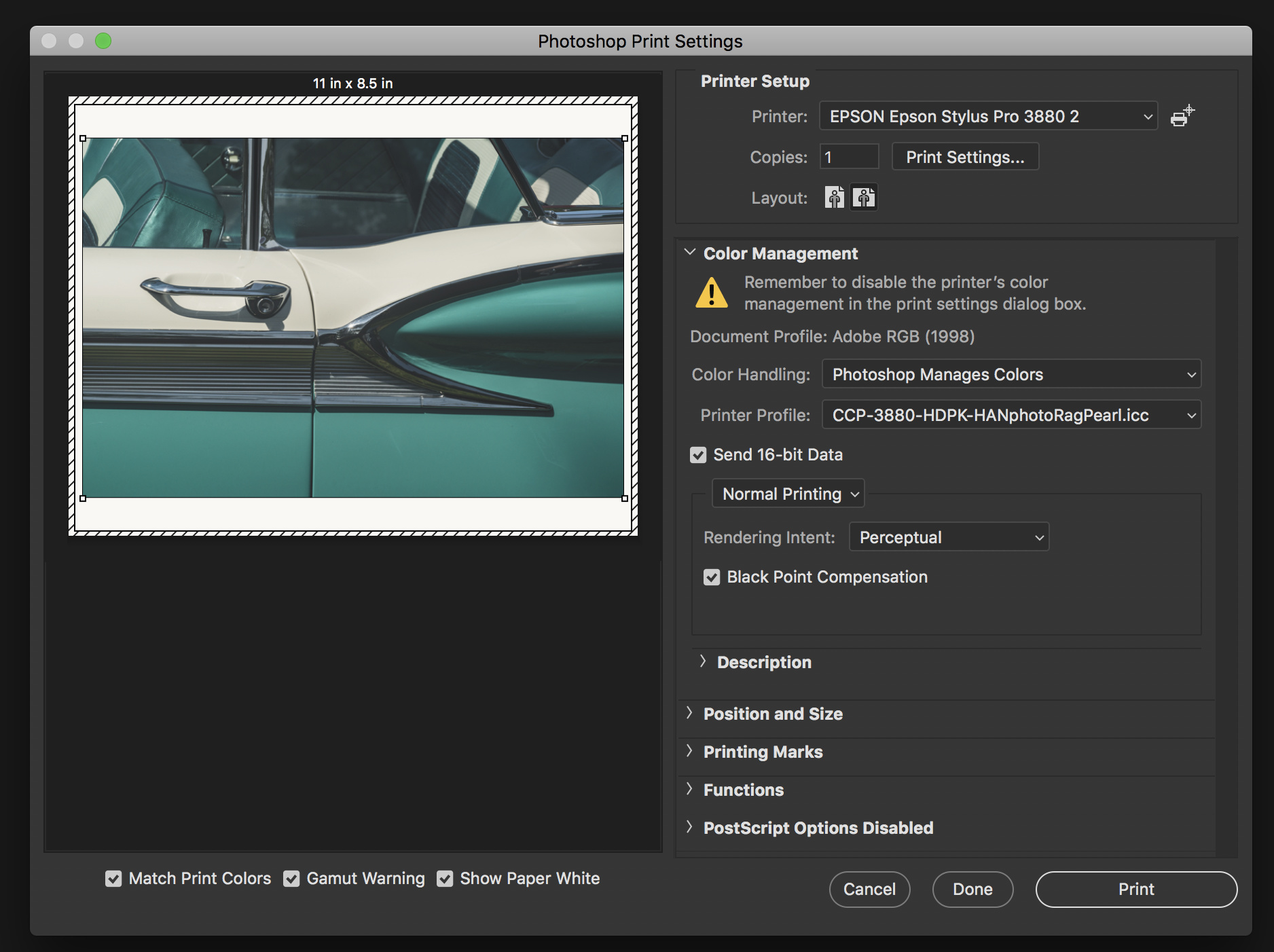
- Here are the screens when I go to print
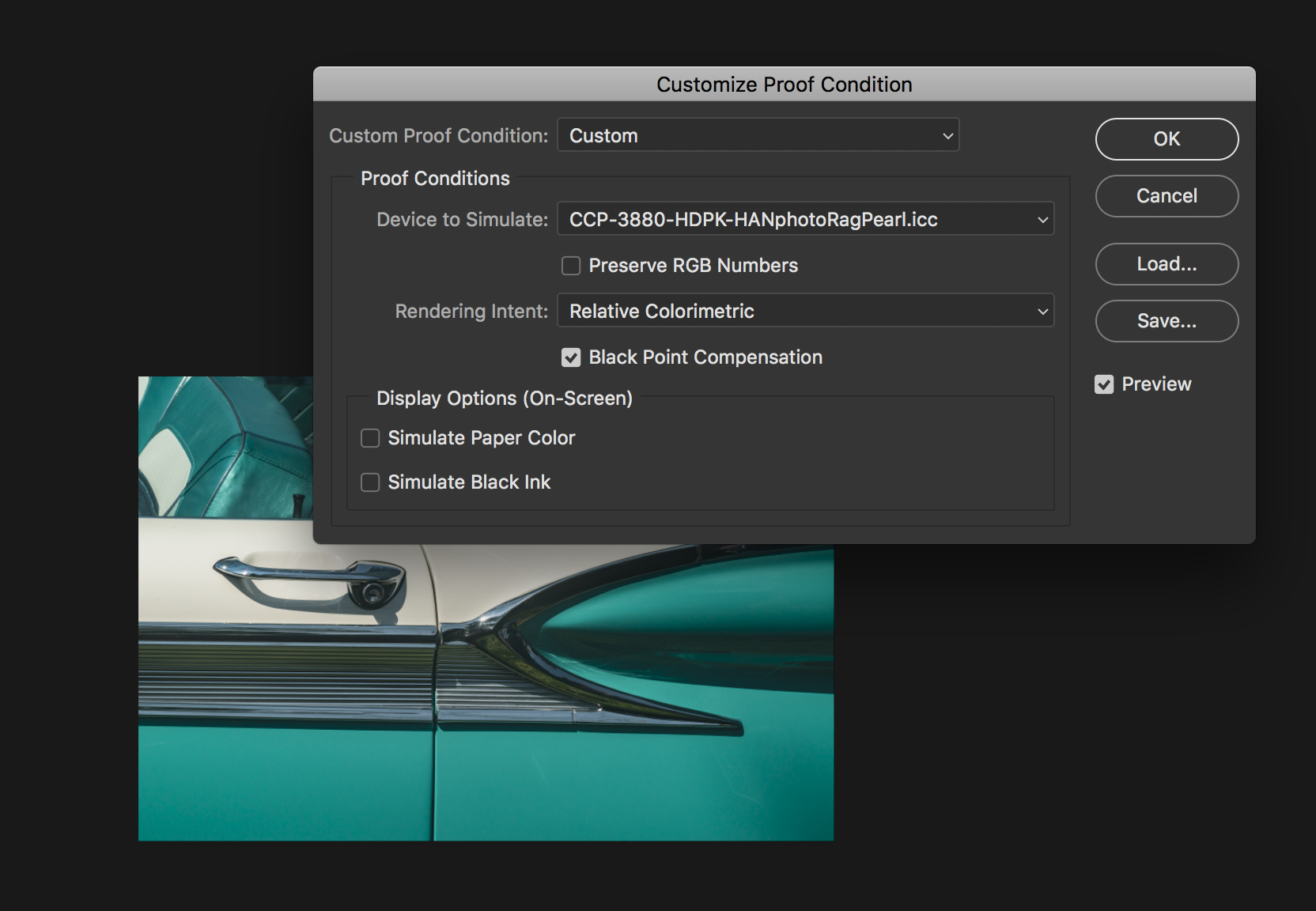
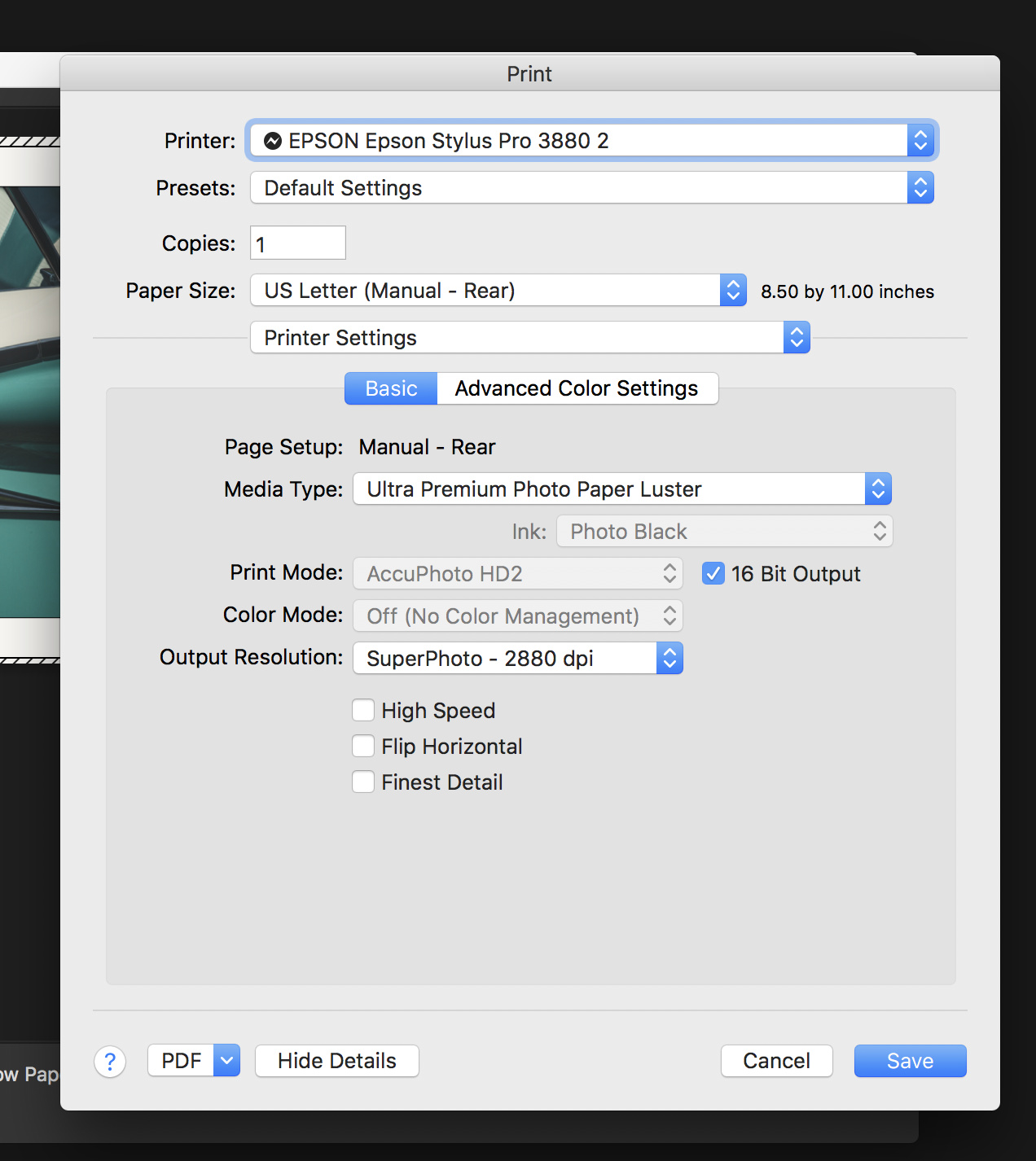
I am printing on an Epson Stylus Pro 3880
The result is the as shown previously.
Is there any other information you need.
I hope this helps. I very much appreciate your assistance!
Thank you very much.
Larry
I am using Photoshop to Manage the Color and not the printer. My wording may have been a bit confusing.
It should in NO way be printing like that. Your settings are fine. Did you check to see if your yellow channel is printing at all?
best,
Walker
Walker,
When I do a Nozzle Check, the Yellow Nozzle is fine. I have printed a test sheet with yellows in it and they yellows print. If I output to my Epson 420 printer all is fine with color rendition. This is really strange.
I am using Epson Driver 8.64. Could that be an issue? There is a driver available from Apr 16 version 9.33
I contacted the Epson Service Center about the error code 150C and was told it is an “overheating Code”. That does not make sense as it has come on when I have powered up the printer.
Oh well. I am not sure what else I can try.
Thank you very much for your assistance. It is appreciated!
Larry
This could be a problem profile? Not sure, it shouldn’t be . . .
Do this. Re-install driver, restart.
Use “printer manages colors.” It will look weird, but if the funky blue happens then you know it’s a miss-filled ink or something. If the teal happens than we may have miss-named the profile and it’s really built for something else. We’ve done thousands of profiles in the past year so sometimes typos happen.
-Walker
This is from the Field Repair Guide. (p.248):
150C | PG Phase Detection Error | The Platen Gap Home Position Sensor does not report to the Main Board.
- Check operation of the Platen Gap Mechanism
- Check the Platen Gap Home Position Sensor.
- Check the Platen Gap Motor.
A Google search also turned up a thread on DPReview that included the following instructions from a linked Epson page that doesn’t work:
- Turn off the printer, then turn it back on.
- When the print head begins to move, unplug the power cord from the power outlet.
- Move the print head left, then right, then left, stopping on the left side of the printer.
- Plug the printer back into the power outlet.
- Turn the printer on.
Keys: …wait until it MOVES…it will slide easily.
When pushing to the right don’t go all the way to the right…if you go to far it will reseat itself and you will have to start over.
Finish with the carriage on the left.
Thank you very much.
Walker suggested resetting the gap which I did and I have not seen the error message since.
Strange the Epson Service Center would tell me it is an overheating issue then.