I’m using an Epson 3880.
My light magenta is not printing when I do the nozzle check. Of the 4 blocks it should be in it only shows up in the last block with a few pieces missing. There is a chance I may have printed without any ink in the cartridge so there may be air in the lines. The head could also be blocked? Is there a way to force the air out of the line?
Also, there have been a few times that the nozzle check couldn’t be done because of an error. Please help. Thanks!
If you did in fact run your cartridge dry and let air into your lines, the easiest way to rid the line of air is to run a few cleaning cycles. If you can’t get a good nozzle check after running 3 cleaning cycles, you could then try to print some Purge images of the VM channel through QTR calibration mode. You can find those instructions here http://www.inkjetmall.com/tech/content.php?166-Flush-individual-channel-using-QTR-Calibration-Mode
If this doesn’t prove to be working, then you may have a clogged head channel or damper for that color position. In this case, you will need to start by cleaning the printer thoroughly, video can be seen here http://shopping.netsuite.com/s.nl/c.362672/sc.42/category.122469/.f
I cleaned the printer with the piezo fluid. now missing more dots and everything is either a shade of gray or blue. No magenta cyan or yellow. Instead of 16 blocks, I have 4 long rectangles- Black, gray, light gray and blue. Am I supposed to wait to print after cleaning the heads?
Before I cleaned it I had it looking pretty good, only a few missing dots in th elt magenta, the rest of the blocks were perfect. I cleaned it just because it was recommended and i had never done it before. Any idea what the problem might be?
Hi Edgar~
I have attached the nozzle check you emailed us:
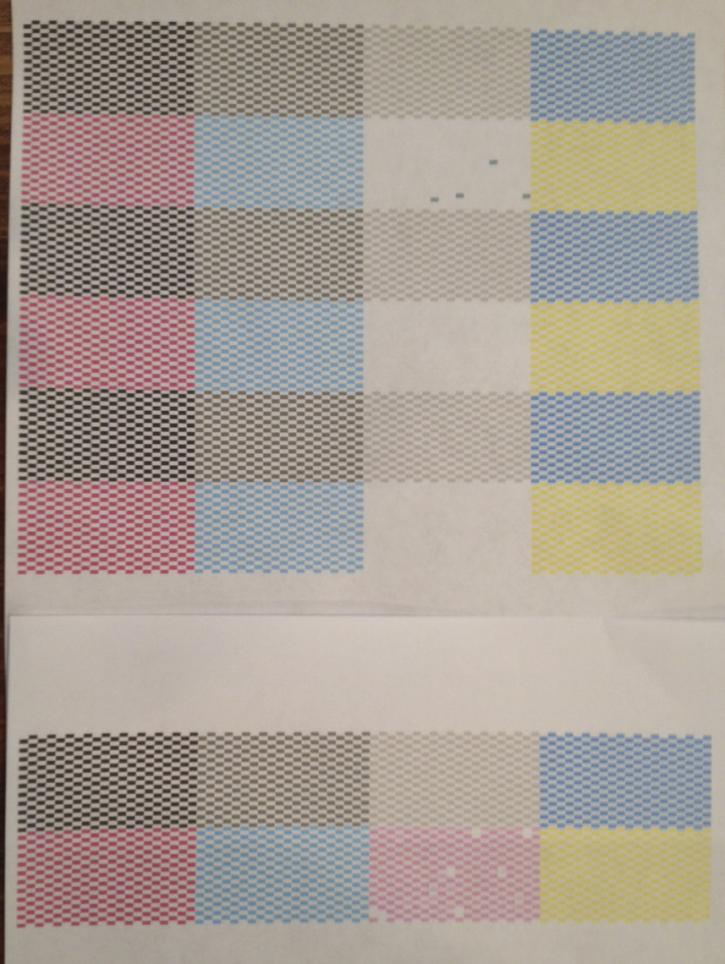
This auto nozzle check shows your LM position was missing at first, and possibly had dirty nozzles and/or back suction, as the first pattern printed four nozzles of a blue/gray color (probably waste ink). The auto nozzle check works by printing a blocky pattern from the first four positions, then the printer reads the printed pattern. If it detects any clogged nozzles (missing blocks), it will do a cleaning cycle and reprint those four positions again. If it doesn’t detect clogged nozzles, it prints the second set of four colors, and reads the printout. If it detects clogs in any of the patterns in the second set of colors, it will do an auto cleaning cycle, then start by printing the first four again, then read to check for missing nozzles again before moving on. This is why your printout shows a good set of four colors, then the second set missing LM, then a good set of the first four again, etc… until LM comes back at the end.
I never print the auto nozzle check, and prefer the manual nozzle check, which shows all channels at once. We have a helpful article about auto vs. manual nozzle checks, here: http://www.inkjetmall.com/tech/content.php?167-Evaluate-a-Manual-Nozzle-Check-to-Determine-the-Health-of-Your-Printer
I hope this clarifies what you’re seeing.
Best regards~ Dana
Hi Dana,
I Was getting a pretty good looking a few nozzle check with a few missing blocks. I cleaned the nozzle, blade, and capping station and now the Manual nozzle check looks good but the auto check shows only Gray, Lt. Gray and Cyan. No black, No magenta, yellow, lt magenta. What could I have done while cleaning that would have affected it like this?
I just printed a picture and all the blacks printed cyan/greenish. Please help.
If the manual nozzle checks shows all 8 color channels, then they’re all printing. As I said before, the auto nozzle check will only show four colors at a time, which is why I always print the manual nozzle check, to be able to see all channels at once.
If your shadows are printing cyan/greenish, then you may be dealing with settled pigment, which will effect your output density and color.
How often have you been agitating your ink cartridges?
How often do you use this printer vs. how long does it sit unused?
What paper and profile are you using?
Are you printing from Mac or Windows?
What operating system version?
Please attach screen captures of your print settings for my review.
Please let me know, thanks~ Dana
I also suggest reinstalling your print driver.