Hi, I’ve purchased the EPSON R3000 printer and used Piezography Methodology 3 for Digital Negatives last night.I filled with ink, downloaded and installed curve(from: http://www.piezography.com/PiezoPress/blog/piezography-digital-negative-update/) into QTR,everything is ok! Then I printed digital negatives with 100 step wedge used dMin 1.40,1.60,1.70,1.80 and carbon curves. I found Black(K=80-89) are darker than black(K=90-99) when I used dMin 1.8 and carbon curves. There is no problem used dMin 1.40,1.60,1.70. I can’t find the cause of the problem?
Another problem is paper Rub round , i can see a whole row of tiny holes on the film, It seems striped Beside holes, How can I solve this problem.thank you very much!
There are several different upgrades to the Digital Negative system. I am not certain how you have set yours up. You have chosen to use the curves that have a very specific shade placement and are an older system from 2012. It will still work - so no worry. But, a few questions::
- Did you organize your inks in the correct positions?
shade 2= C
shade 2.5=VM
shade 3= LC
shade 4.5 = LK
shade 5 = LM
-
Have you read the New Piezography Manual and do you understand the Gamma 2.20 workflow?
-
Are you on Mac or Windows?
3a) If Mac - are you using QTR Print Tool to print from and selecting No Color Management and is Gamma 2.20 or Adobe RGB 1998 the embedded profile?
- Are you using Pictorico OHP Ultra?
Please answer above and then we will try and help on the marks…
- Did you organize your inks in the correct positions?
shade 2= C
shade 2.5=VM
shade 3= LC
shade 4.5 = LK
shade 5 = LM
yes , i am sure,I’ve checked it a few times.
-
Have you read the New Piezography Manual and do you understand the Gamma 2.20 workflow?
i have read the New Piezography Manual several times , I confirm gamma=2.20 sRGB iec61966-2.1 -
Are you on Mac or Windows?
windows
3a) If Mac - are you using QTR Print Tool to print from and selecting No Color Management and is Gamma 2.20 or Adobe RGB 1998 the embedded profile?
- Are you using Pictorico OHP Ultra?
yes this is Cover http://yunpan.cn/cwdmipLt8J2G3 access password:5ef8
A few things I see.
-
sRGB does not have a Gamma of 2.20. It has a Gamma of 1.80 and you should not use it. You must only use Gamma 2.20 or Adobe RG 1998.
-
This is not the Pictorico OHP Ultra. The Ultra can absorb more ink than the regular premium. Look for the word ULTRA on the packaging.
Just in case - can you please print the Calibration Mode test image for us on some glossy inkjet paper and scan it or take a picture and show us. The instructions for printing are here.
thank you for your helping!
- sRGB does not have a Gamma of 2.20. It has a Gamma of 1.80 and you should not use it. You must only use Gamma 2.20 or Adobe RG 1998.
I have turned sRGB iec61966-2.1 to Adobe RG 1998 last night , and The problem remains. - This is not the Pictorico OHP Ultra. The Ultra can absorb more ink than the regular premium. Look for the word ULTRA on the packaging.
I will buy Pictorico OHP Ultra,But in China it is not sold, i need a little time.could you please give me a link about Pictorico OHP Ultra,i can not find it.
3)Just in case - can you please print the Calibration Mode test image for us on some glossy inkjet paper and scan it or take a picture and show us. The instructions for printing are here.
i will print the Calibration Mode test image Tonight and Upload tomorrow!
http://yunpan.cn/cwHFdI9AhYV2L access password:511f
Thank you for your answer!
I will look for your upload tomorrow -
the Ultra Premium is sold in USA by B&H:
http://www.bhphotovideo.com/c/product/598567-REG/Pictorico_PICT35028_Pro_Ultra_Premium_OHP.html
Still looking for your Calibration Test:
please print the Calibration Mode test image for us on some glossy inkjet paper and scan it or take a picture and show us. The instructions for printing are here.
1)i have printed the Calibration Mode test image http://yunpan.cn/cwL8tkn6UYR5K Access password: 107d. it seems C and VM are close.i check the ink, 2 and 2.5 are used each.
2) i have printed van dyke,pt/pb, cynatype last night ,Although I used 1.4 cruve,it seems highlight is lost.they say 1.8 cruve is fit for pt/pb printing.
3) i will upload the image about film which i printed tomorrow
best wishs!
I have tried for one hour to download your Calibration test image. But the server keeps failing. Do you have a different service you can use to upload your file? I think it is important that I see it as it will explain many things to us.
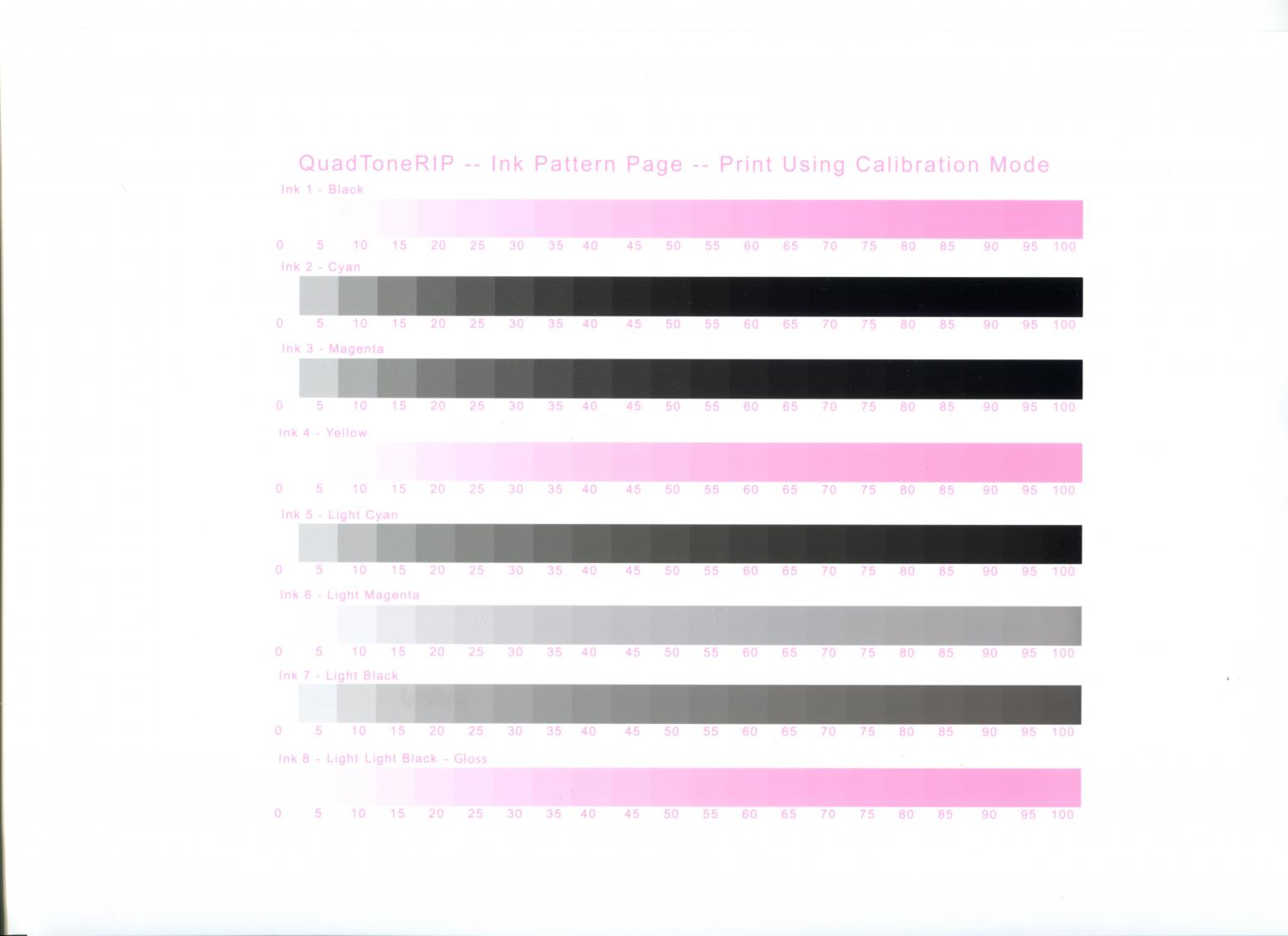
the Calibration Mode test image
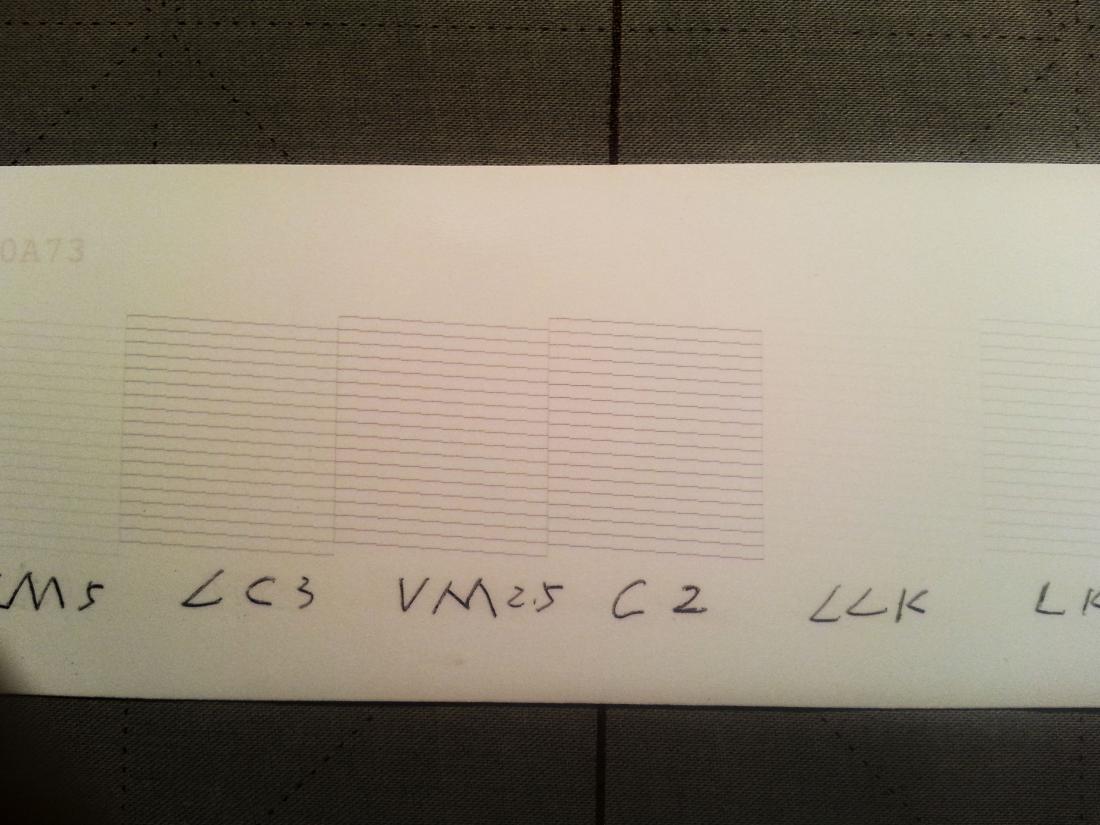
Nozzle check1
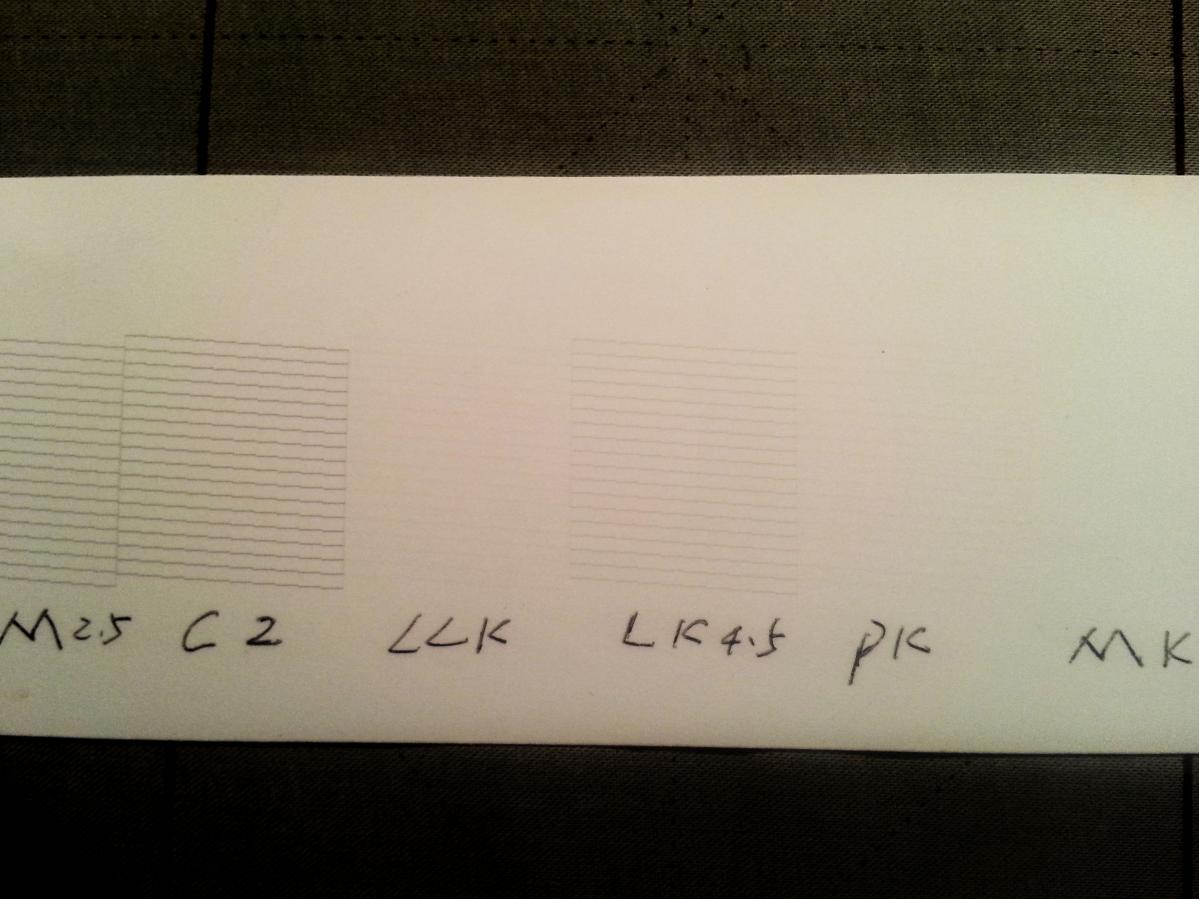
Nozzle check2
my qtr setting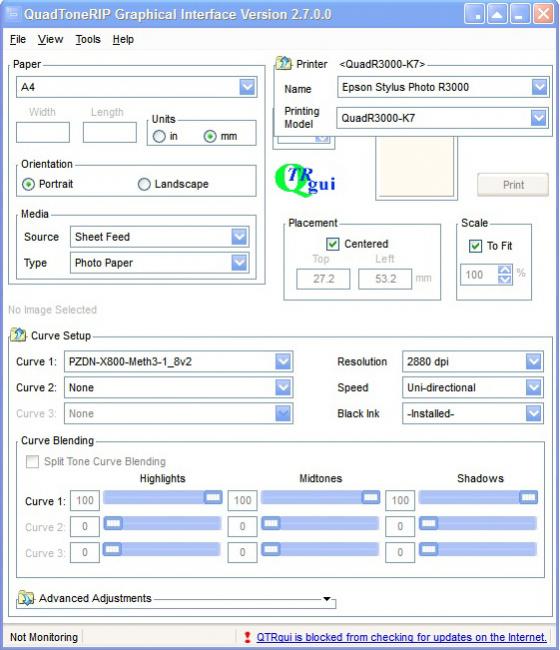
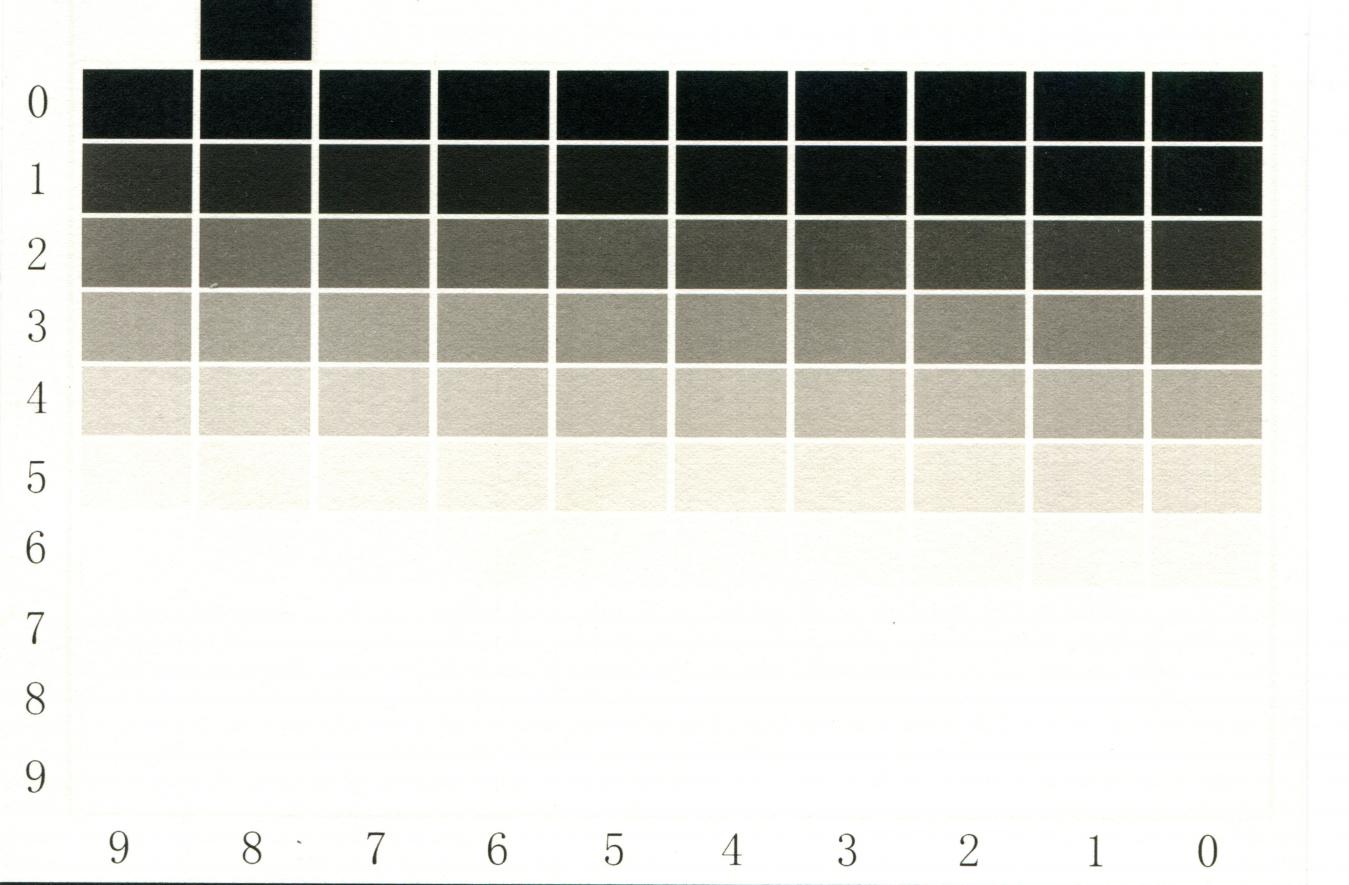
pt pb process use 1.4 cruve

van dyke process use 1.6 cruve
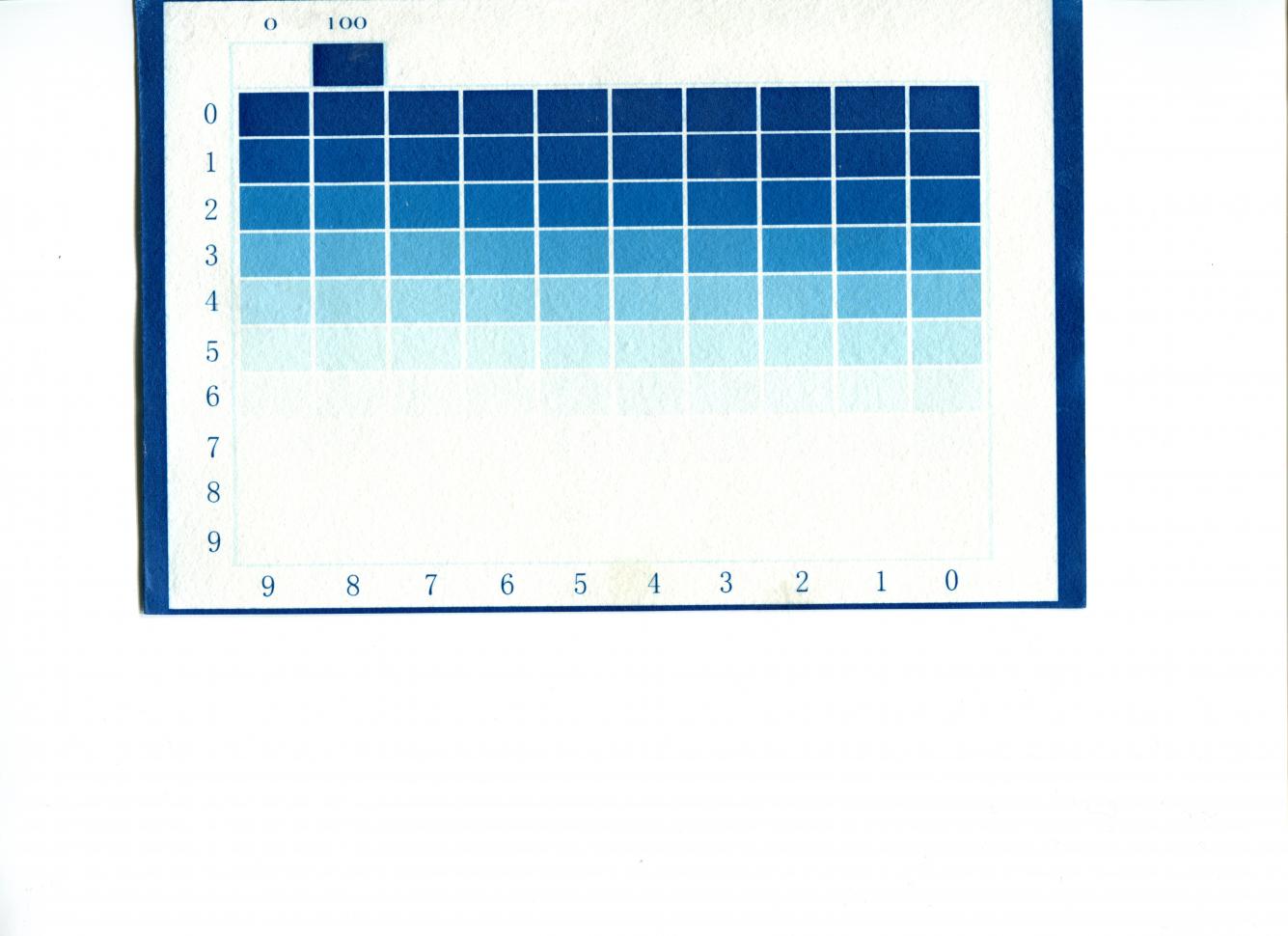
cynatype process use 1.4 cruve
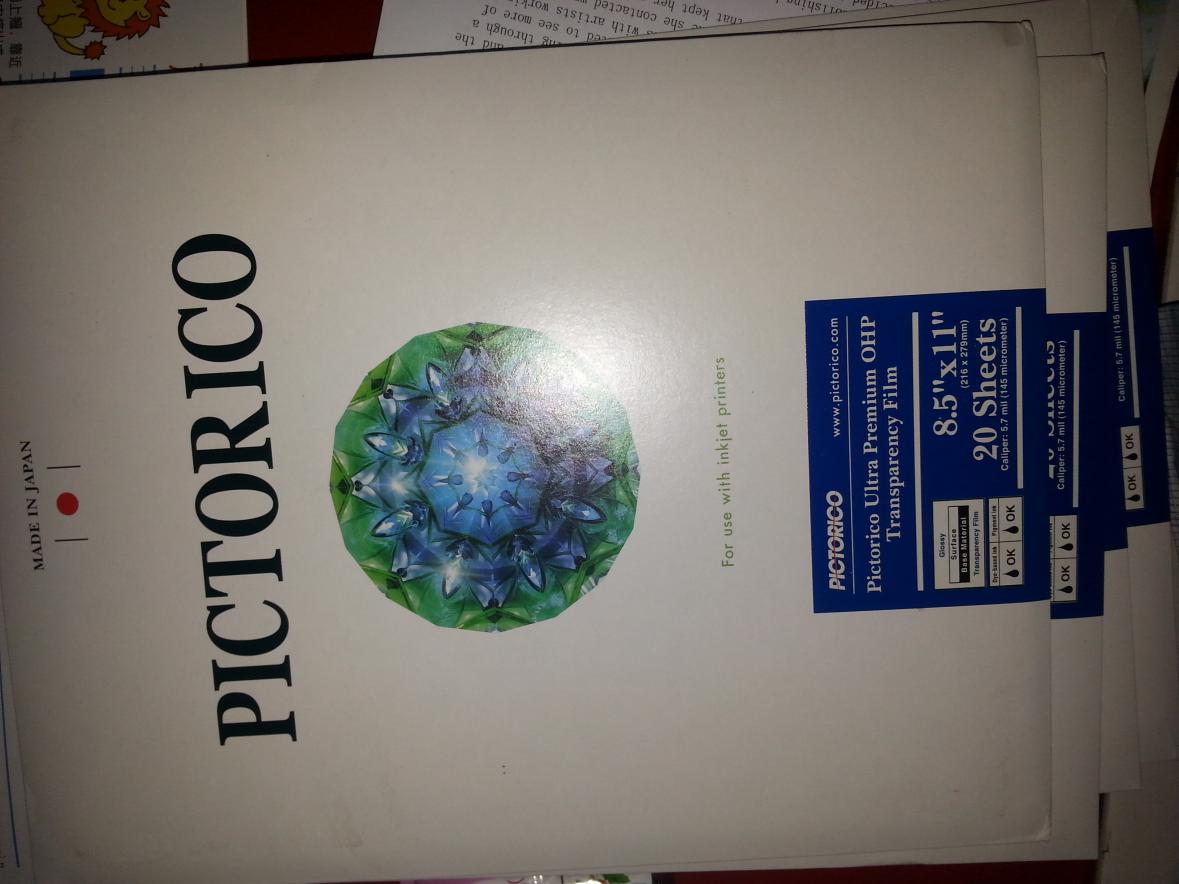
this is the film i use now
Calibration Mode test is good and you are using the correct family of curves for the ink setup.
We normally use the 1_7 or 1_8 curve for Platinum and Palladium.
But first, in Photoshop we Invert the image - then apply a correction curve for the shadows and highlights. You can find this correction curve for Photoshop by clicking here.