Hi Walker, I have a problem with a plotter/cartridge “connector” (I don’t know the exact name, see picture), on a 9800.
is it possible to disconnect a cartridge from the plotter so that it doesn’t take it into consideration anymore?
Best,
Anthony
I ordered a new connector, I’ll try to replace it. (I managed to replace the old one - real mess- it works for a moment,but because it’s broken it moves and the plotter after a while loses the connection of the cartridge). Do you know the name of the chip in the cartridge holder (see photo)  that is connected to this connector, I would like to find a new one too.
that is connected to this connector, I would like to find a new one too.
That chip is hard to come buy. It requires a used (parts) x800 printer so you can pull it from the ink bay. You can put a request on this list if you like.
FYI, the replacement CSIC connectors for this printer (as sold by compass micro) have metal discs instead of wires. They are better designed. The newest (SureColor) printers have gone back to wires. go figure . . .
-Walker
Yes indeed it seems much better designed. The problem is that it no longer seems to exist 
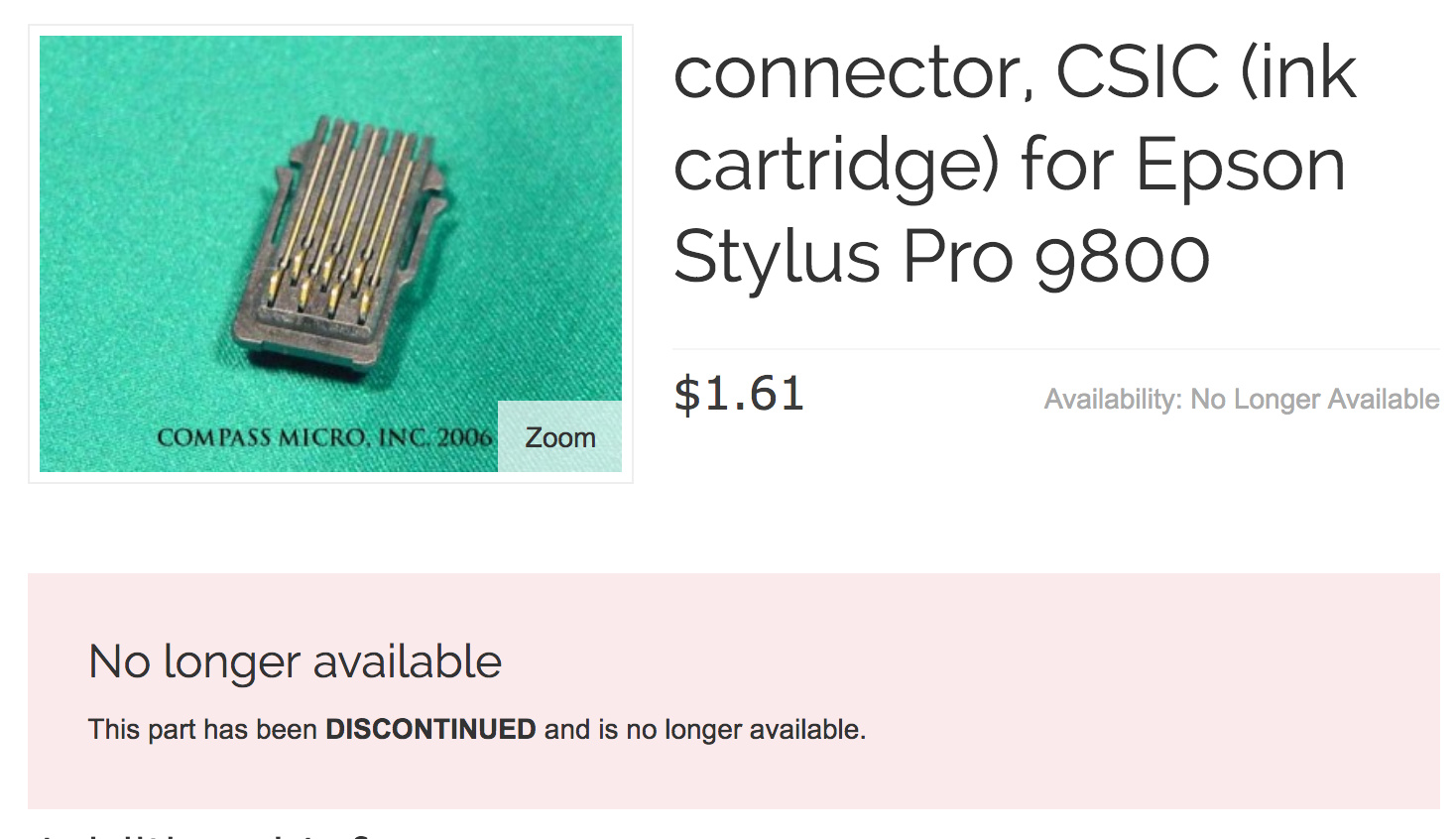
ok found one here:
Any 30 dollar Epson desktop (older) printer from Walmart will also have like 8 of these fyi. Standard unit.
best,
Walker
So I received several new connectors, the design is so much better than the original one. I found a solution to insert the new connector without unmounted the cartridge holder, not the easiest one but it works perfectly for the moment.
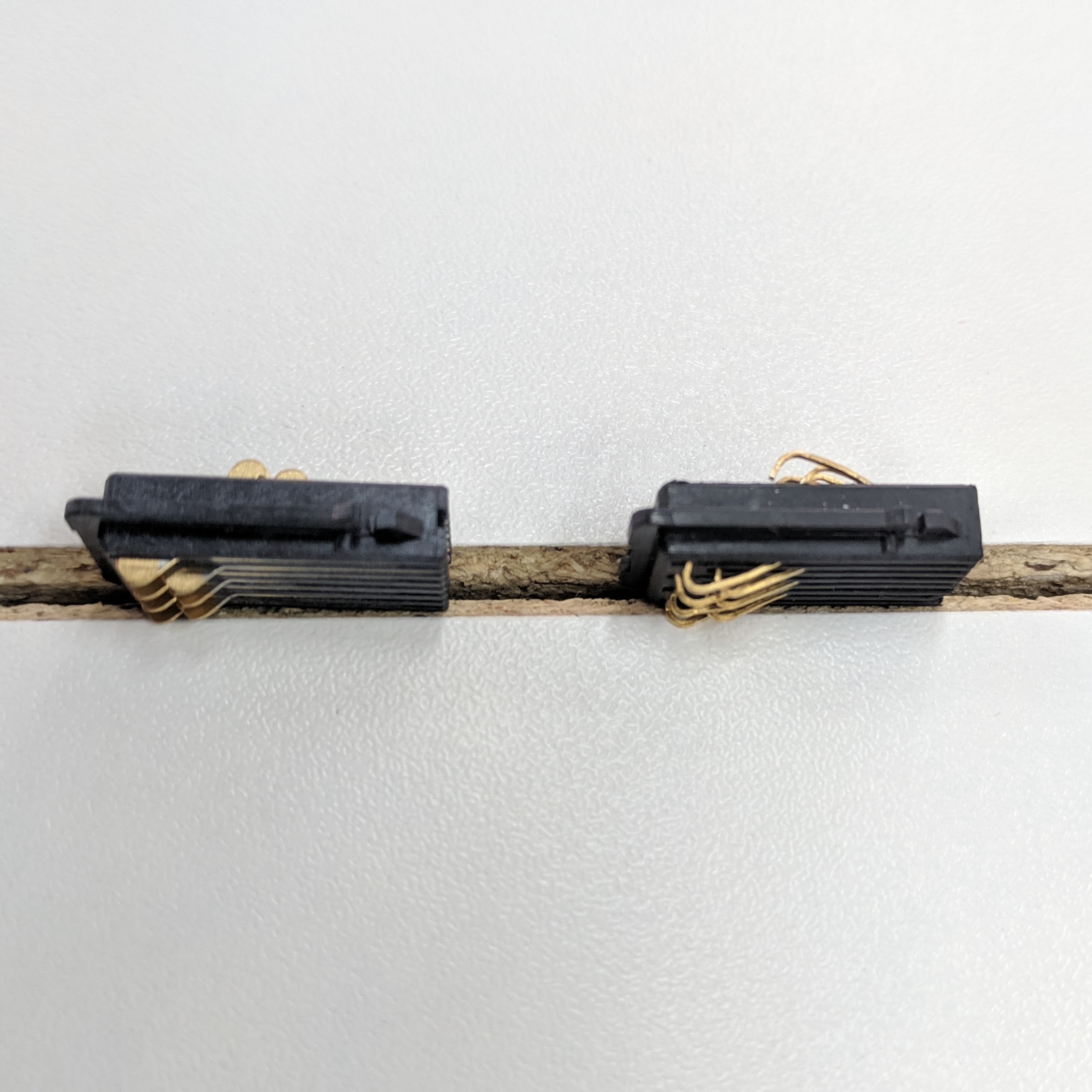
You know the crazy thing? Epson went back to the original (flimsy) design in the 9900 and SC-P printers.
Sometimes I can’t even . . . .
best,
Walker