Hello,
I converted my 1800 to piezograph a couple of weeks ago and have printed a dozen or so 11x17 and 13x19 prints. The cyan low light came on last Friday during the last print but I didn’t pull the cartridge out since I was going to be GO’ing several prints. Monday I pulled all cartridges out and the cyan was low, but the PB was empty. The low light for that cartridge never came on. I filled all of the shades and reset the chips. The printer sat alone and in the dark till yesterday when I printed several test pages and ran cleaning cycles, but one of the test squares never showed. On inspecting the cartridges the PB was again empty. I pulled the rest out and expected to see a pool of ink, but nothing. So, where did it go and why did the cart empty? I ordered new carts and will replace the PB as well as do a thorough maintenance cleaning.
Sorry this is looong.
Thanks, Joe
I’ve had this happen on occasion with a printer / cart combination that I was having issues with. I can only assume that the ink gradually drained onto the capping station and from there down the waste ink tubes. If you flood (but not over-fill) the capping station with flush and leave it for some time you will see the flush gradually drain away. So it seems that a cart can mysteriously seem to drain if the rate of leakage is not too fast. Another reason why a waste ink bottle is a very good idea. Why did it drain in the first place? Cartridge filling technique and printer cleanliness or lack thereof are the usual reasons.
Thanks Brian.
After reading the cleaning process I delved into my printer to find where the ink had disappeared to. It was indeed in the capping station and all over the wiper. I have had this printer for at least a decade and this was its first maintenance. 
I used distilled water, flush ordered, and q-tips to clean up what I could and will go over it again today. I did install a waste ink bottle last night, super easy, and only broke one side cover tab.
So, why did the ink in the PB cart drain out over 36 hours? Can the carts be damaged during the filling process? Too much vacuum? Bad cart?
I watched the video and it appears I am doing it correctly. I will keep up with this printer’s maintenance and my other new printer if and when I ever get it back from the Epson repair center.
Thanks, Joe
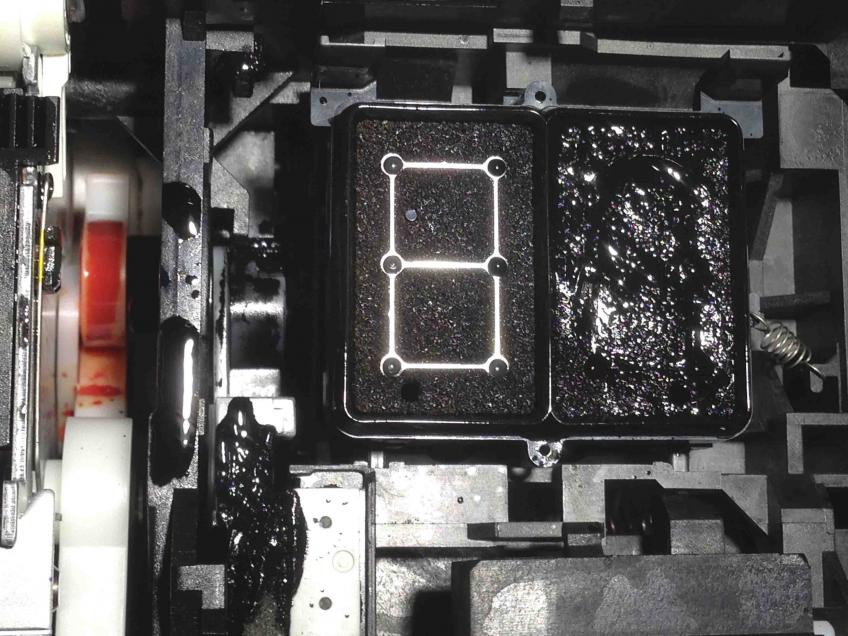
[QUOTE=jradovsky;7176]Thanks Brian.
So, why did the ink in the PB cart drain out over 36 hours? Can the carts be damaged during the filling process? Too much vacuum? Bad cart?
[/QUOTE]
There are a range of possible reasons. It’s possible that it could happen if you don’t follow the filling instructions to the letter, including the 15-30 minute delay after reinserting them. These carts are much simpler than OEM and air in the wrong place weakens the ability of the cart to hold the ink in. Perhaps more likely is the lack of maintenance over the last ten years. For example a build up of gunk on the capping could make contact with the bottom of the head and provide a conduit for ink to be wicked away gradually.
What sort of carts have you been using prior to this conversion? I see signs of orange ink in that photo but it’s not clear whether the carts were OEM or refillables. There have been a number of instances on this forum in recent times where people have had printers that seemed to be functioning well with OEM carts but there have been significant and often insurmountable difficulties in switching to refillables. I have one here sitting next to me. OEM carts are more tolerant of dirty and/or worn printers than refillables are. OEM carts have much more complex micro-venting. See my refillables lessons. I hope it is not this, but ten years makes it an old printer.
Fill carefully, clean very thoroughly and carefully and then cross your fingers.
Brian,
Even up to when I changed over to Piezography I had been using only OEM, I didn’t know anything else existed, with no issues at all. I too noticed the red ink and wondered how it got there. I see how the ink may have been wicked away due to the full capping station.
The flush and new carts should arrive today and I’ll continue the cleaning this afternoon.
After reading your lessons page I’ll keep my fingers crossed that I can get years of more service out of this printer. With diligent maintenance of course.
Thanks, Joe
Side note. I bought a new 3880 middle of December and it has been in the repair shop going on 6 weeks and they still aren’t sure it’s fixed. I have carts and Cone ink to install. (hope they don’t expire first)
I think that’s as a result of the action of the wiper blade. If you ever have badly leaking carts you typically get (even) more ink there.
What on earth was the problem with the near-new 3880?
Brian,
Well, the 3880 printed fine for a few weeks then I noticed what I thought was a huge thumbprint towards the top in the middle of a 13x19 print in the black area. Turns out that wasn’t the first indication, just the most obvious, that something was wrong. It progressively got worse to the point it was scraping the paper and leaving streaks even with the widest gap setting. I was using Epson ultra premium presentation matte paper and Ilford ultra luster paper, don’t have the boxes in front of me so the names are probably wrong, and a couple of other brands and weights. Since it was older than 30 days Epson offered to exchange it for a refurbished unit or I could take it to an authorized repair center.
The repair facility replaced the print head, wiper, and other stuff and still had a problem. Even consulting with Epson, they said, it continued to play dirty. Today they called and said it was ready for me but I would still have to create a profile for whatever thick paper I use.
I have a show next weekend and I hope at least one of the printers is back in order.
Thanks again for your advice.
Joe
Hi Joe~
I just want to clarify that the R1800 carts should be vacuum filled from the bottom fill hole, as per our written instructions. Our desktop cartridge video is for a previous model cartridge, and the filling procedure demonstrated in that video doesn’t apply to the current R1800 or R2400 carts. The vacuum fill process is necessary for filling the exit channel with ink, and if there’s no ink in the exit chamber, no ink will print. Also, the air vent hole must be open for proper ink flow.
Please keep me posted, and let me know if you have questions or there’s anything else I can help you with.
Best regards~ Dana
I forgot that the R1800 had those annoying bottom fill carts. Gosh they’re a pain.
I am pretty unimpressed with Epson’s treatment of you re the 3880. That’s a near new printer! In this country, my understanding is that consumer law would regard it as not being of “merchantable quality”.
Joe:
Sorry to read about your 3880 troubles. I suggest taking a refurb unit. I bought one outright and have been very pleased with it.
I would be curious to hear what Epson found was wrong with your unit. The only things I can think of that would cause headstrikes in the middle of the page would be a bent carriage bar or bad platen.
As for the orange stuff, it might be yellowed grease? If it was ink, you’d expect it to be blue or black.
Dana,
I did fill the 1800 carts via the vacuum method, tedious, as per the included instructions. I had tiny bubbles in the circular thingy and was never able to get them all out. Is that an issue? I did let them sit in the printer for 1/2 hour before printing.
Brian & tjncooke, I picked the printer up Friday evening and will lug it up to my studio today. They didn’t give me a printout of the repairs, said it would be e-mailed, but he said they had replaced the print head, wiper, ink tubes(?), and maybe something else. He said I would have to create a paper profile for the thicker paper, 13mil matte Epson, from now on. I was able to print on this paper before the problem without issue. I think I’ll contact Epson anyway about this and the length of time it was out. I have an open house this coming Friday & Saturday so it’s good to have it back.
tjncooke, The first 3880 I bought was a refurb unit from Epson ebay and it arrived damaged. I thought for only $100 more with a rebate I would just get a new unit from B&H.
Thank you everyone for the advice and input,
Joe
[/QUOTE]As for the orange stuff, it might be yellowed grease? If it was ink, you’d expect it to be blue or black.[/QUOTE]
tjncooke,
I think the red/ orange was ink from when I used the 1800 as a color printer till a couple of weeks ago.
Thanks for the additional information. The circle exit chamber should be at least 1/2 filled with ink for good flow, and doesn’t need to be totally full. Seeing the red/orange ink around your wiper blade makes me wonder if this printer was experiencing some ink flow issues with the color inks installed… Ink dripping/draining could be caused by an old print head, dirty internal printer parts (capping station, wiper blade + print head), or a faulty cart. Please let me know your results after cleaning your printer, following our instructions, here: http://www.inkjetmall.com/tech/content.php?133-Printer-Cleaning-and-Preventative-Maintenance, and replacing the PK position cart.
Warmly~ Dana
Dana,
Well, as far as a dirty printer, mea-culpa, this is the first cleaning I’ve ever performed since I bought the 1800 10 plus years ago. Now I know.
Does it matter what the current ink level in the OEM 3880 carts is before I transfer the chips to your carts? A couple are below 15%.
Thank you, Joe
Hi Joe~
Printer maintenance is important to keeping it working well and for a long time, just like with any machine.
The ink level reading of 3880 OEM carts doesn’t matter, they can even read empty and be used with the refill carts.
Best regards and happy printing~ Dana 