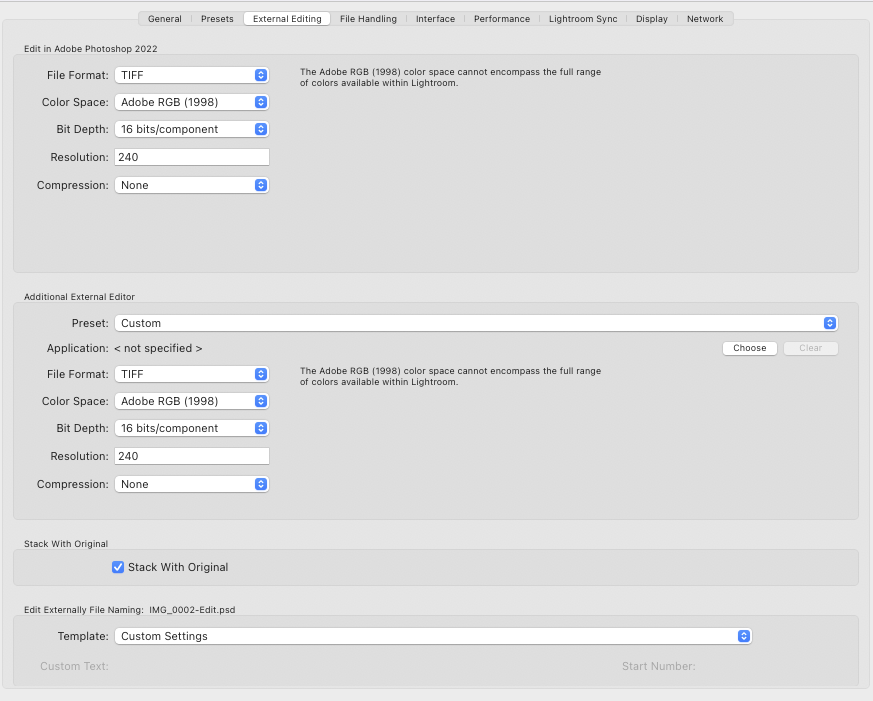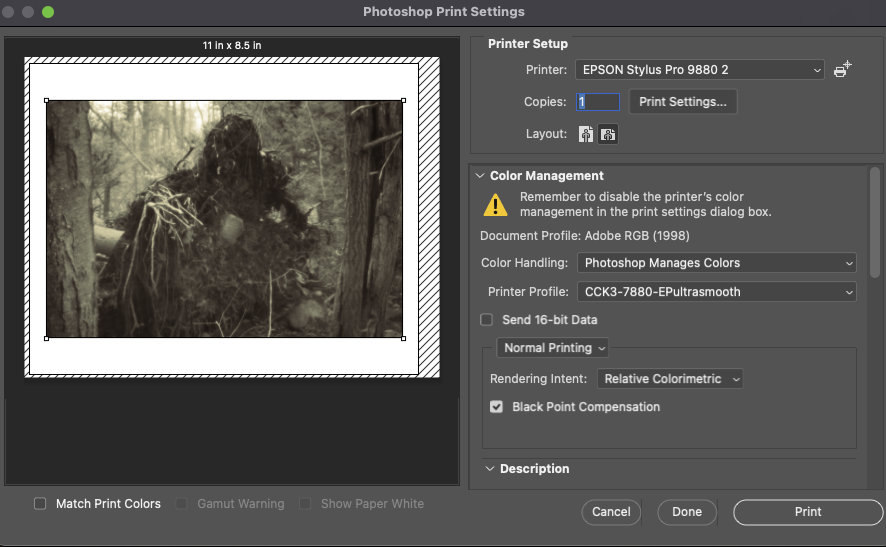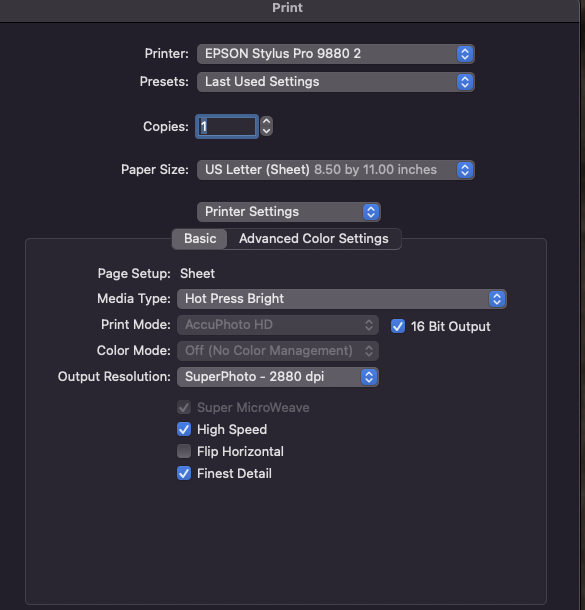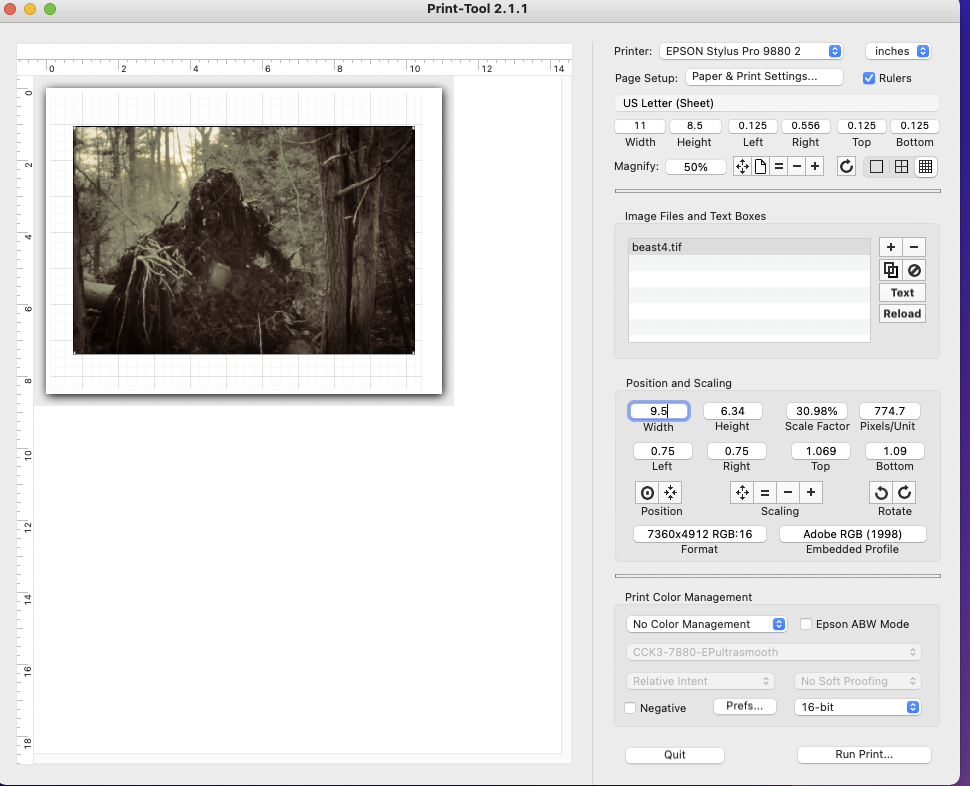I use Cone Color Pro inks with my Epson 9880. When I print using Photo Black ink with various appropriate glossy or luster papers, the results are very good - very close to what the monitor is telling me - whether I am printing black and white or color. But when I switch the inks to Matte black, the results are very far indeed from what the monitor is showing me, whether in black and white or color.
Is there a setting that I may not be changing? I use Epson Ultrasmooth Fine Art as the Printer Profile when printing in matte. Does anyone have guidance for ways to align what I see and what I get?
David
Please share screenshots of your printing workflow. This is probably just a media type choice problem
-Walker
I have tried both printing straight from Photoshop, and also printing from the print tool. I see no difference. I tend to do a little work in Lightroom Classic, and then “Edit in Photoshop 2022” to finish it off. I did not have the preferences in Lightroom set up correctly until recently - it had been on ProPhoto. That did make it better, but the density in the blacks and lower midtones are still fairly far off - though now, the colors are truer since I changed the Lightroom preferences to Adobe RGB (1998)
Print from photoshop.
Turn 16bit output off (both in photoshop and epson driver settings)
make sure you use UltraSmooth media type no Hot Press Bright
-Walker

These are two shots I am using to try to capture the difference between the monitor, and the print results.
The top is the is a photograph of the print under a Soft-View print viewer:
The second is a photograph of the print screen captured from the monitor
I did follow your instructions.
The screen translations make them look a little closer than they are. The Print is more yellow, and lacks density in the blacks and dark areas. I can probably use a few small prints to manually compensate for the difference, before printing the large final print. But it would be nice to be much closer than this.
I’ve never had a custom profile. How do I get started?
right here, I can do the first one free for Black Friday.
Great. It is asking me to pay the $99.00. How do I get the black Friday deal you are offering?
Just send the targets to me as per the instructions in the product and I’ll make you a profile . . . print them the exact size as they are in photoshop! Not larger or smaller.
best
Walker
My Mac runs Monterey 12.01. It seems that the Adobe Color Print Utility is not yet supported. Any thoughts for next actions?
You can download Print-Tool and use it as a trial. Print the targets from that with “no color management” selected.
https://www.quadtonerip.com/html/QTRprinttool.html
best regards,
Walker
Yes. I already have that for the Piezography part of my life. I’ll use that…
1 Like