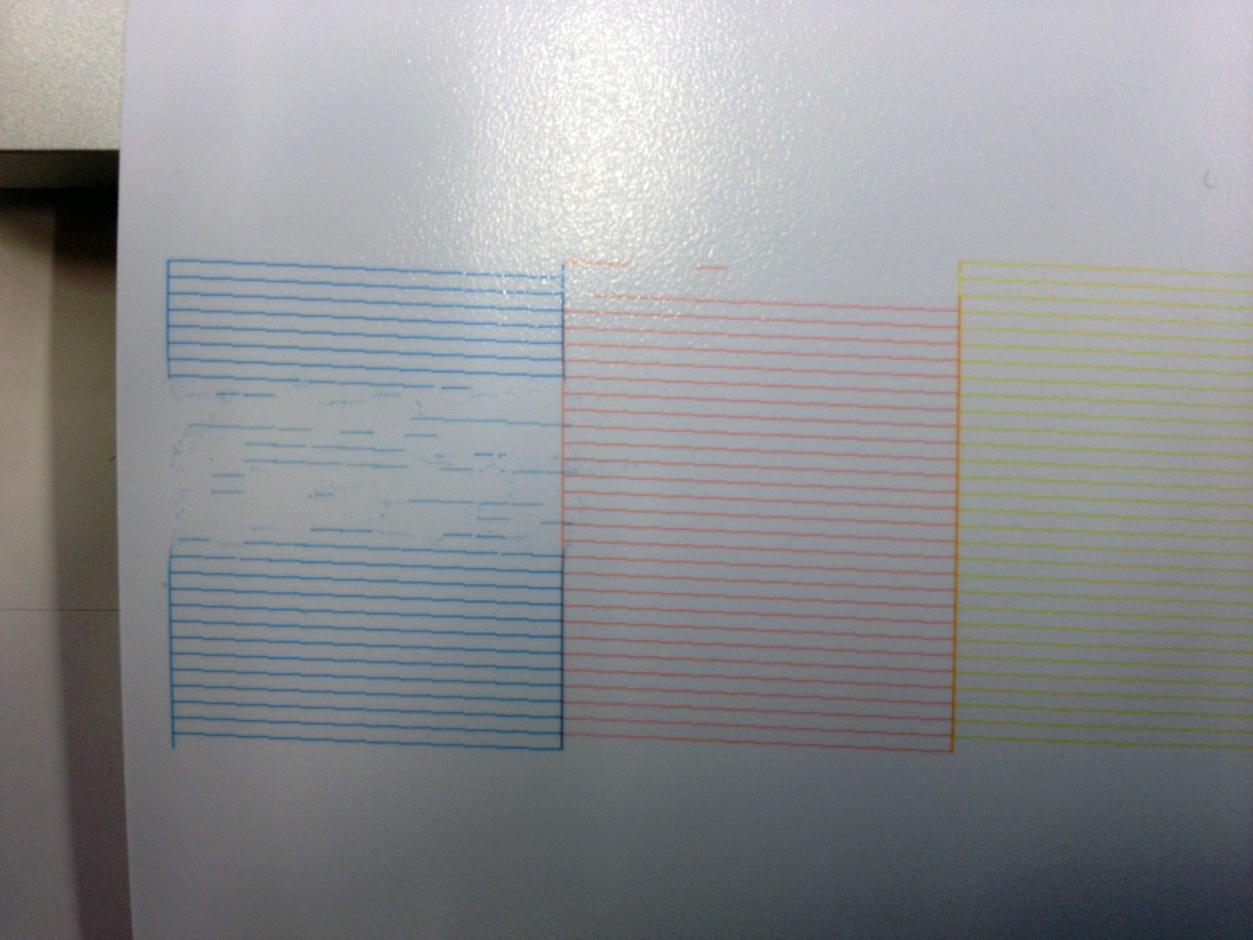I’ve tried clearing the CYAN nozzle but to no avail. The only thing I haven’t tried is a cartridge with Piezoflush, or Epson’s cleaning solution. Can someone please take a careful look-see at this nozzle test to see if there’s anything that I can do to bring back this nozzle to full functionality again? Even the top of the ORANGE is having the same issue. Thanks.
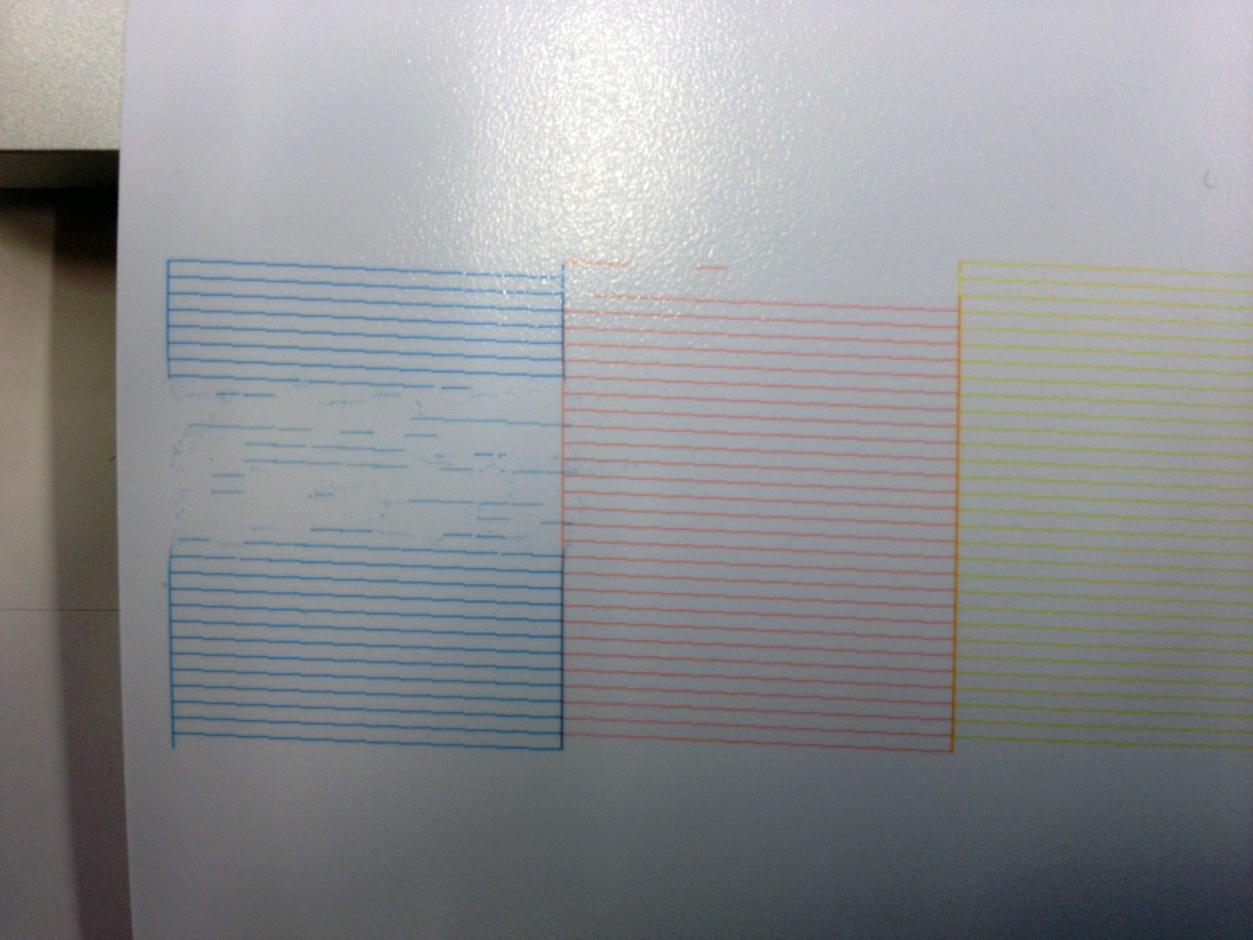
I’m no expert. My experience is with a 7900 I bought for cheap that has a bad orange head. When I bought it it looked like your cyan. I’m able to still use the printer with the 7890 driver since the it doesn’t need the orange and green lines. Instead of a new orange cart I bought a refillable one and put piezo flush in, and gloss optimizer in the green. It has not helped at all, and it is slowly deteriorating so I only a few rows at the top and bottom of the head that still print. My fingers are crossed that the green doesn’t go too, but from what I’ve heard the shorts seem to be contagious and I can expect the green to go too.
As to your orange channel I have seen several of my other inks produce similar results. A Powerful pair cleaning fixes them up, even if a regular one doesn’t. I’m guessing it’s actually air in the head. See CLEANING CYCLES – Epson Stylus Pro 7900, 9900 | MY X900
I’d try the powerful clean on the cyan (which I imagine you have done) and if it doesn’t fix it I would consider converting the system to black and white printing (if that’s appealing to you).
The previous owner of mine had the auto head cleaning turned on and I suspect that’s what cooked the head. Apparently it just kept doing cleanings.
When the cleaning assembly fails (it generally fails before dampers or head), and when auto-cleaning is on, this will cook the head. This is one major contributor to the head failures on this printer model.
It looks like toast on the cyan.
Thank you Mr. LGebhardt for your thoughtful response. And thank you too, Walker. I don’t know if in fact AutoCleaning is on. I never knowingly had AutoClean on for any reason. I’m not sure where it is set on the 7900.
I referred to InkJet Mall’s video on maintaining and cleaning the print head and so have done the following: Capping station cleaning, Flushing Box cleaning, Wiper Blade was replaced, and the bottom of Print head cleaned with Peizoflush. I also did basic cleaning, and cleaned in pairs, both in the regular and in the service modes, specifically for Cyan, which did not change. I never did the SS cleaning.
I’m not going to convert this machine into a B/W printer. I would like to get it back to full functionality, if at all possible.
Do you think a flushing with Peizoflush cartridges will do the trick at this point, Walker?
Would changing the head solve the issue?
Thanks!
[QUOTE=walkerblackwell;11088]When the cleaning assembly fails (it generally fails before dampers or head), and when auto-cleaning is on, this will cook the head. This is one major contributor to the head failures on this printer model.
It looks like toast on the cyan.[/QUOTE]
[QUOTE=ivanyi;11091]Thank you Mr. LGebhardt for your thoughtful response. And thank you too, Walker. I don’t know if in fact AutoCleaning is on. I never knowingly had AutoClean on for any reason. I’m not sure where it is set on the 7900.
I referred to InkJet Mall’s video on maintaining and cleaning the print head and so have done the following: Capping station cleaning, Flushing Box cleaning, Wiper Blade was replaced, and the bottom of Print head cleaned with Peizoflush. I also did basic cleaning, and cleaned in pairs, both in the regular and in the service modes, specifically for Cyan, which did not change. I never did the SS cleaning.
I’m not going to convert this machine into a B/W printer. I would like to get it back to full functionality, if at all possible.
Do you think a flushing with Peizoflush cartridges will do the trick at this point, Walker?
Would changing the head solve the issue?
Thanks![/QUOTE]
You can turn it off under Printer Setup / Auto Nozzle Check and set to “Off”. I think the default is “ON: Periodically”.
Well it looks as tho’, indeed, the print head is clogged for good. I’m in the market for an new print-head. Does anyone know where to purchase a good Epson 7900 print head? Thanks in advance.
The cost seems to be as much or more than getting a new 7000 printer when you factor in labor. I didn’t find a place other than foreign ebay sellers that would sell the printhead by itself.