Hello,
I have selenium inks for my Epson 3800.
I try to make curves with photoshop. Here’s an example attachment (yellow). I do not understand why in quadtone rip curve is different.
Ideas?
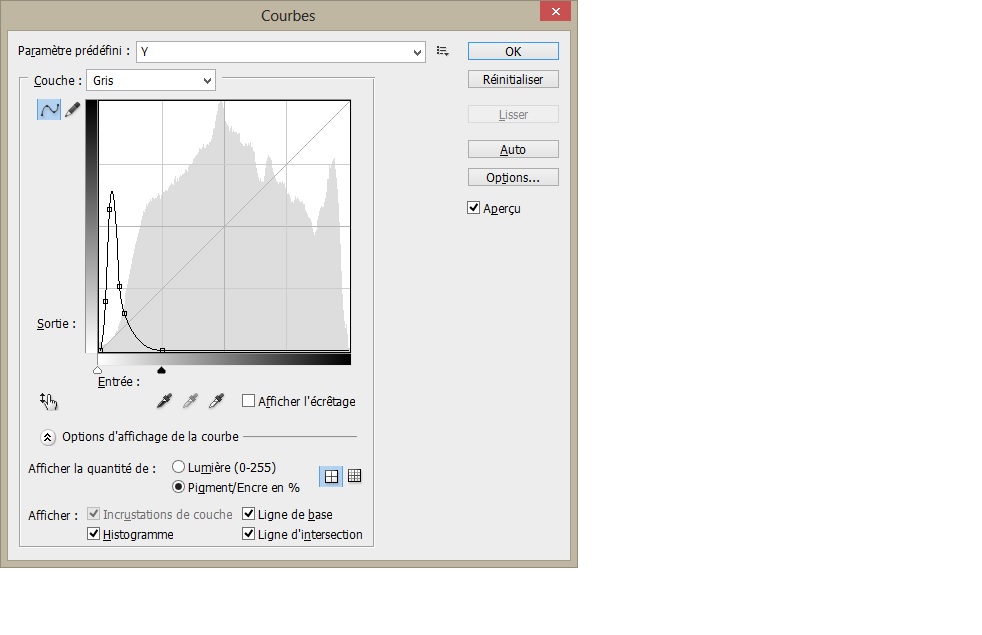
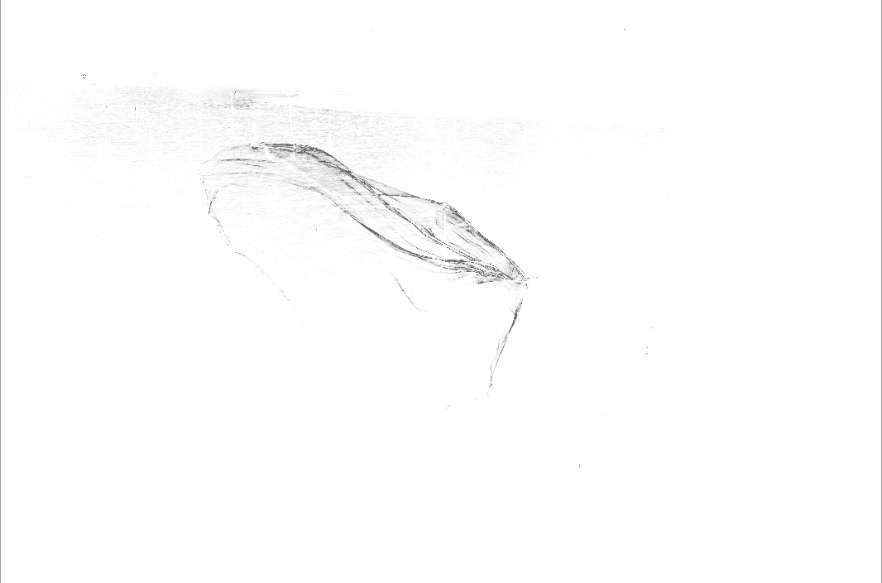
control gray by photoshop
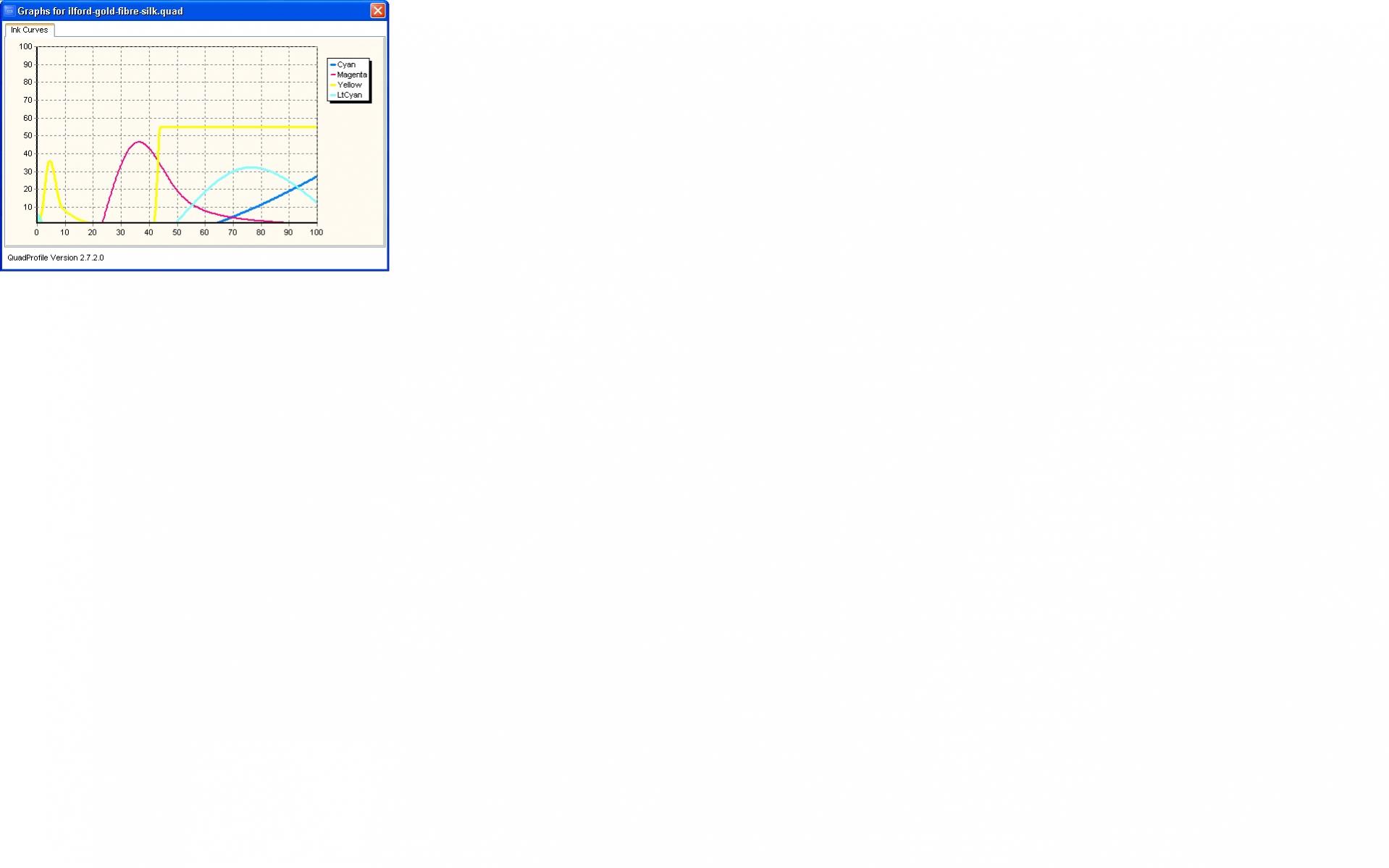
Hello,
I have selenium inks for my Epson 3800.
I try to make curves with photoshop. Here’s an example attachment (yellow). I do not understand why in quadtone rip curve is different.
Ideas?
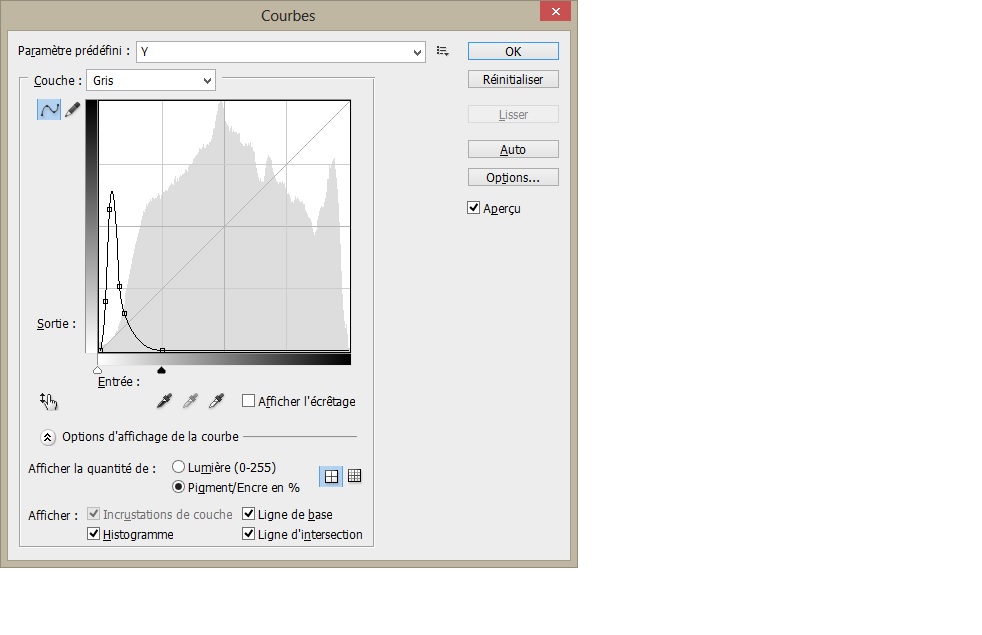
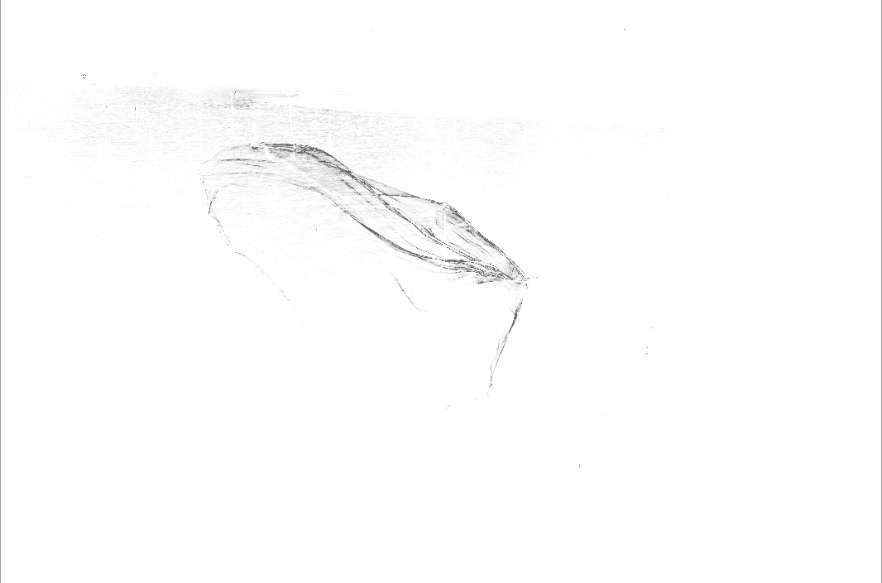
control gray by photoshop
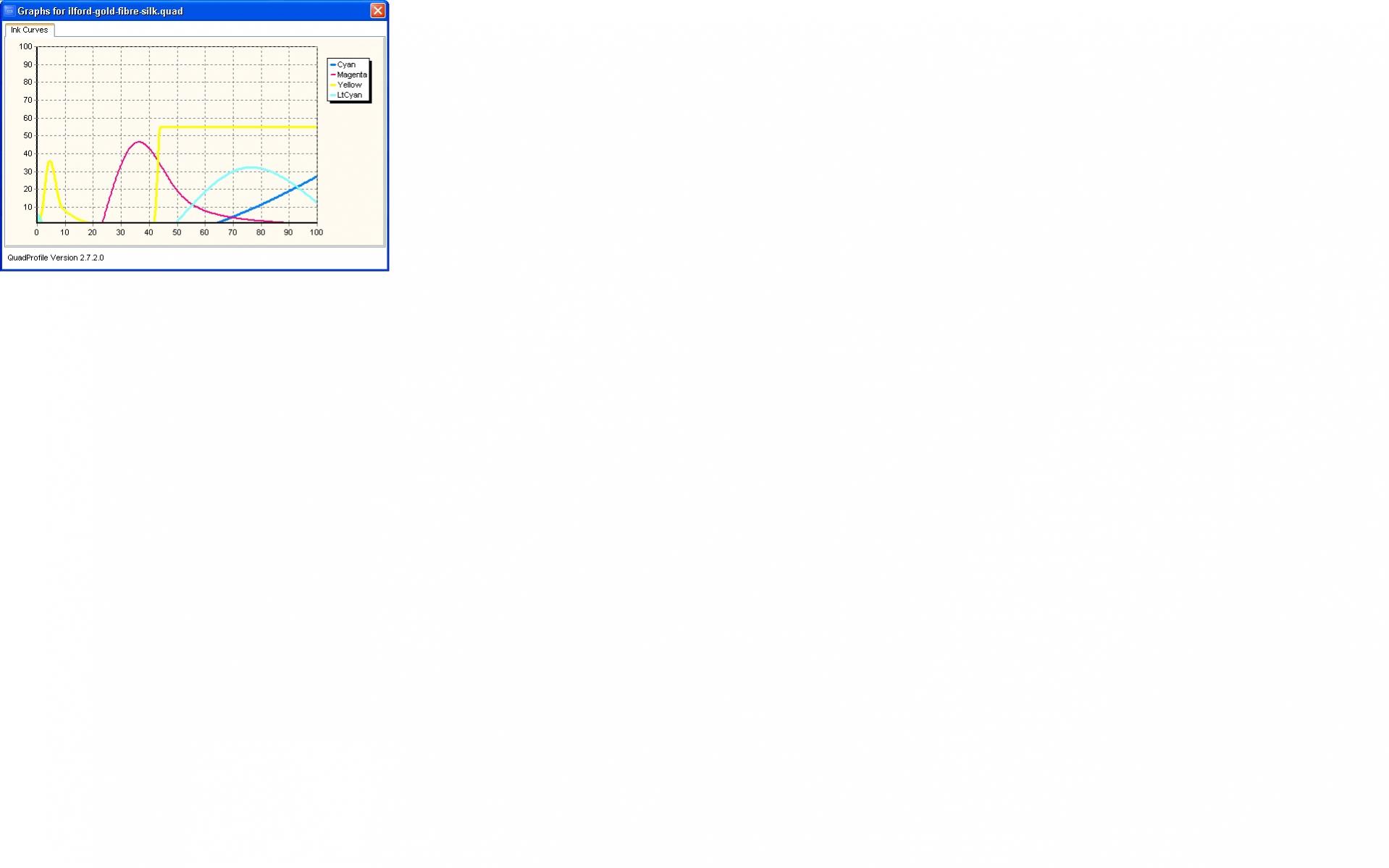
WHOA! STOP whatever you are doing and read the Piezography manual so that you understand how to use Piezography. You do NOT make curves in Photoshop. There is no relationship whatsoever between a curve in QTR and a curve in Photoshop.
First just to get you thinking how to use the product watch this video:
[video=youtube_share;VILtHC6iNm8]http://youtu.be/VILtHC6iNm8[/video]
THEN READ THE MANUAL!!!
It is here: http://www.piezography.com/PiezoPress/technical-support/
No CURVES in Photoshop! Just an image in Gray Gamma 2.2 or a desaturated Adobe RGB 1998 image.
Thanks Jon.
Here’s why I want to change the curves. When I print on Ilford fiber Silk with profiles provided the print is too dark. In preview it’s good.
With my own profiles is better but not perfect.
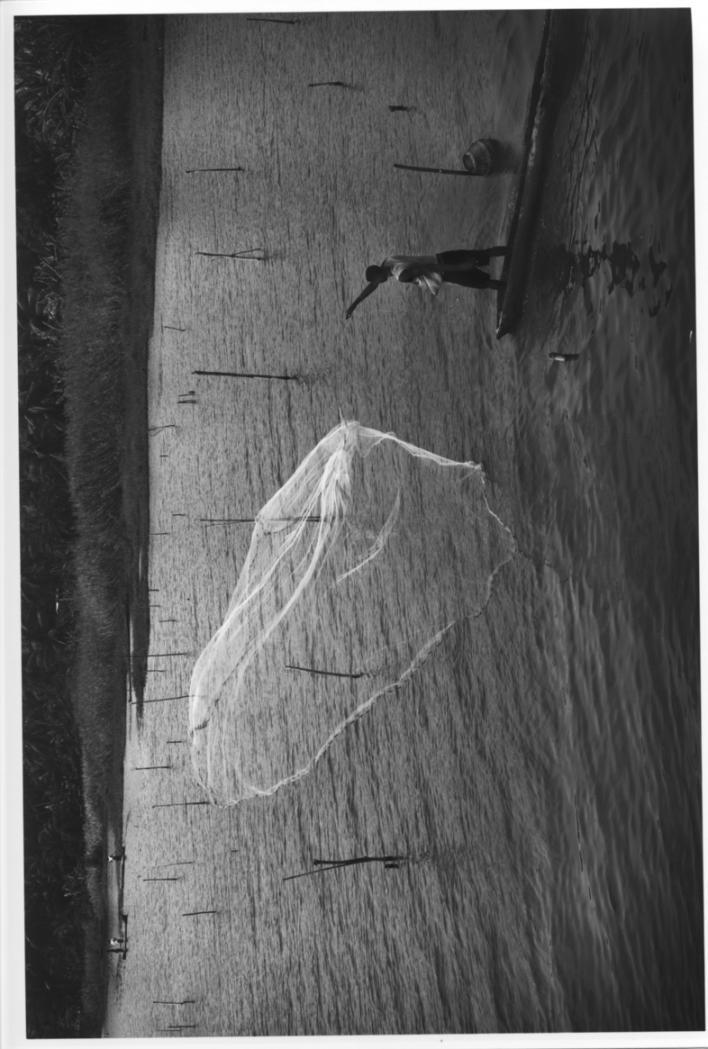
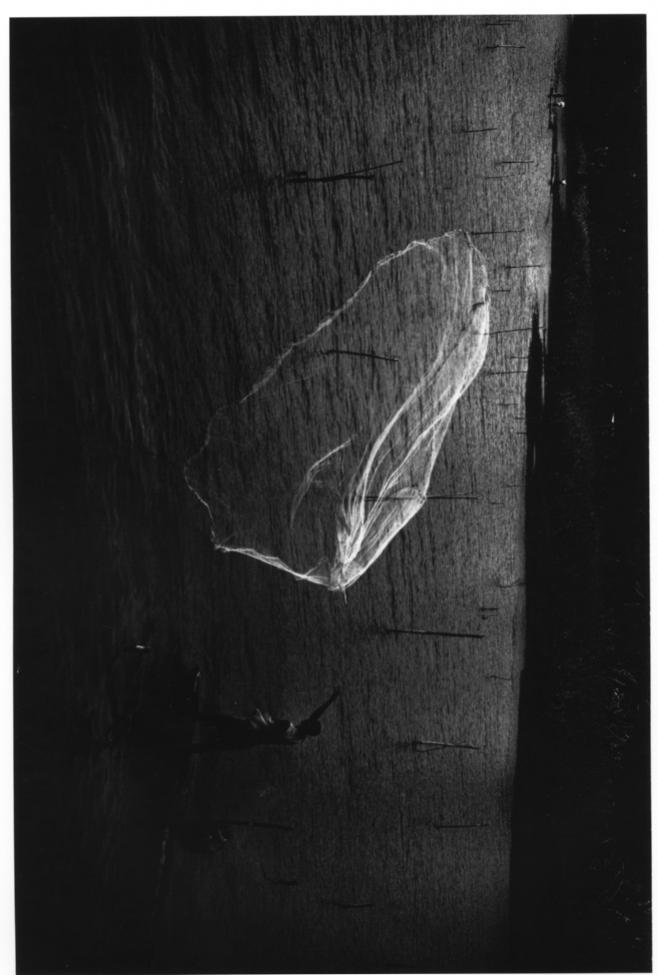
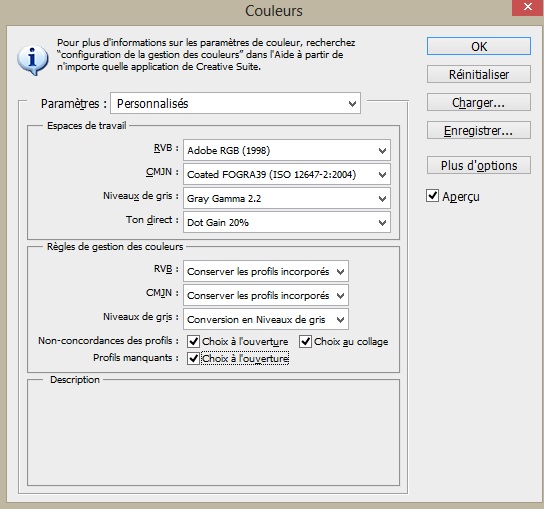
I am sorry but it is not clear to me what you are trying to do. If you are using Piezography as instructed on a properly calibrated display - then the output will match the screen. It is very easy to use Piezography incorrectly and the output will be too dark or disturbed.
Because you see some correlation between Piezography curves and Photoshop curves, you give me the impression that you are not using Piezography correctly and may have not read the NEW Piezography Manual.
Let’s start here:
What is the name of the curve you used to print the Ilford Fiber Silk. Please type the name as you select it in QTR. That is a beginning. Please send me screen shots of your workflow… The QTR driver window - any other windows you are using to print. So I can see what it is that you are actually doing…
I read the NEW Piezography Manual.
My display (Lacie 526) is calibred.

When I print on matte paper with this profile, it’s ok
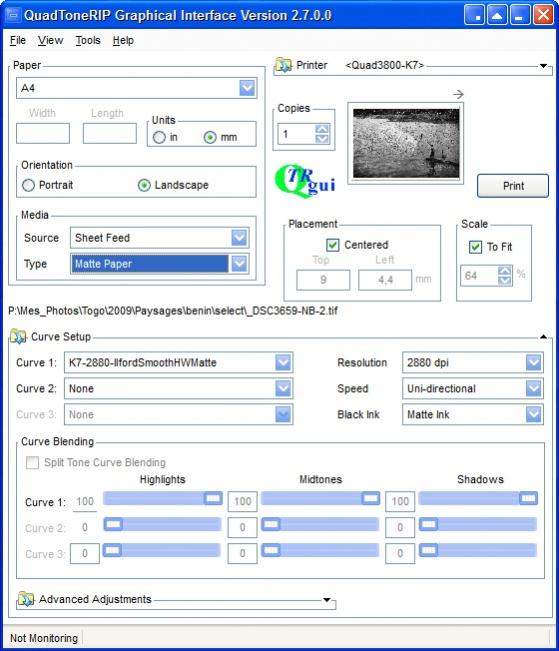
Then please send pictures of your QTR workflow - so I can try and help you. Take screenshots. Maybe I can spot something that is irregular.
This is done …
Ok - it looks like you are using QTR for Win correctly. Your workflow looks normal. I emailed you a different curve to try. Please let me know if it helps!
If the curve I sent you does not help - we can try to make a custom curve for you.
There is some chance that the Ilford paper we made a profile on several years ago is much different than the paper they supply now.
Helle Jon,
Spectacular progress with these curves.
I will test with other pict.
Good to hear!