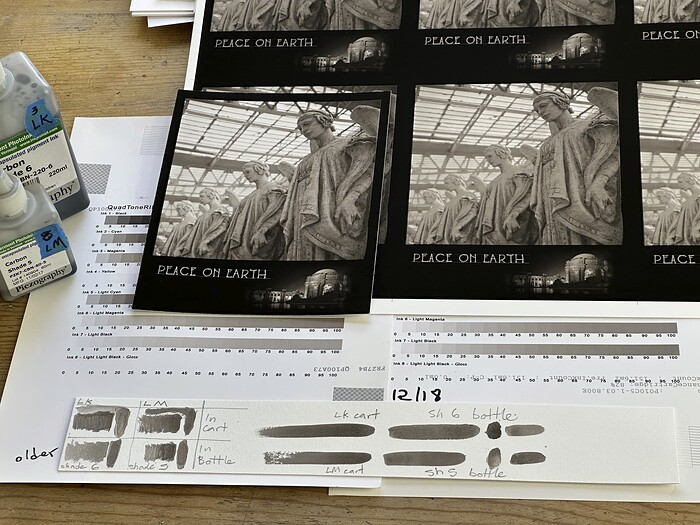Damn. It looks like I somehow put the wrong ink in a 3880 cart. I am VERY CAREFUL when doing cart refills, but looks like I still did it wrong.
After checking and refilling carts, I printed nine 17x22 sheets of a Holiday cards, looked great, then some drawings that never looked right, thought it was a bad capture. Then, one more sheet of the cards, and WHAM. Those look awful.
I had a ‘before’ QTR Calibrate print on hand, I use them to print every few days just to keep the printer happy. Printing one now, though, and it really looks like there is Shade5 in the cart for Shade6. It’s hard to tell, they are so similar. You can also see some ink tests on PhotoRag from the actual carts and actual bottles. I think the QT-RIP sheets prove it. Agree?
So, remedy.
Will the QuadToneRIP channel file QTR-LK-flush.TIF be the correct one to pull new ink through the one channel to not waste a lot of the other inks?
How many Letter-size prints of the flush file will get the line flushed?
And Happy Holidays, everyone.
It was pretty clear I had sh5 where sh6 should be, so I drained the LK cart and put in the sh6.
I have also assumed that flush file is the right one. I’ve run six letter-size sheets from QTR so far, the channel still prints the calibrate strips looking like it hasn’t flushed yet. It is 8 -16 sheets I need to do?