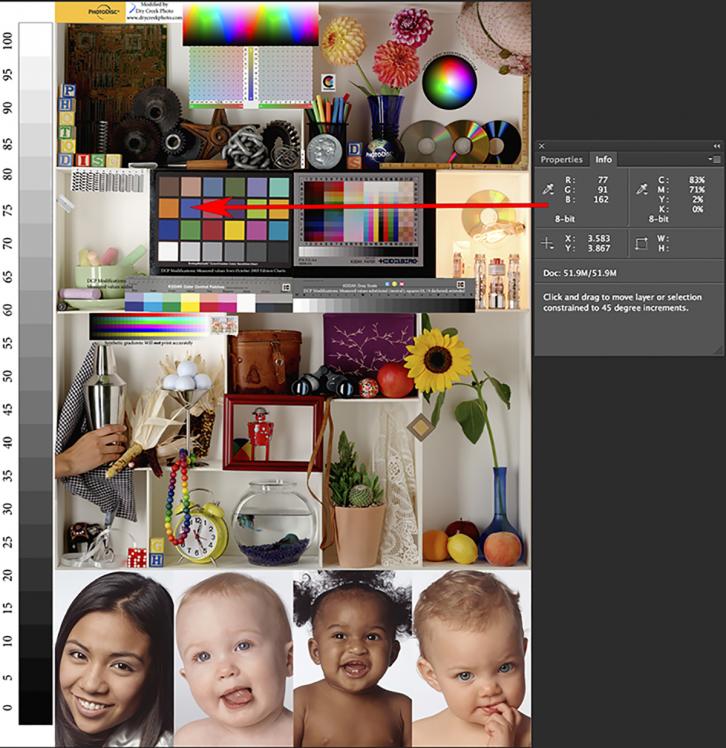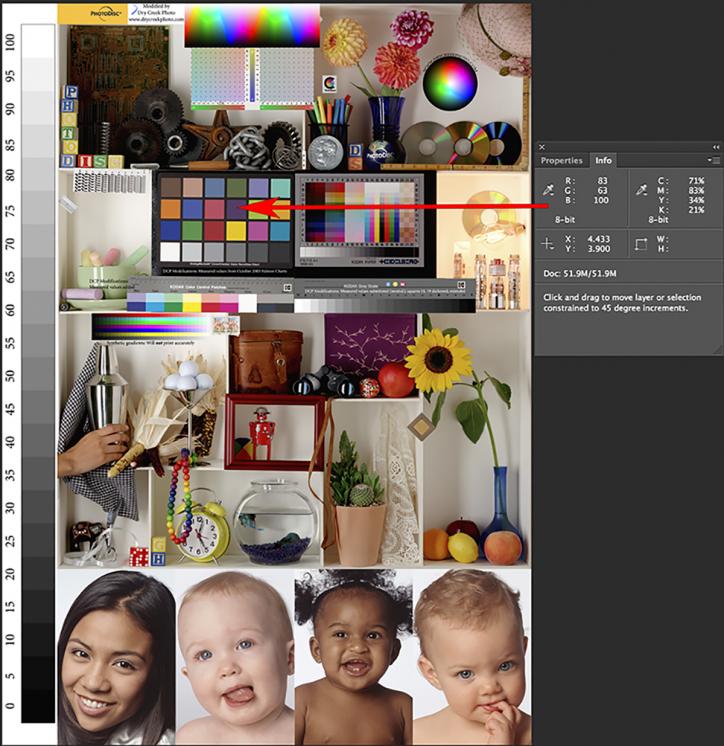I have been using Cone Color Inks for some time now and have been very happy, both with the value and the results. But I had a strange thing happen today.
I got contacted by a potential new client who owns an Epson 9900, like me, but can not handle their volume of printing and wants me to print their overflow. After discussions we decided they would bring their own Mac Mini and make a test print using the workflow they use which included printing directly out of Aperture. So it was like they were in their studio just with a different Epson 9900 connected. I do not use or own Aperture, so it sounded like a good idea, they even offered if this worked out they would permanently leave their Mac Mini for me to use.
So we did a test print from it. They had brought several prints they had made from the same roll stock, so paper batch would not be an issue. The print from my printer was noticeably lighter, slightly different color, and less d-max. I had figured that my printer would have a little bit of difference because I feel each printer has its own look, but the ONLY difference I can think of is the inks. They are using Epson OEM and I am using Cone Color.
When I first decided to change over to Cone Color I had purposely made some prints first with Epson inks and then later with Cone’s inks. There really was no visual difference. The test prints for this potential client were night and day.
So what am I missing? Are the inks really that different?