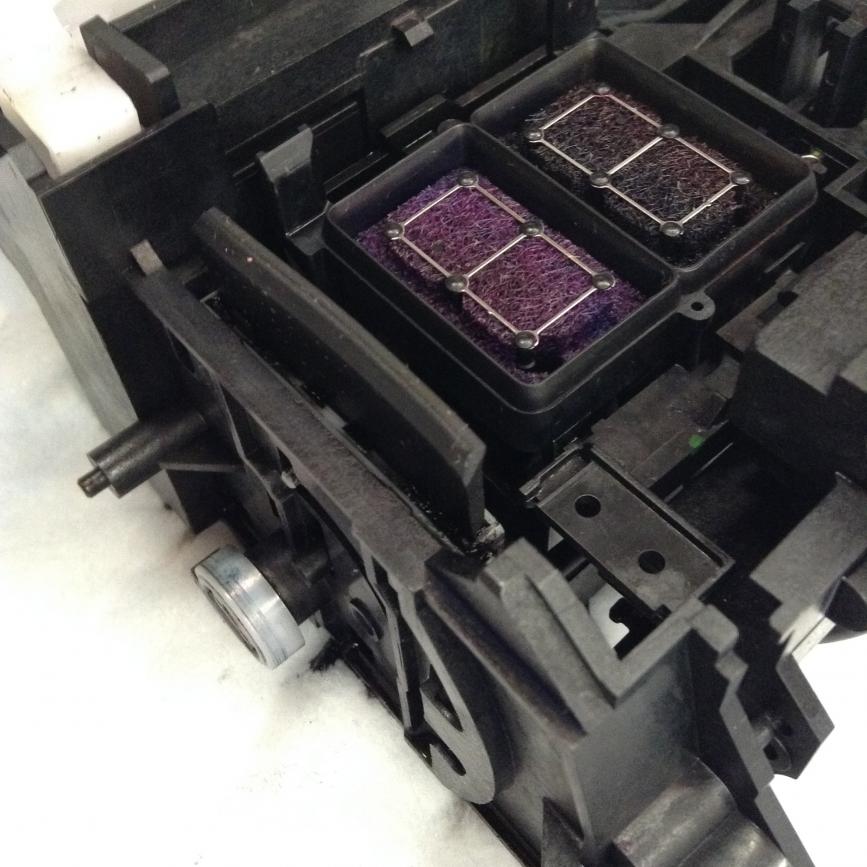UPDATE-OLD 2880 findings
Initially I thought this was going to be a straight forward fix, an inexpensive way to get more life out of our older, beloved R2880’s. What I thought was going to be a simple swap out of the Pump Assembly, did not end up being the solution. In the end, I am left with a simply truth that this printer was intended to be “disposable” for lack of better words. The print head has failed from years of use, but works fine with Piezoflush, just as some of you have reported. The head is out of specs and cannot handle pigment inks in the way it was intended too when it was new/refurbished.
Being the print head will behave normally with Flush, this lead me to install InkThrift PRO dye inks. With NO manual cleaning of the bottom of the print head, 3 head cleanings through the utility and 1st nozzle check, you guessed it, perfect across the board, this is promising! I will leave it sitting for a couple of weeks, at which time I will perform a Nozzle check and check the carts for drainage. InkThrift PRO is closer to the viscosity of PIEZOFLUSH than it is to ConeColor Pro pigment inks and I am hopeful that this will be a good way to get a few more miles out of these printers before sending them back to Epson for Re-furbishing.
Conclusion-These older printers (all of them) need to maintained to the highest standards, from day one! If you do not, then you will lessen the life of your printer drastically, even using OEM inks. These print heads just can’t handle being left unused, not cleaned and/or used continuously without any regard to health of the capping station, wiper blade and print head. My favorite modo is and always has been
“An ounce of prevention is worth a of pound of cure” -Ben Franklin
Where to from here-
If you are going to continue using your printer, then you will need to keep them extremely clean, some days will be better then others (for what reason I do not know and never will, printers can be and are temper-mental). Store with flush carts if left sitting so you aren’t draining the pigment out into your capping station, causing it to gum up, making the situation worse.
If you have received the warning message that certain parts have reached the end of life, this doesn’t necessarily mean ONLY your waste ink pads. This message indicate other parts in the printer are at their end of life as well and at this point, it would be wise to send it to Epson for a Re-furbishing. This essentially will keep these printers in circulation for a while longer.
Best Regards,
Kelly