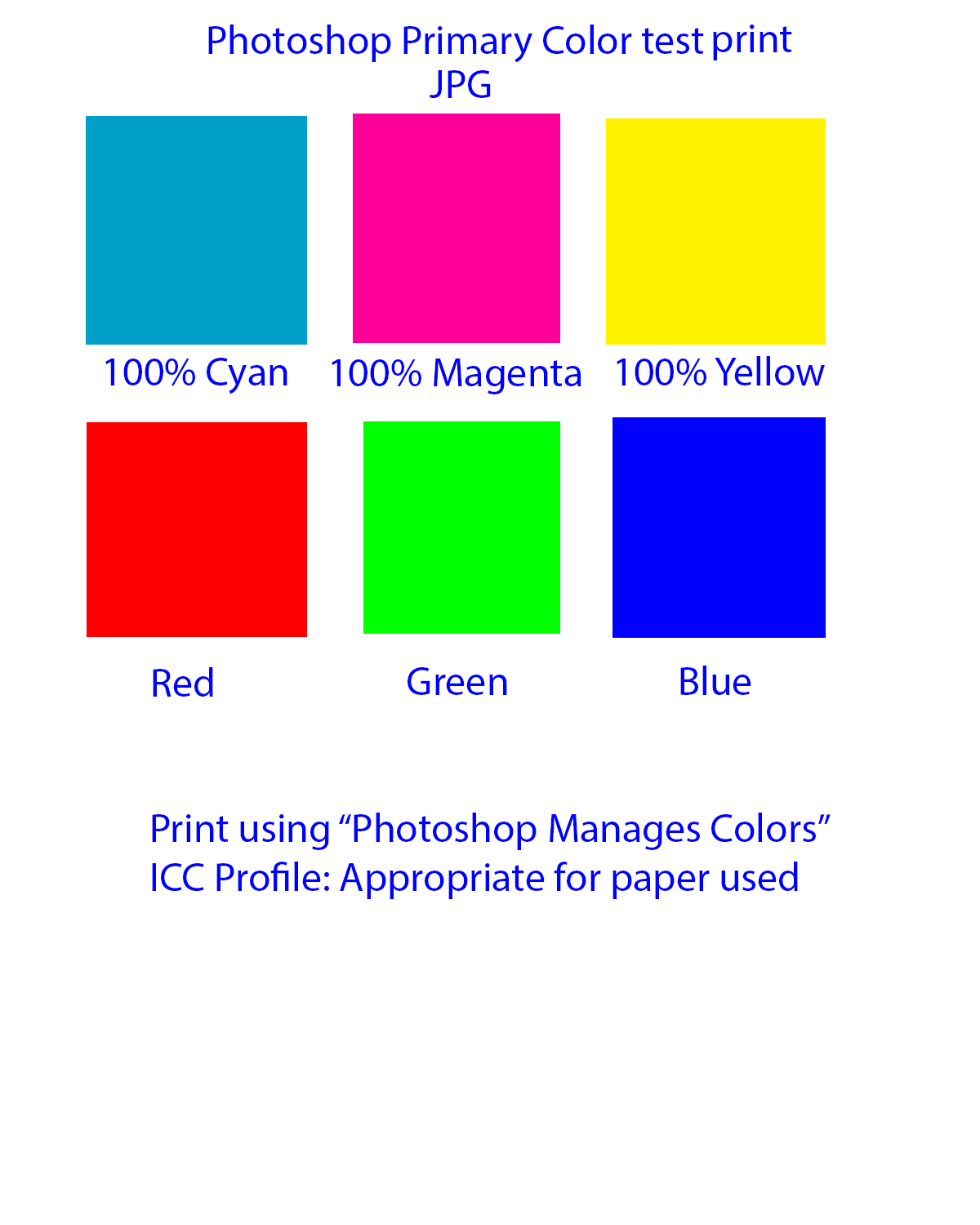I am using:
iMac 4K (2017 model)
Photoshop CC
Epson R-3000
ConecolorPro vivid inks
Red River Ultra Pro Satin paper
I have been having issues with inaccurate color in only one shade: Red. It shifts severely to Orange.
I have tried all variations and used various profiles and while other colors shift slightly, Red always comes out as Orange I even tried setting to “printer manages color” and got a similar result.
Can anyone shed light on this problem for me? Sample images attached: First is the print scanned result and the second is the JPG directly.
Thanks,
John Freitag