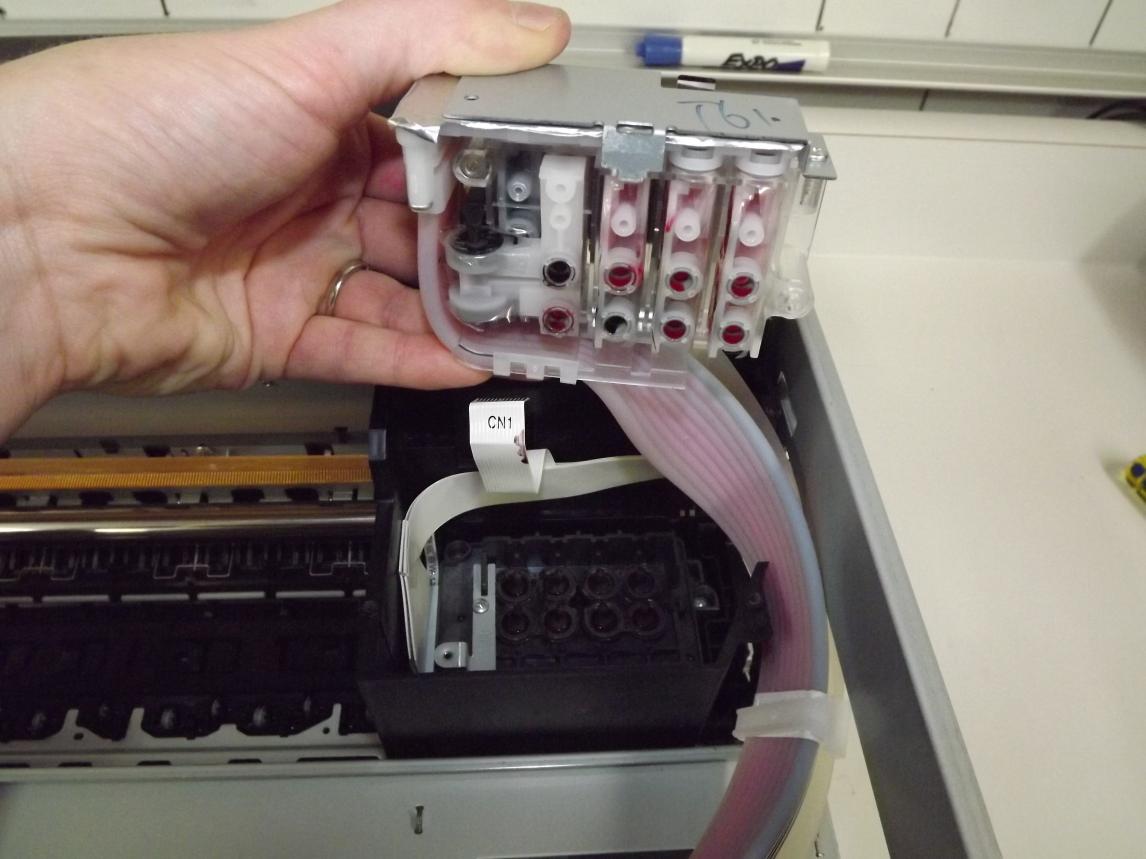I have a seriously clogged (or other issue) VM channel in the R3000. Am using Cone inks and old style manual reset carts. The history - The printer has not been getting enough use, which leads me to think the nozzles or damper are clogged. Have been printing weekly nozzle checks, but not enough photo printing. Last week I printed a nozzle check which was fine, then printed about 20 5"x7" photos. After the print run the a nozzle check showed the VM channel was plugged 0 no nozzles print. In an effort to get things moving I have done a couple of Windex towel treatments under the nozzles (one was left overnight) and two cleaning cycles from the printer driver. All of this was over a period of several days thinking the ink might loosen up, but nothing. Having read some support threads here I purchased the Epson Adjustment Utility from 2manuals.com and ran one ink charge. A nozzle check pattern still showed no nozzles firing. This is where I get confused. The LCD panel on the front of the printer and the driver as seen on my monitor show ink levels that dropped about 50% - the amount used in the ink charge process, however, the VM shows full ink on the printer LCD and in the Epson driver. When I pull the cart the VM is full and the other carts are, in fact, 1/2 full. Someone suggested that perhaps the cart (chip) is at fault because it should show in the driver and on the printer LCD as 1/2 full because of how the ink levels are measured (electrical pulses?). It was also pointed out that if the chip is at fault the printer would not “work”. I don’t have spare carts or original Epson carts to test this.
So my question is should I pursue this as a clog? air in the line? or faulty chip? Should I start with buying one new cart and see what happens? I am thinking the response will be this is a clog - so the question is can I buy one new cart and Piezoflush to clear that channel? Am assuming that would also involve buying QTR, which I do not have. Or would it be best to buy a full set of carts and enough Piezoflush to fill them all? Cost is a factor, but if doing the full flush is the easiest, it might be best in the long run. Can the old manual reset and the new auto reset style carts be mixed?
I understand that using the printer on a weekly basis is the best way to keep these things from happening so hopefully I will do better once I get this issue resolved.
Thank you,
Jay
 It looks like the case needs to be removed, then the dampers to get at the heads? Sure would like to see a picture of what is takes to do this.
It looks like the case needs to be removed, then the dampers to get at the heads? Sure would like to see a picture of what is takes to do this.