I’ve gone through the threads and videos and tried everything to get this fixed but to no avail. It is just the Cyan/Shade 2 position Piezoflush cleaning, power cleaning, purges…what now?
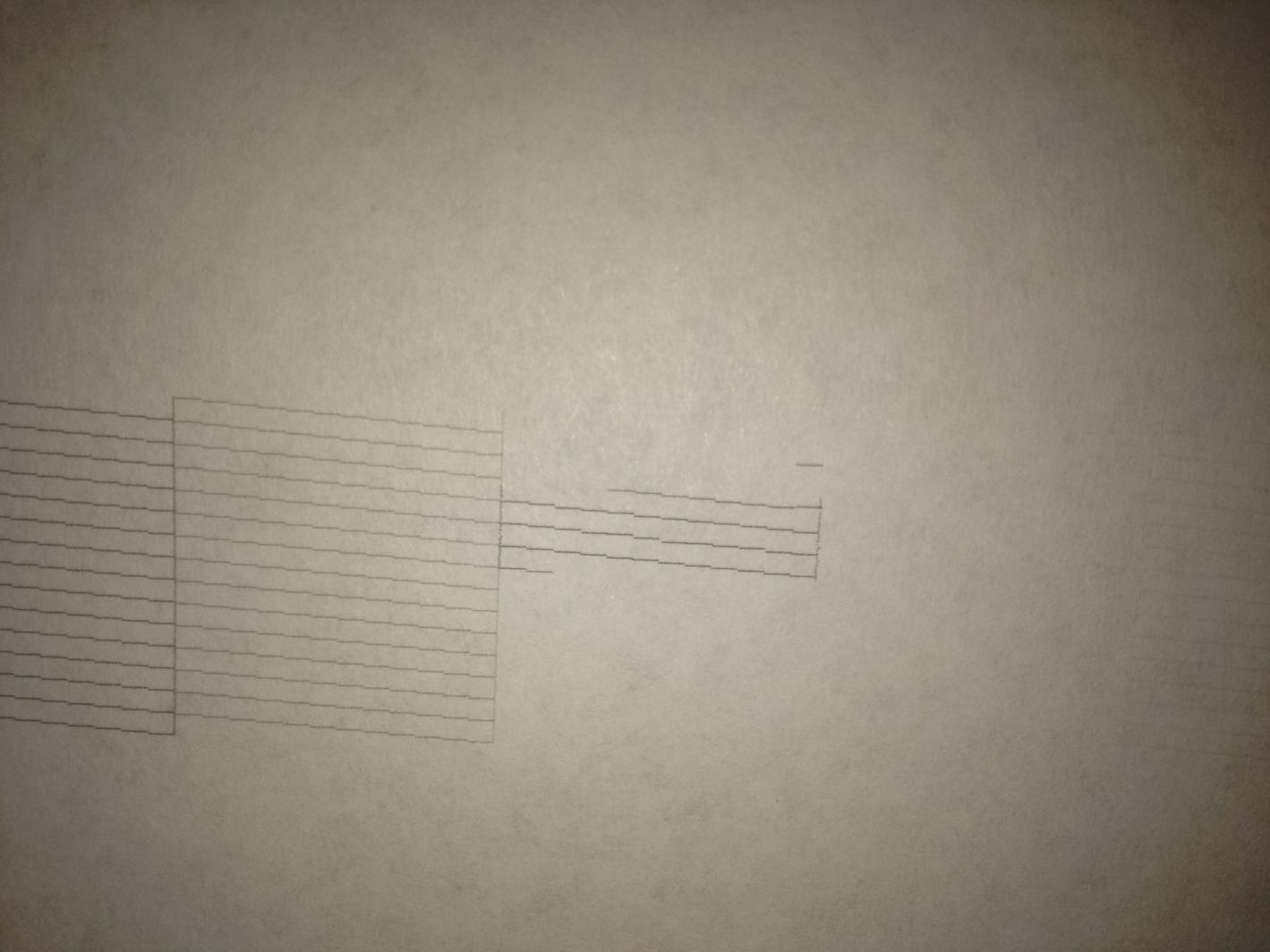
This is probably an ink cartridge with a plugged vent hole.
When you do the piezoflush do you get good nozzles? If so, it’s the cartridge.
Alternatively, it could be a fried head. When you did the piezoflush did you let is site in piezoflush overnight?
-Walker
Walker I ordered some cartridges to piezo flush the whole shebang. I did something stupid. Was in the middle of cleaning my 3880 and had the printhead in the center to clean where it rests, got distracted, didn’t finish the job, went to Santa Fe for 10 days and discovered my goof up when I got back. I’m guessing the ink dried in the printhead?
I wish you had said this very important detail in the beginning.
You need to let the head sit on top of a lint free cloth that has piezoflush in it. Let it sit over night to soften the dried particles.
best,
Walker
I’ve done that twice now. I’ll just wait for the cartridges and do a complete piezoflush. If that doesn’t get it then I’ll reconfigure the printer with one less channel or convert it to DN full time. Just bought a 7800 used.
So I’ve soaked the print head twice overnight with Bounty and piezoflush. Done an initial fill with piezoflush. Run 10 purge sheets on the Cyan and the clog still persists. I’m going to keep running sheets through but any other suggestions?
The only other thing I can think of is that you need to actually pull the head and carefully flush it using the small-format flush kit tool . . . printing with nozzles that are clogged is the EXACT OPPOSITE thing you want to do. Firing a clogged nozzles is like stepping on the gas when your muffler has a sock in it. Things get ruined that way.
Walker
Okay, I was exploring the curves to see how you’d eliminate a channel and make it an 8 cartridge printer. Eliminate the GO and move shade to that position and have it do Matte only. Is that something you’d advise me to leave to you guys? If so what is the cost and does it have to be done for once for all papers or each paper needs to be reconfigured for 8 channels?
Or maybe it can be fixed up for PDN…
So in Jon Cone 2 (opened with TEXT Edit) if I copy and past what is under C into LLK and put LLK under C then move Shade 2 to the GO spot but put it in a LLK cart and put Piezoflush in C and PK I’m good to go?
Yep!!! That is the way.
Awesome!! Happy Fourth!