My Artisan 810 doest not recognize any of the ink thrift CL carts, also the black cart is sitting about 3mm lower than the rest of the carts.
Hi Frank~
We have many customers happily printing with the “99” series Ink Thrift capsules and keys.
Please send some photos showing the keys/capsules, and installed in your printer so I can help figure out why you’re having trouble.
Thanks~ Dana 
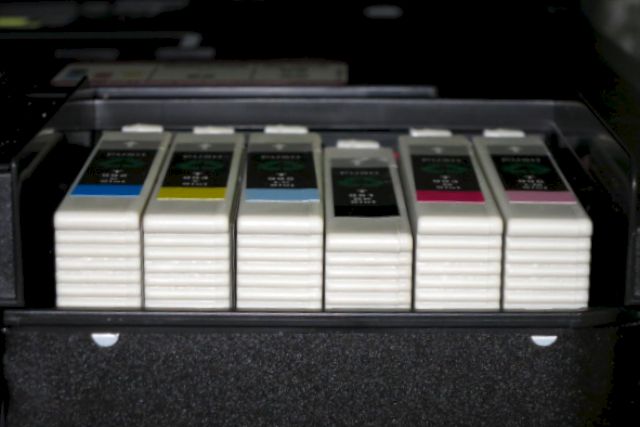


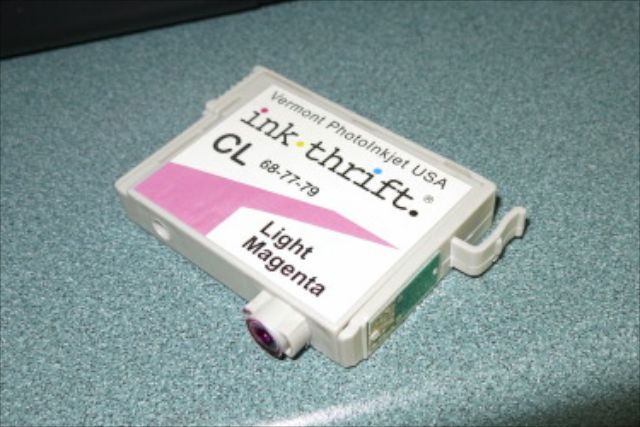
The carts do not distinctly lock into place, gentle finger pressure is enough to change the height. Today the printer recognized the black cart, it was in the lowest position and warned me to change the remaining colors. I tried to position the other carts with black’s height, some stayed down others didn’t. I closed the lid now the magenta cart is OK, but the rest needed to be changed, the black moved enough to be included in the change list.
Thanks for the photos Frank, they are very helpful.
Based on the three photos showing carts installed in the printer, I can see some are down all the way (at the same level as black), but others are up slightly- and it differs in the three photos. I suspect that the keys/carts aren’t being pushed down all the way in the cartridge carriage, so the key chip and printer’s chip sensor aren’t making good contact. If you’re having trouble pushing the carts in, it may help if you squeeze the locking tab (it can be a little stiff on new keys) while pushing the keys down so they lock securely into place.
Please let me know how things go, if you have further questions or there’s anything else I can help you with.
Best regards~ Dana 
Your suggestion did not make a difference, it stops at the same position whether the tabs are held in or not. They are being pushed down as far as possible, I can push one down, it may or may not stay in place. Sometimes they do, I’ll go to the next cart, push it down and the one I just pushed down comes back up. There is no distinctive “snap in” sound like the Epson carts,only a barely audible click. Maybe the tabs are not stiff enough to hold the carts down?
Thanks for the update Frank.
I have used/tested many of the different model keys and capsules, but not specifically the “99” series, so I just took a set of keys and capsules from inventory, and installed them with little effort and no problems. The keys/capsules all snapped snugly into place by pushing down on the top of the keys. From the photo you attached of the key/capsule on it’s side, I can see the capsule is fully/correctly inserted into the key, locking tab looks good, and the small plastic point is present on the locking tab (this hooks into the slot in the cartridge carriage, locking it into place). I tested “79” keys due to the printer model we have available to test with, but I also compared the “79” and “99” keys, which are exactly the same shape/size/mold, but use different chips.
I have attached a few photos showing an individual position installed in the cartridge carriage, so you can see the exit port is fully over the point in the cartridge carriage, and locking tab secured in the notch.
Since I don’t have the exact same printer model you’re using, if you continue having difficulty, please remove the keys/capsules and send me a few photos showing the inside of your cartridge carriage, then another photo showing one installed (like my photos below).
As I said, this is the first I’ve heard of this issue and we have many people happily printing with the “99” series capsules/keys, so we know they work well, and are confident we can get this sorted out for you.
Best regards~ Dana 

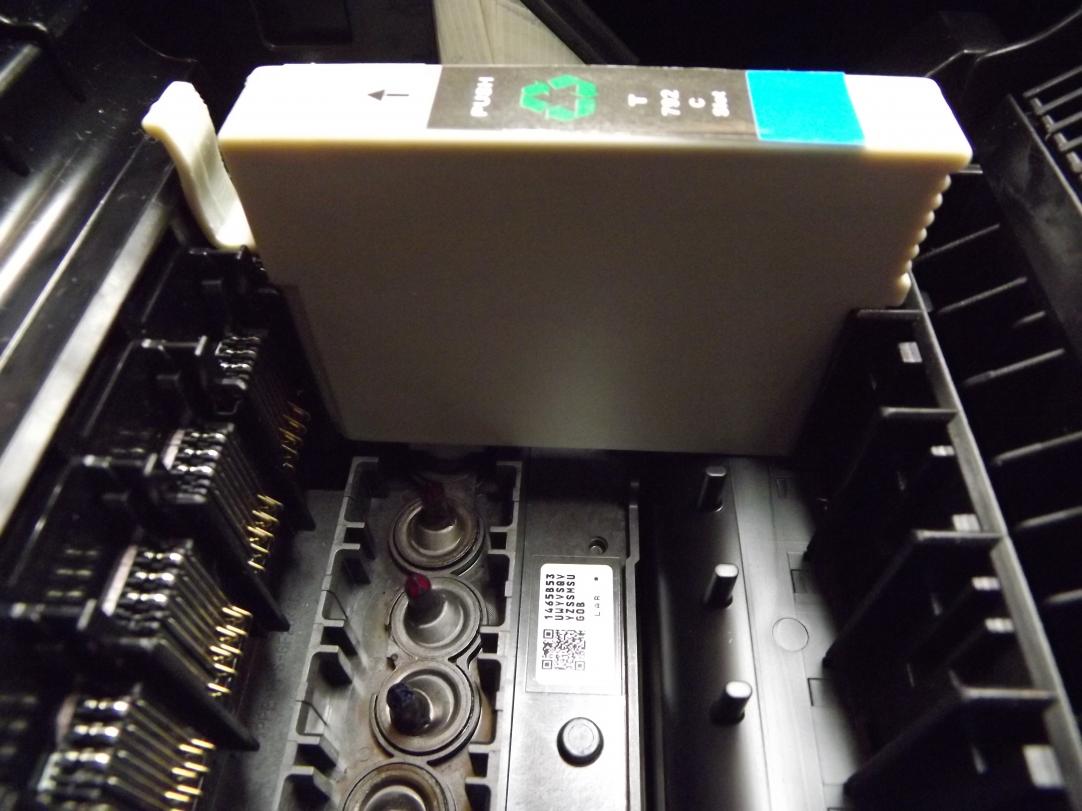

The carts I have, just do not seem to lock in firmly enough.



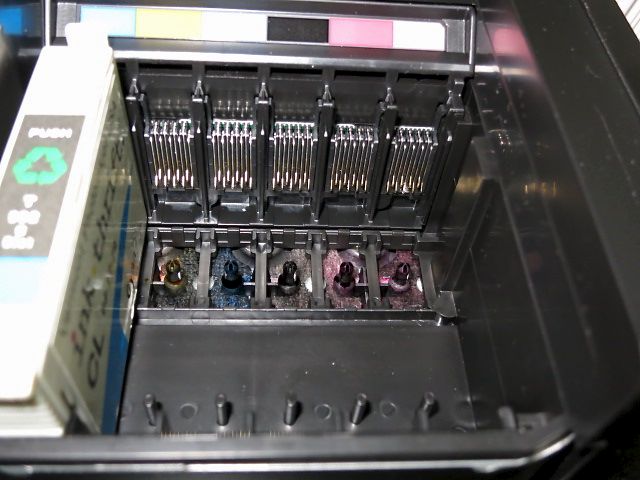
Thanks for the photos. The key/capsule in the bottom/left photo looks to be fully installed and locked into position, are you saying this cartridge is not secure and will lift out, and not recognized by your printer?
With so many customers happily printing with these model capsules/keys, I know they work well, and am puzzled why you are having difficulty. I reviewed your photos and spoke with Jon about your situation, and we decided we can send you another set of keys, though agreed everything looks correct and are not sure what’s causing your problems… Would you like to try another set of keys?
Please let me know, thanks and best regards~ Dana 
Yes, another set of keys would, most likely, solve my problem. Thanks!!
Ok, they’re on their way- please keep me posted.
The new set of keys worked, snug fit, clicked into place. Thanks!
Excellent- I’m glad the new keys are working well for you!
Best regards and happy printing~ Dana 