Had an issue with my LC cart this am on my Epson 9900. The printer panel shows almost half full, but after getting a complete color drop-out again, the bag in the cart shows the ink level dropped below the channel that the ink travels to to get to the exit port of the cart. Is this just a bad design in the carts with the bags? The forum is not letting me attach two jpegs to show this for some reason, can I e-mail to some e-mail address?
With the internal bag style carts, as long as air is removed from the internal ink bag when filled with ink, then you should be able to continue printing with just a little ink remaining in the cart, as the bag compresses as the ink level goes down. As per our instructions for the bag style carts, a cartridge should be refilled before the ink level reaches 2" from the bottom, or when the printer says the cartridge is empty (whichever happens first). Cartridges should always be totally refilled with ink when the chip is reset, so the physical ink level matches the chip read level.
For instructions on how to attach images to this forum, please go here: http://www.inkjetmall.com/tech/content.php?152-How-to-attach-images-to-this-forum
I hope this helps.
Thanks and best regards~ Dana
In a perfect world I would keep checking the carts everyday, but that just does not happen. This goes back to my post last week about the chips not showing accurate amounts on the printers control panel. It was showing ½ full. You sent me VLM, VM and LK last week, maybe I need a LC also? Can I e-mail you a few photos, the forum photo uploader is still not working?
I do fill the carts to the absolute top before resetting the chip, and I also do the paper clip push on the valve to “bleed” it.
NOOOOOO, DON’T do the paperclip bleed, this is the very old priming method, and some people damaged their carts that way!!! Please use the syringe with priming tip attached to remove air from the internal ink bag, and prime the exit channel with ink, before re-installing the cart into the printer.
Yes, you can certainly email me photos if you’re having difficulty attaching an image (I just tested the attachment below, and it seems to have worked)
Thanks~ Dana
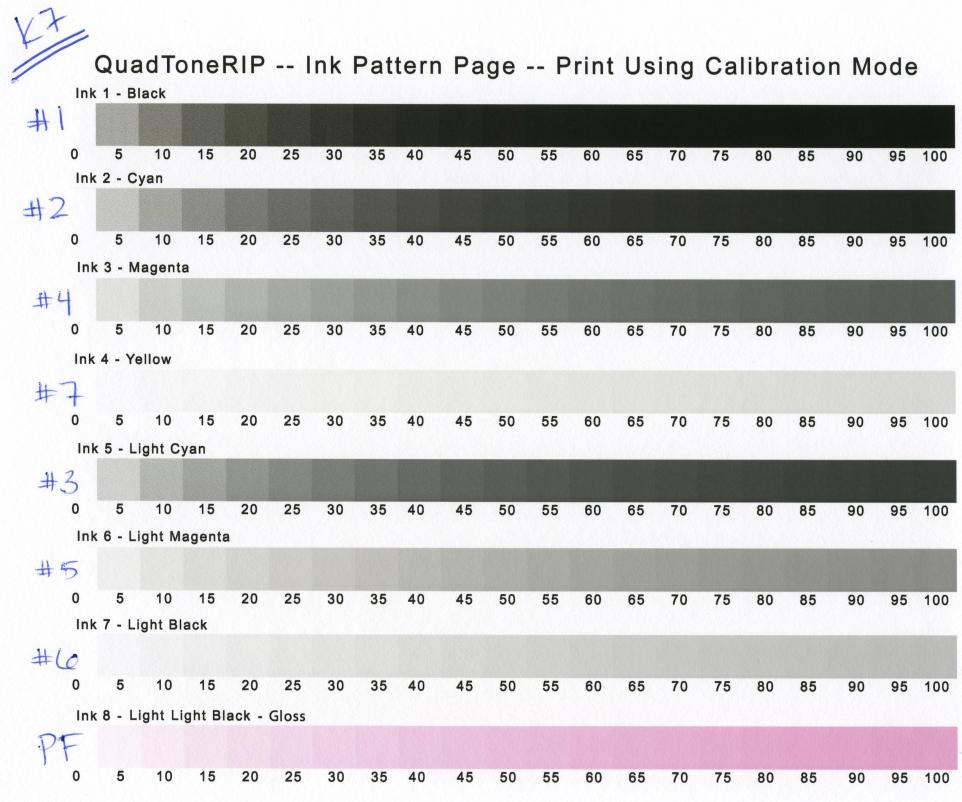
oh, and I included a replacement LC chip with the new resetter I just sent you.
Warmly~ Dana 
But I am a very old priming person  Guess I did not know about the new way, how would I have known? As far as attachments, using Safari browser, it lets me pick the jpeg but when I click on upload it errors out with an explanation point. I will send directly to you.
Guess I did not know about the new way, how would I have known? As far as attachments, using Safari browser, it lets me pick the jpeg but when I click on upload it errors out with an explanation point. I will send directly to you.
well, the instructions for the internal bag carts were updated with this priming procedure in May 2012.
I am a man, I don’t read instructions. 