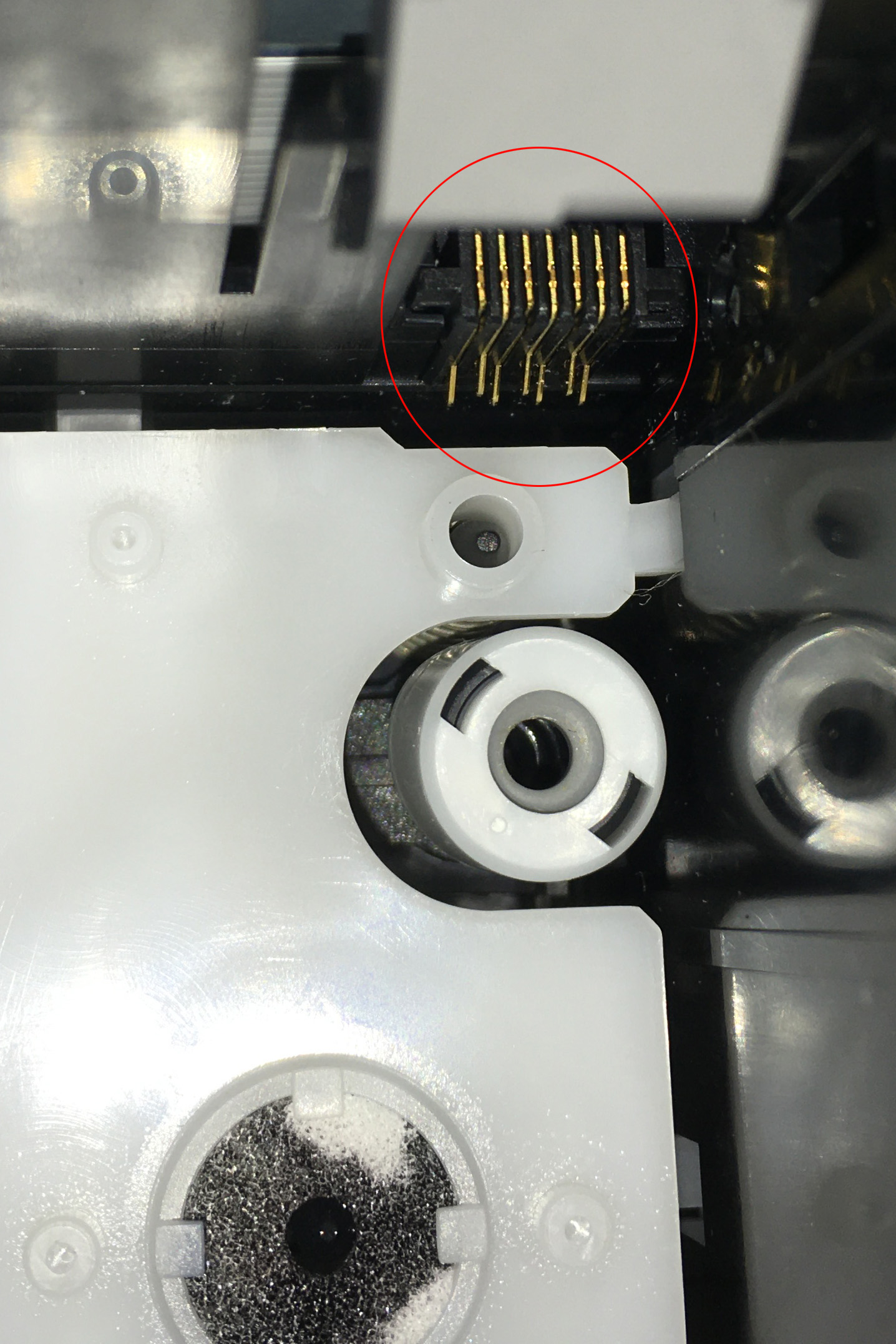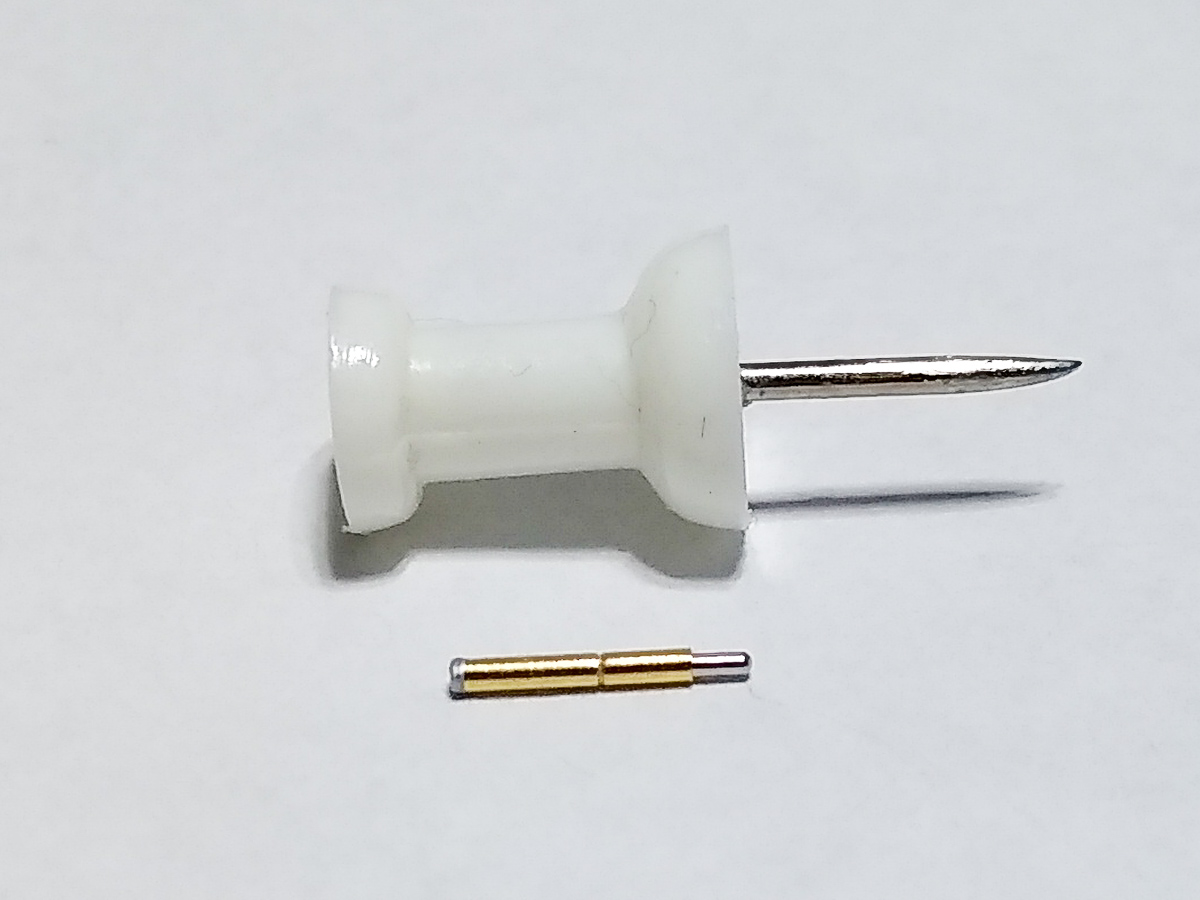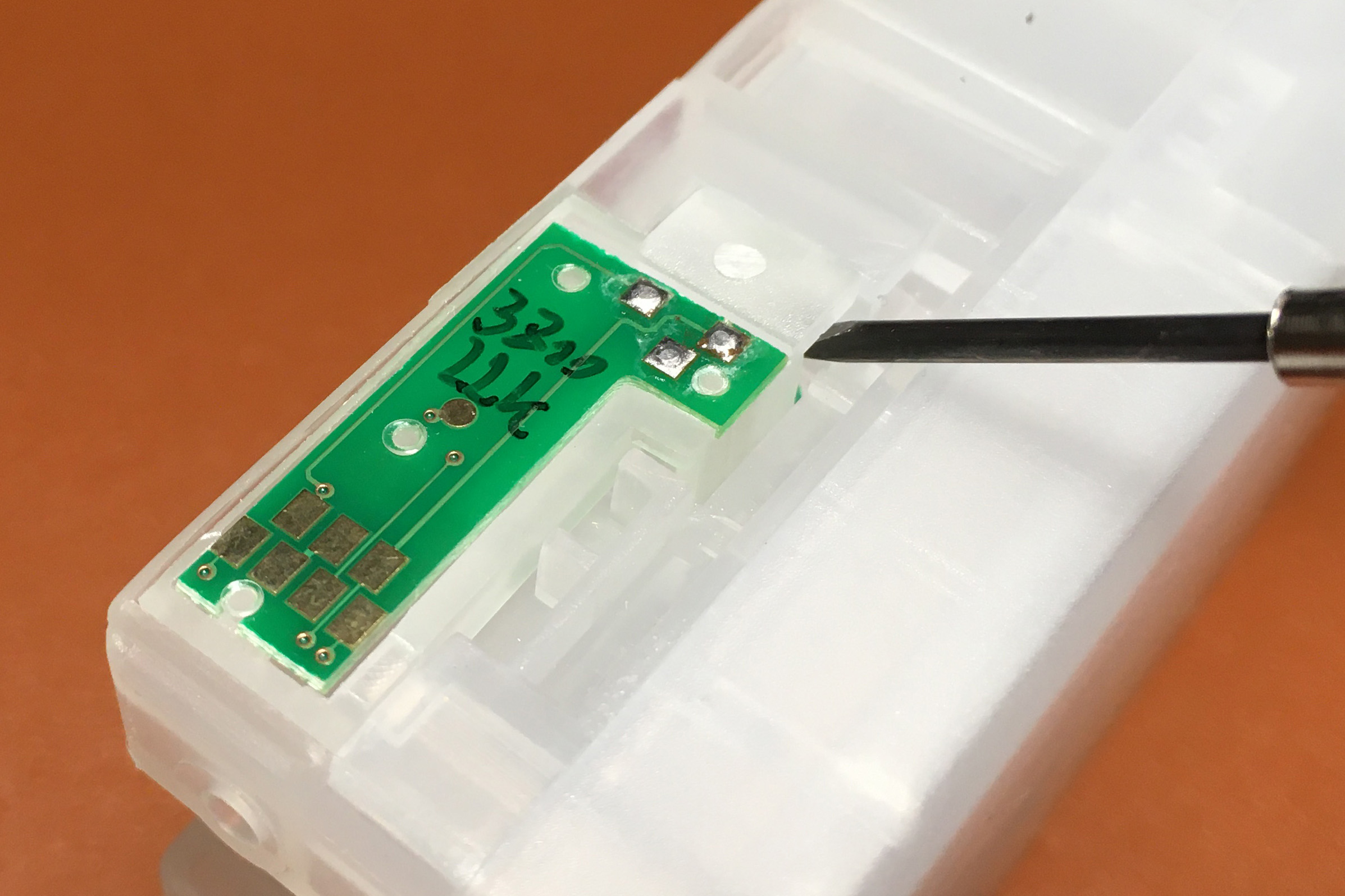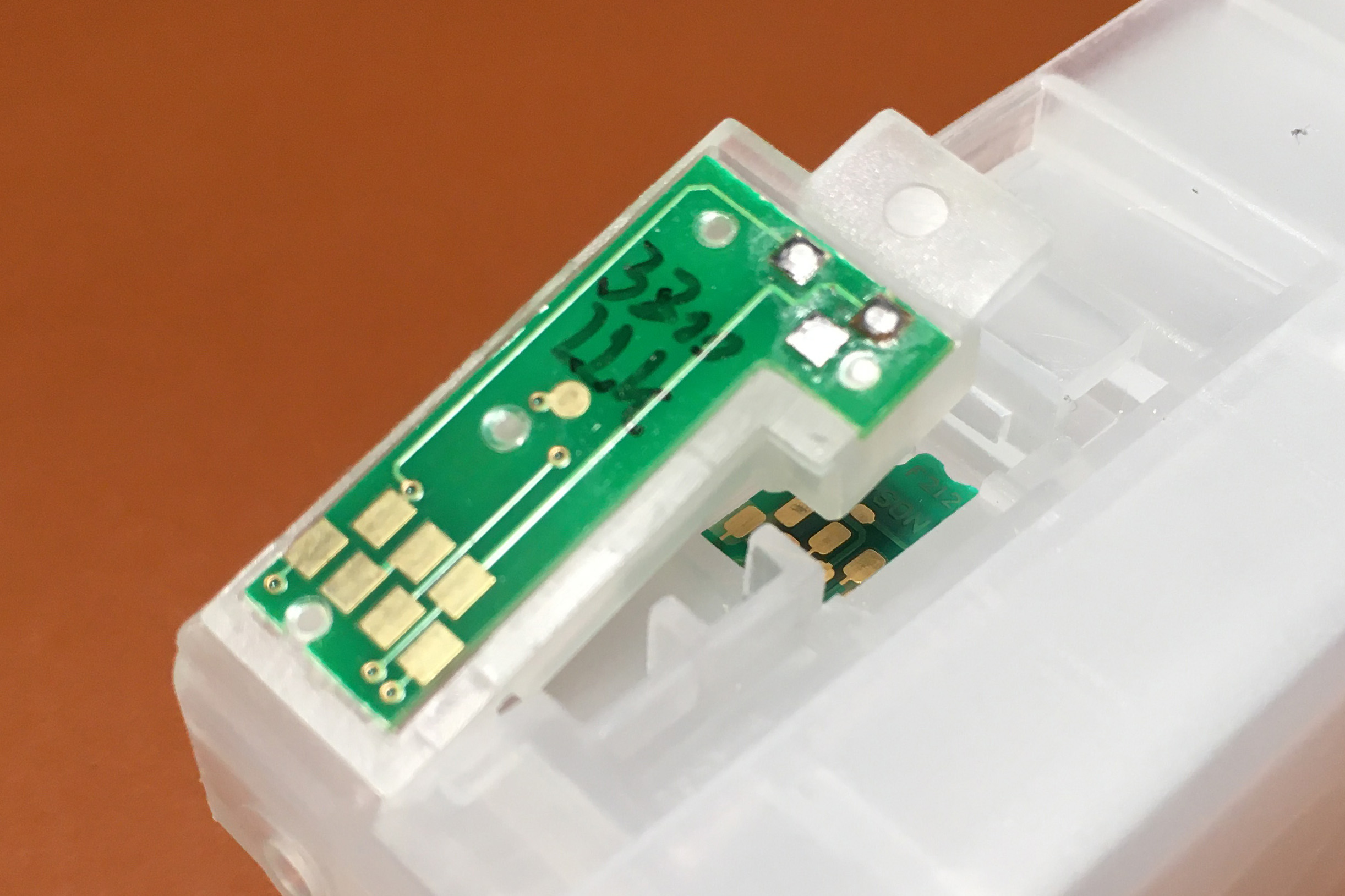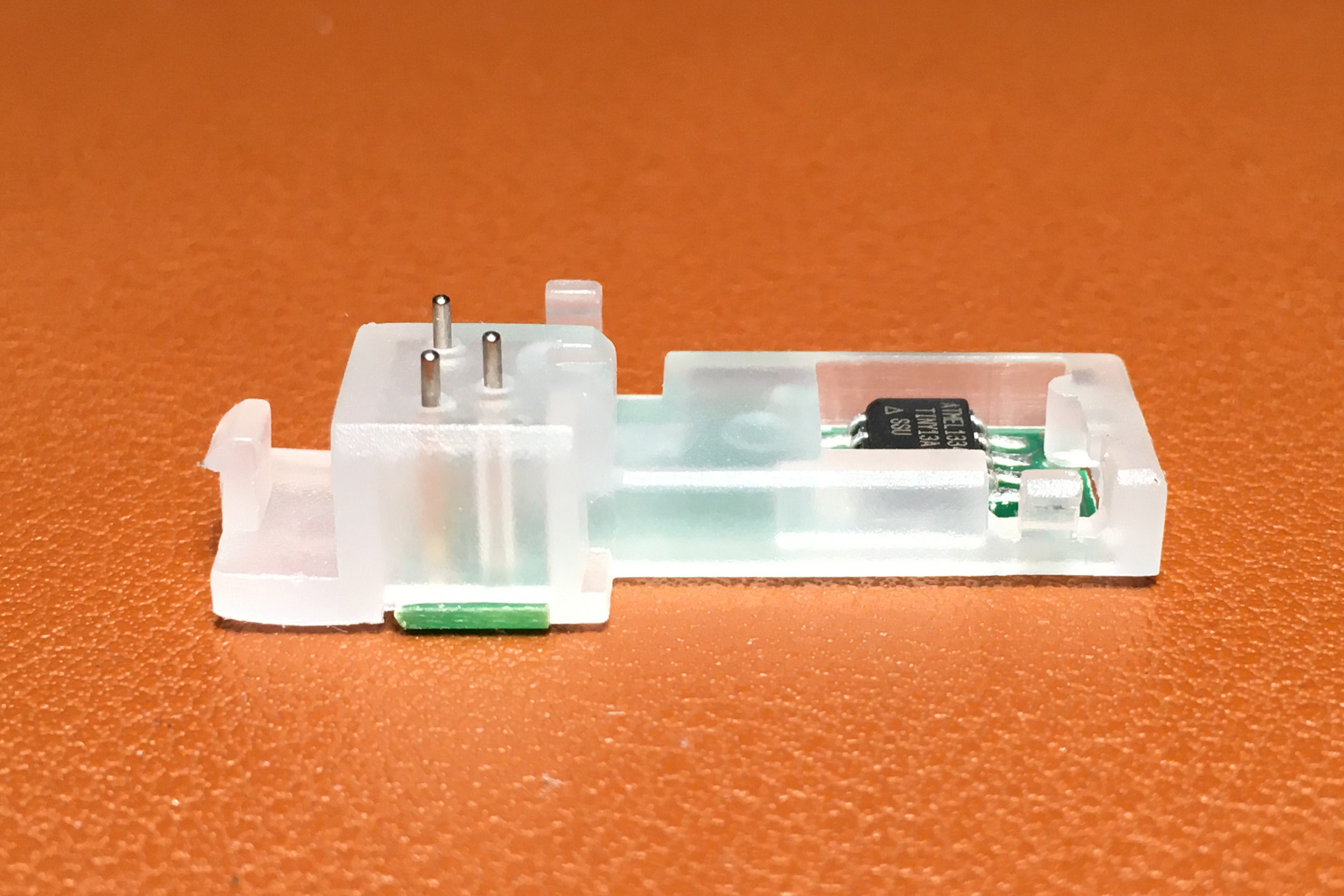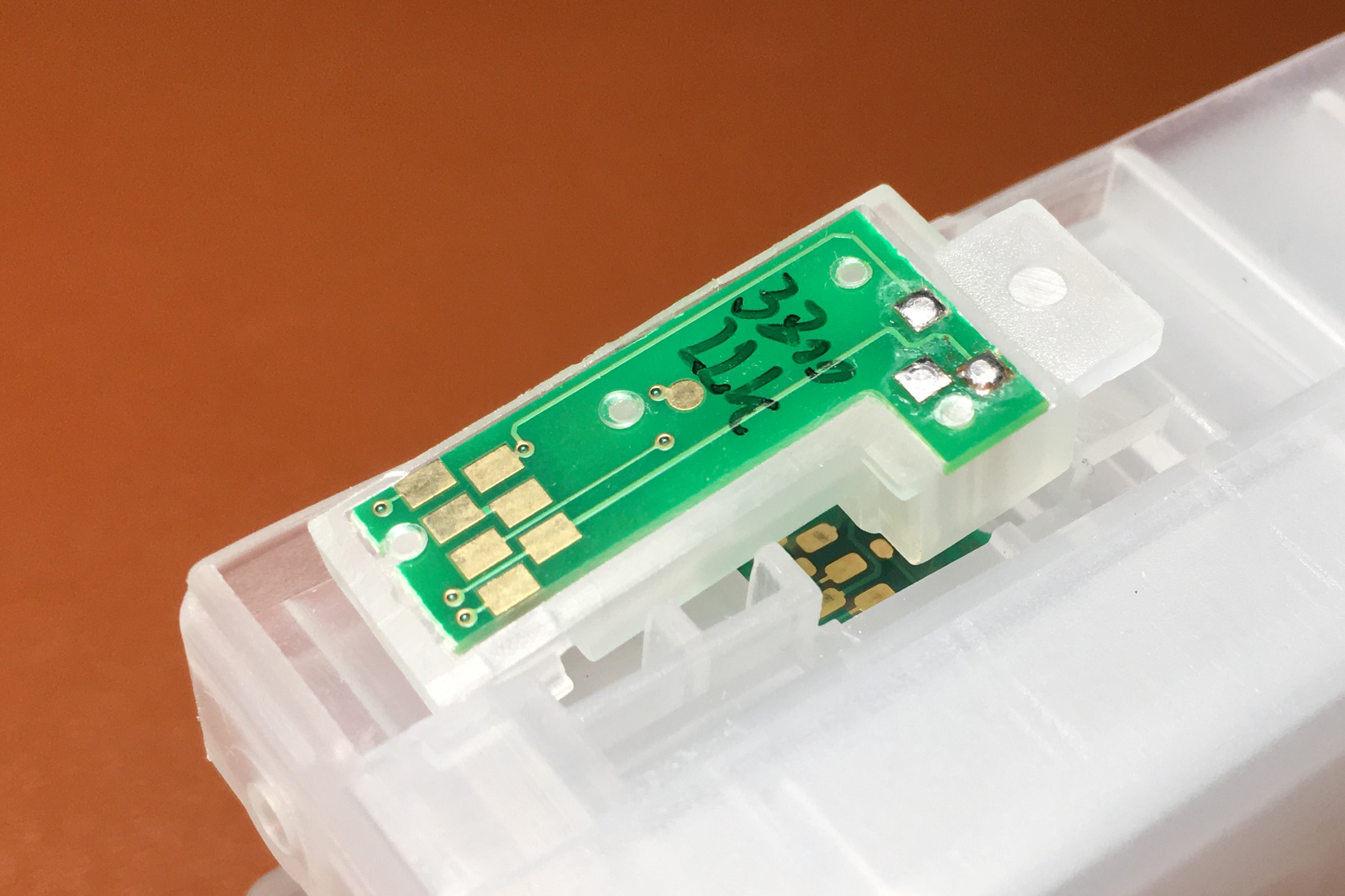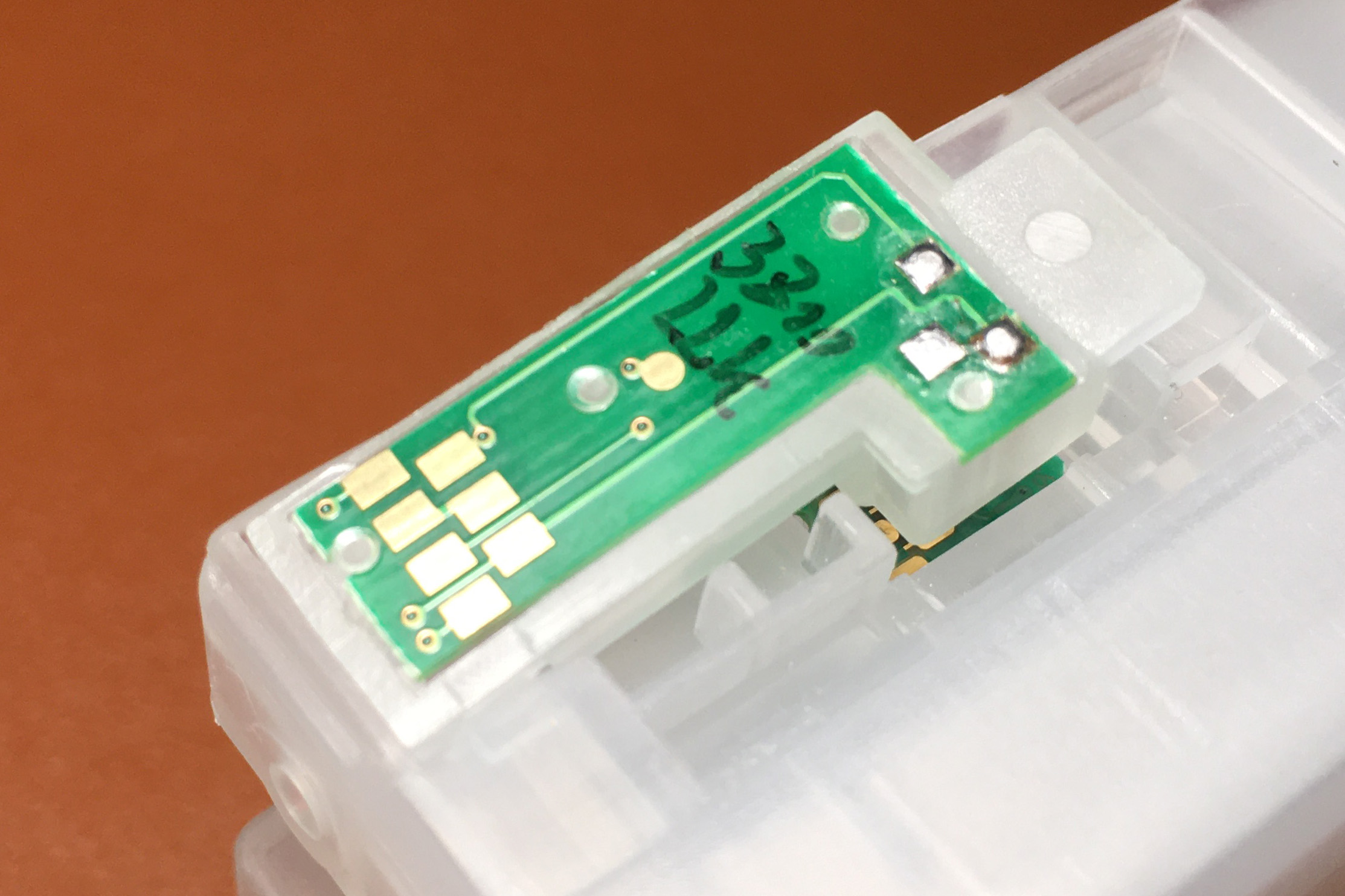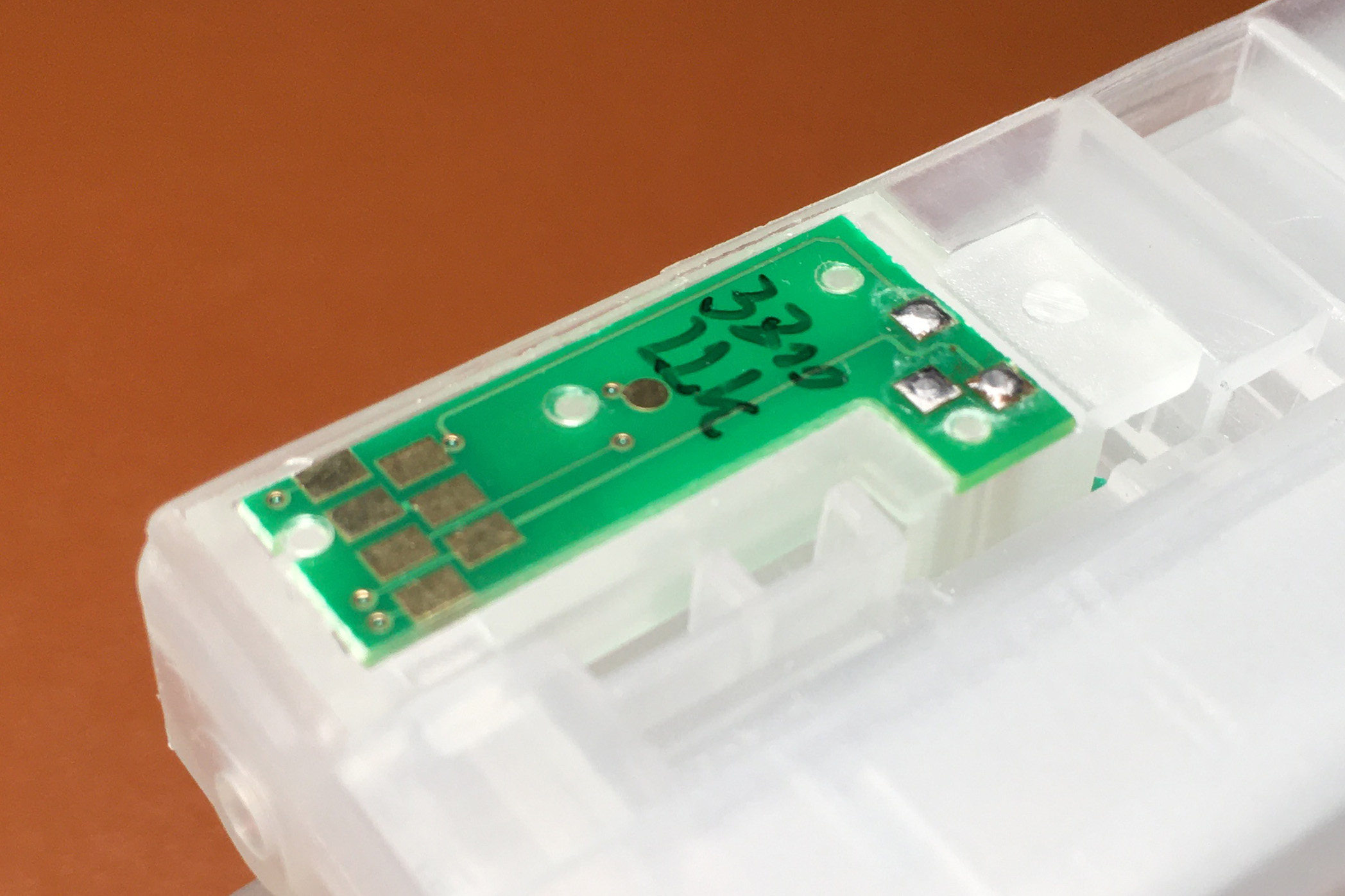Windows 10 Pro, ordinary computer.
Epson 3880 - it’s been using the InkJetMall refillable cartridges since the first factory one got empty. So a LOT of years. Always worked fine…
Periodically, especially if it’s been sitting for a month, I’ll pull the cartridges, give them a shake and put them back in. This time, ALL the cartridges were last filled in March 'cause there wasn’t much printing going on. I had it off for several weeks.
Turned it on, and got the "Ink Cartridge Error on the #6 Vivid Magenta slot. Pulled the cartridge, reseated, it, powered off, did the hokey pokey, all the normal stuff. Got the same error.
Pulled the cartridge out again, and in the small detent behind the circuit board was laying a small, gold pin, about 1/2 inch long…
It looks like a contact pin for the ink cartridge slot. Here’s a picture - the only thing I had handy to show size was a thumbtack.
I don’t have a factory cartridge sitting around, so I have nothing to put in there to see if it’ll work.
I presume I somehow managed to knock a contact pin out when I inserted or removed the cartridge. Can you even DO that?
I looked in the compartment where the cartridge goes, but I can’t tell anything. There are ends of gold pins sticking out way at the other end, but…
Has anybody had this happen? If so, PLEASE tell me there’s a reasonable way to FIX this, presuming the problem is a missing pin? I presume Epson doesn’t put in extras just in case?