I’ve looked on the FAQ and I’ve seen other people having trouble with the AP connecting to the 4900 but my issue is not resolving. I’m running Windows 10 in Parallels on a MacBook Air. I have the AP program set to WIN XP SP3 compatibility I am connecting with USB (which I tested and it works fine). I also confirmed the DCOM is running - it is. I get the Communication Error:20000010 warning. Has anyone else used this program in this environment? Any suggestions? Frustrated here. I really appreciate any help you can provide. Thanks.
So printing to the 4900 works but not the AP?
This is odd. And you re-installed your printer driver?
AP simply goes through the same ports as the driver. It literally requires the driver and printer to be installed before it can work.
-Walker
Thanks for the suggestion - sorry for the slow reply, I have been away. The Parallels virtual machine was not able to connect to the printer through the Mac side (where the driver is). I’ve abandoned the Mac and have found an WIN XP SP1 machine. The printer driver loaded up fine and so did the adjustment program. However, I don’t recognize any of the printer models listed and I can’t connect to any of them - getting an error message “Unable to Open Port” no matter which port I select. 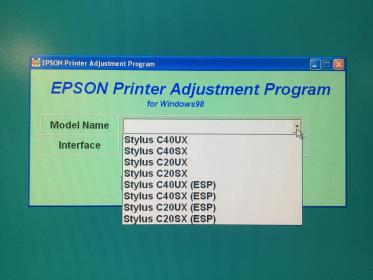
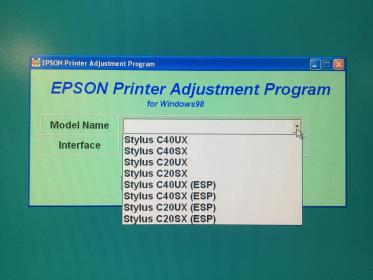
. I do note that the program says its for Windows 98 but it should work in XP? Am I on the right track? This has been pretty frustrating so far…
You did not buy/download the 4900 adjustment program.
2manuals has it here: Epson Pro 4900 Adjustment Program for printhead unclogging and printer adjustments - Service Manuals download service
best,
Walker
Upon download you should see an application called 4900.exe This is the one.
best,
Walker
Ahhhh… That explains it. I thought I downloaded the program from an inkjet forum link but I must have gotten the wrong one. Thank you.
I have the correct program now. Installed. Works perfectly! Thanks for your help. Now on to the real work!