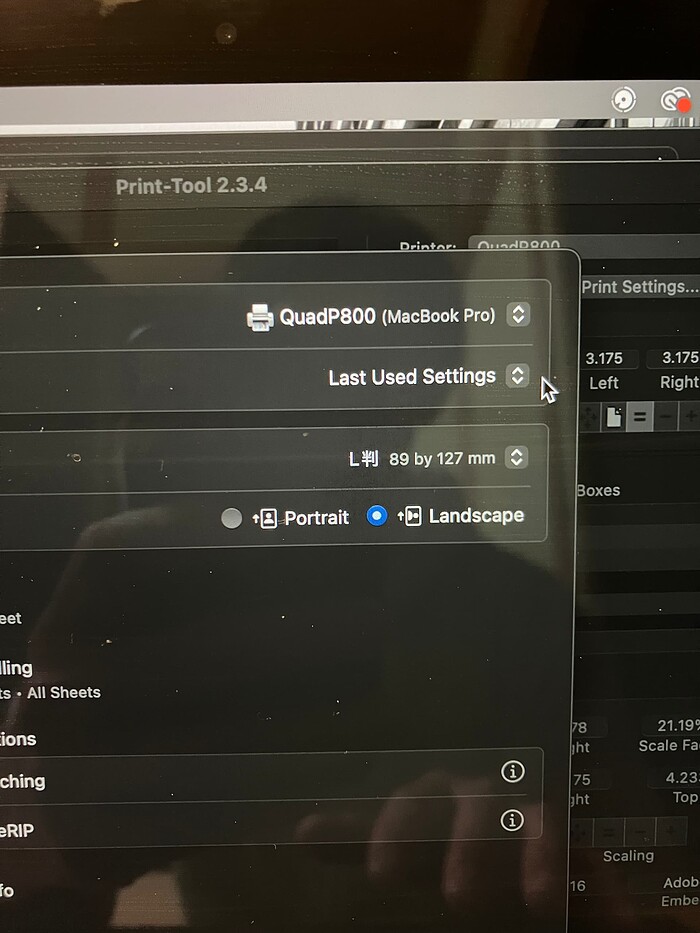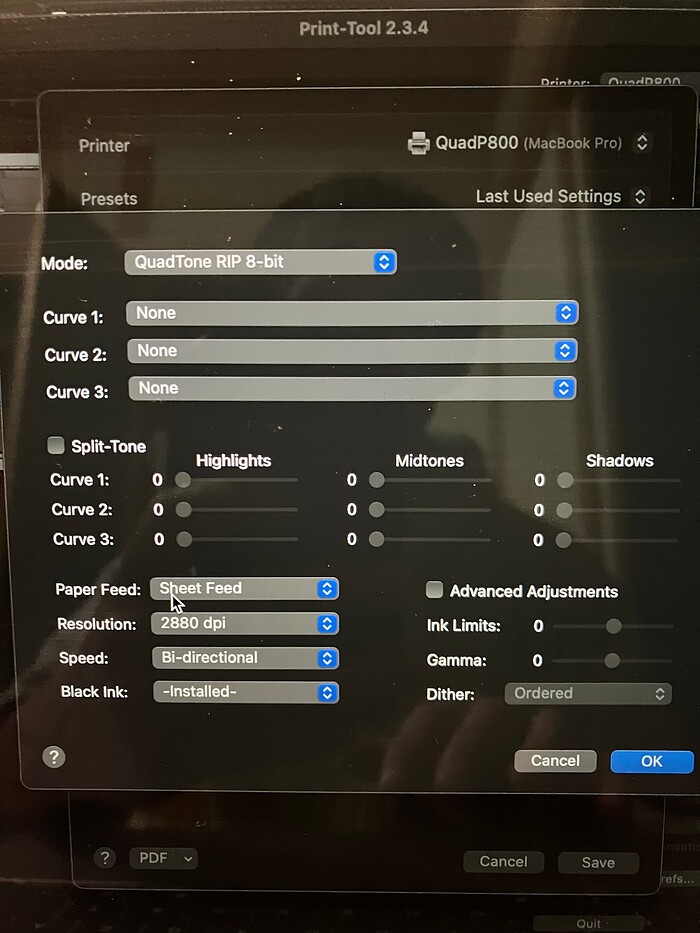I set the Presets on my P800 printer to the last user setting, printed, then tried to print a different cut, opened Printer Options, and when I checked it, it reverted to default.
What can I do to fix this?
Apple since Sonoma (14) no longer uses these settings with an unsigned software such as QuadTone RIP.
Here at Cone Editions Press, the home of Piezography (meaning where I invented it)… we do not print on any OS X newer than Monterey (12) and prefer even older expressions of QTR and Apple Print dialogues running on Sierra or High Sierra because of reasons such as this. Also on the color side of things it was much easier to produce and print with professional quality ICC profiles back in the day.
We buy cheap Mac Minis on eBay which are pre-installed with Monterey or earlier and install Piezography and QTR and Adobe Color Utility on these print servers which we attach our printers by USB. Then we share screen and enjoy the benefits of being able to save complex curve triplets according to our customers… makes life simple. And yes, last used settings as well…
Hopefully someone in the Community has discovered a workaround for Sonoma and Sequoia and will offer it here…
kind regards,
Jon
I’m on Sonoma and have this problem as well.
There is a workaround, but it is not ideal:
Open a file in the Preview app. Click file>print or command P. The printer dialog appears.
Go to the printer options and select the quadtone rip driver.
Set the QTR settings you require as if you were using print tool or whatever software you use to print piezography.
click OK
Back in the print dialogue do not click print, but click the ‘presets’ drop down menu and select ‘save current settings as a preset’.
(give it a name)
Make sure the quad printer and ‘print job preset’ is selected and click OK (this is the default). This saves the preset.
Now quit the preview application without printing.
When you open print-tool the preset saved can now be selected from there.
Looking for a solution, we have found one here. This is a compromise solution, but I will explain it.
First, update your Mac OS to the latest version. Mac OS 15.2
Reboot and launch the print tool.
Set the preset to the default settings and go to the Quad Tone settings.
Click OK and click Save.
Click on Lamplint and set the Preset to the default setting.
Open the printer options Quad Tone and look at the settings.
The settings you made for the printer at this time should be reflected in Lamplint.
It is important to note that once you select the last user setting, the default setting will be discarded.
Now you should be able to print without having the contents discarded every time.
The reason for this is, at a guess, that the commands for the default setting and the last user setting may be interchanged. I have not checked this in detail.
I have not checked it in detail, so I can’t say for sure.