This has me stumped and I have not found any info about this on any of the forums. This printer was given to me to use as parts for another that has some major issues. The person that I got it from said that it runs fine except for a 1/2" band the happens 1/2" after the printer starts. The first 1/2" prints fine then it goes light for a 1/2" then prints normally for the rest of the print. As an additional note the nozzle check prints fine with the exception a slight distortion in the black line that separates between the color sections. Otherwise prints normally. The final note is the line on the nozzle check that shows the version number. That line prints light and has a distortion to it. I have done the whole routine of head alignment which improved the slight distortion in the black line. Nothing changed on the light band. Has anyone had this issue and have a fix for it? I don’t where to look. Here’s some pics:
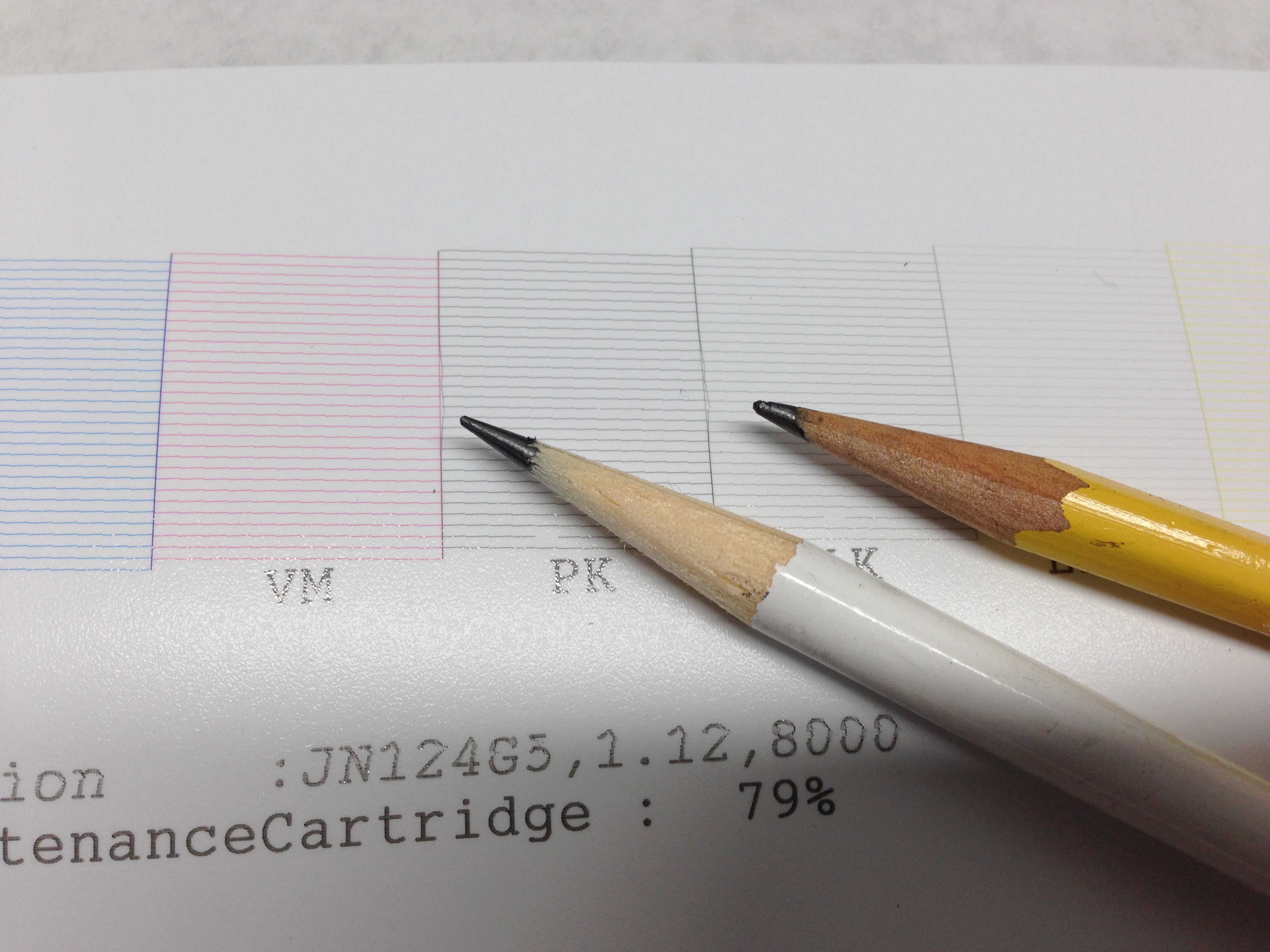
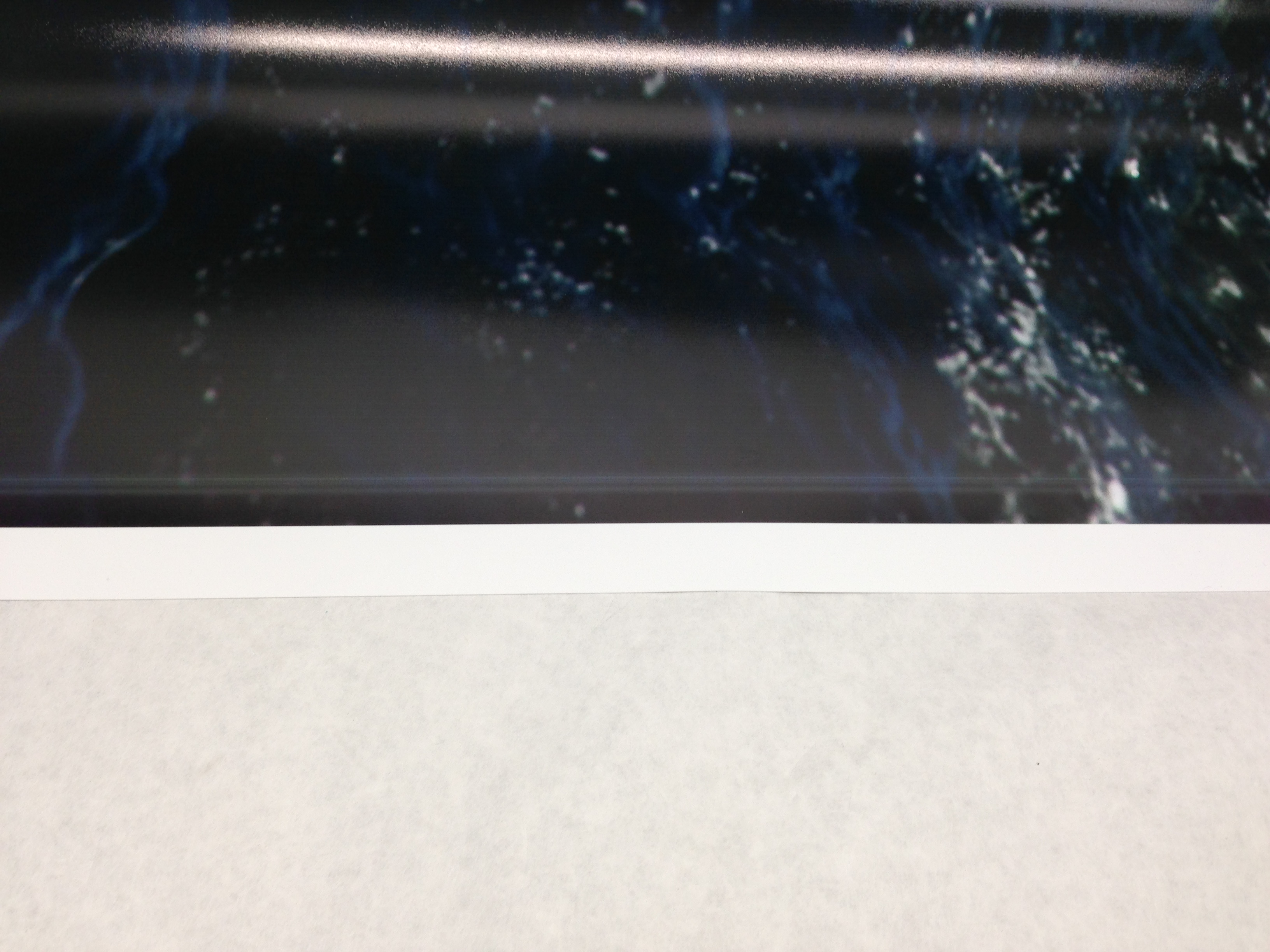 Text
Text
The head is in a pre-fail state and will go in the next weeks to months. Essentially what is happening is the TFT lamination on the surface of the head is coming unglued (de-laminated). There is no fix for that sadly.
Others have posted on this forum with the same questions and we get these pictures from Epson OEM customers emailed to us weekly to verify if PiezoFlush would work or not (sadly it won’t when the channels shows this middle bowing).
This printer would work as a Piezo BW printer if/when it goes but it’s life is limited for color w/o a head replacement.
regards,
Walker
Good morning Walker. Thanks for the speedy response and the time saving information. Not what I wanted to hear but at least I won’t be chasing the wild goose. The other printer that I got this one for parts has an issue of it’s own that some guidance would be appreciated. Print head went bad 2 years ago bought a brand new one and it recently went bad. Bought a used but good head. I did some nozzle checks and had clogs did some normal cleanings and still had a couple clogs. I then did a powerful cleaning. I walk away and came back to a totally shut down machine, as if someone killed the power to it. I restarted it and now it shows that there are no carts installed but if I pull one, any one, it shows all are installed but the one(s) that are pulled. Is this a main board issue or something else? You help is greatly appreciated! Tom
I’ve seen this before.
Solution that has worked for me: When the printer starts and shows all empties pry both ink bays open with finger, then flip the little white ink bay levers (top left of each ink bay) back up to the “closed” position.
The printer should work at this point.
best,
Walker
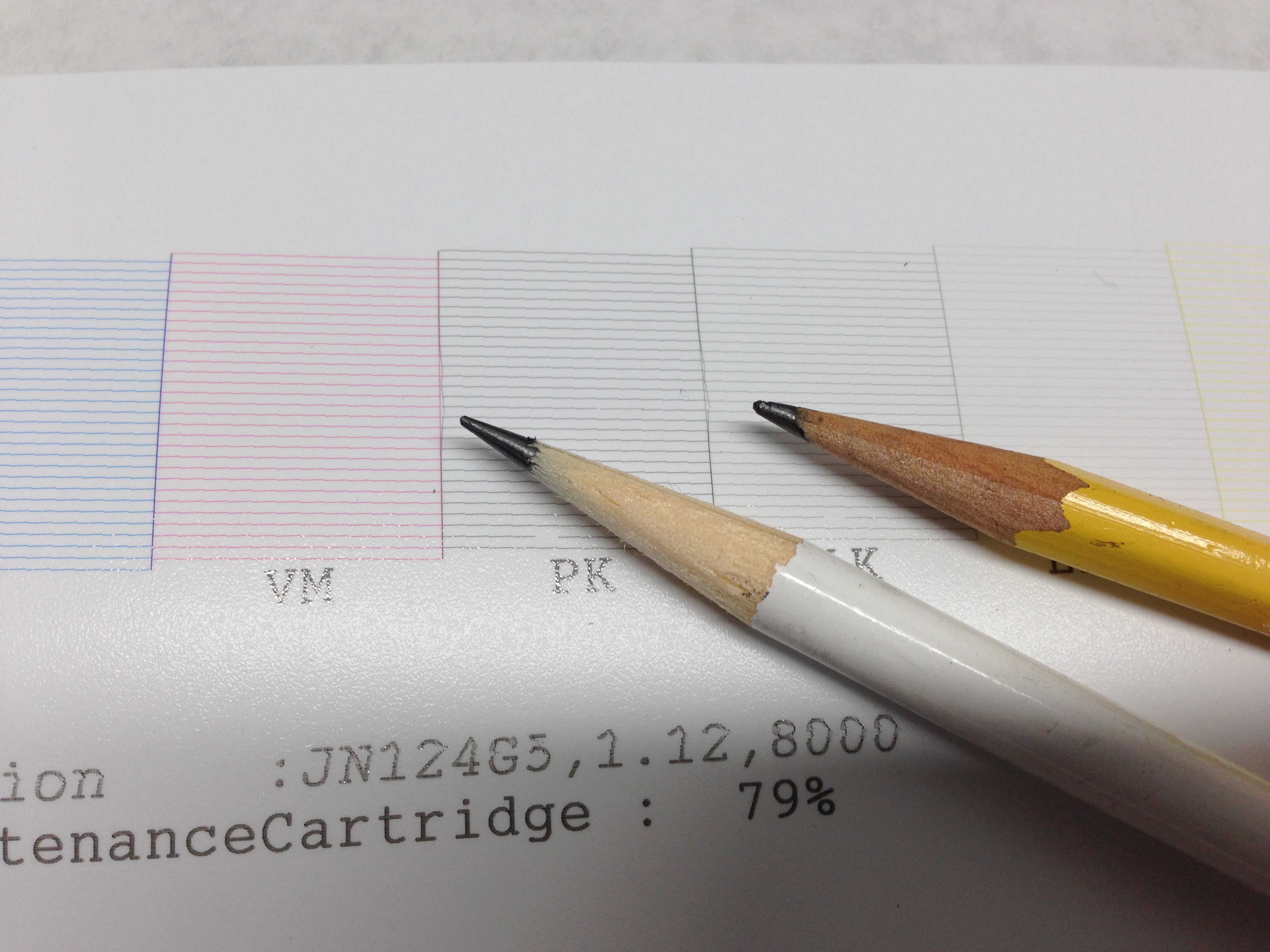
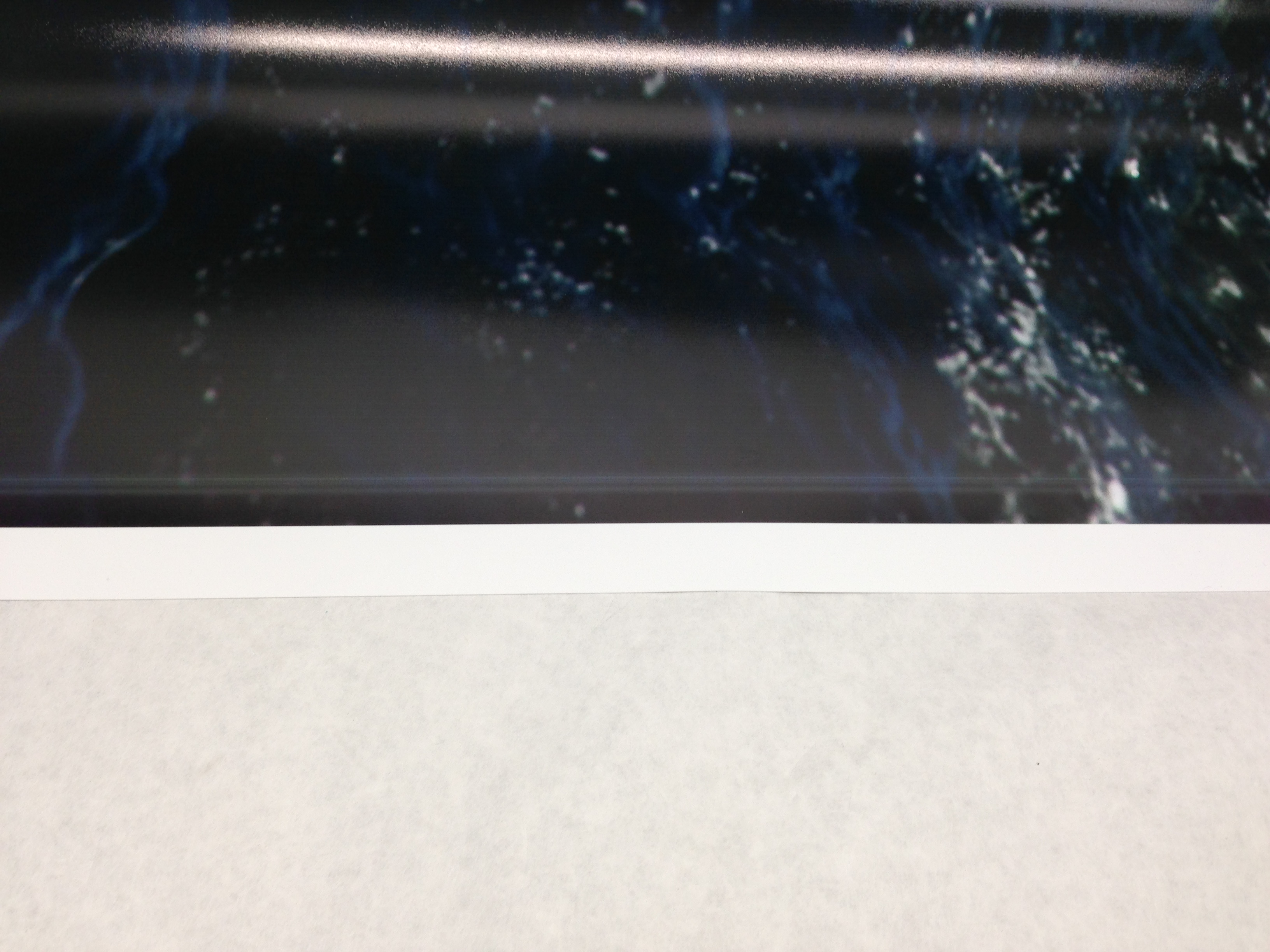 Text
Text