Get Info on each of the files and set permissions to Read/Write for All.
Then re-install qtr (as a good practice)
Then run the install command.
-Walker
Get Info on each of the files and set permissions to Read/Write for All.
Then re-install qtr (as a good practice)
Then run the install command.
-Walker
“system” is the only entity with read-write permission. when I attempt to change it for admin or everyone I get this response.
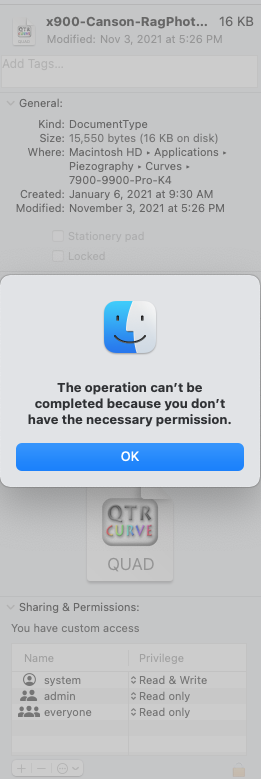
OK, i figured it out. got the new curves installed. I still have one unanswered question about the process of remapping.
When “null” is in the new curve slot it eliminates that curve. I can see that in the curve graph when I make the change. So null in the K curve slot eliminate the old PK/MK damping choice. When remapping the MK curve, GR is also null. saving that new curve in Sublime Text maps MK in what was OR. When remapping the PK curve, K is null as well as OR. Since there is nothing in the OR curve slot when you save the PK remapping in Sublime Text it does not overwrite the OR curve, where we have remapped MK since that part of the data is blank. correct?
and follow on question, I am guessing there is a reason why we can’t remap having K in both the GR and OR channels, saving one step. correct?
Walker, I am making progress with this. However my prints are coming out way darker than previously. I printed a 21 step scale and it looks good. can you help me diagnose this last issue please?
please post screenshots of the workflow, images on screen + print
regards
Walker
I will give this my best shot.
curve that I used: x900-Canson-RagPhoto-Neutral-rm3-112321.quad (7.8 KB)
21 step target from curve:
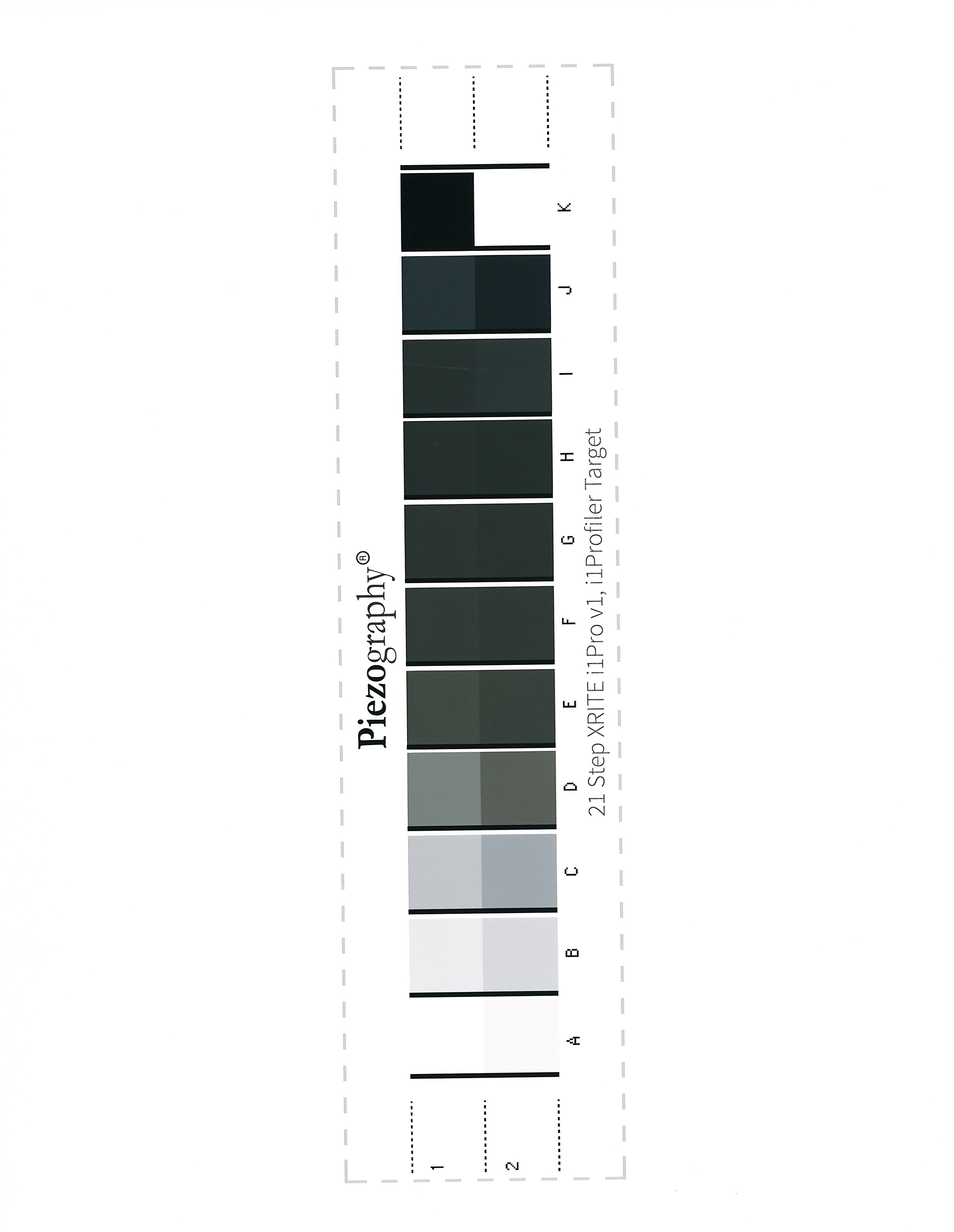
here is what the first image is supposed to look like:
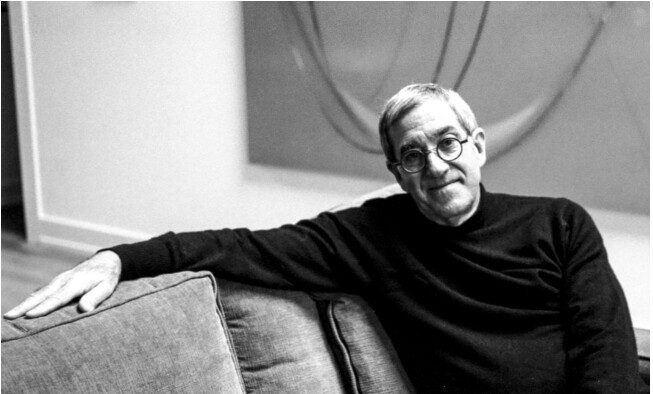
the first file I printed is this:
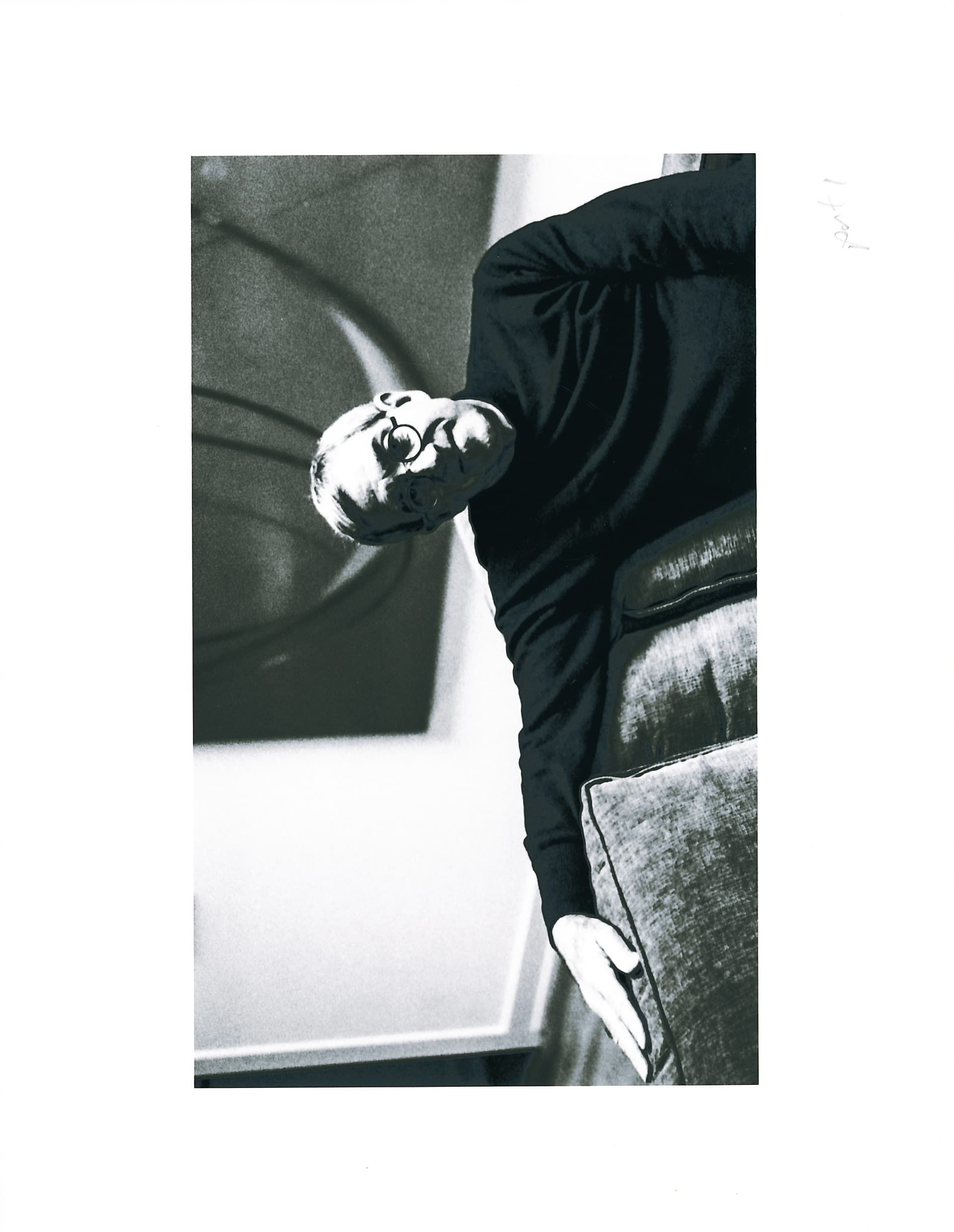
This is the linearized curve for that print:
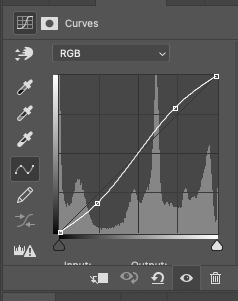
this is the revised image and curve:
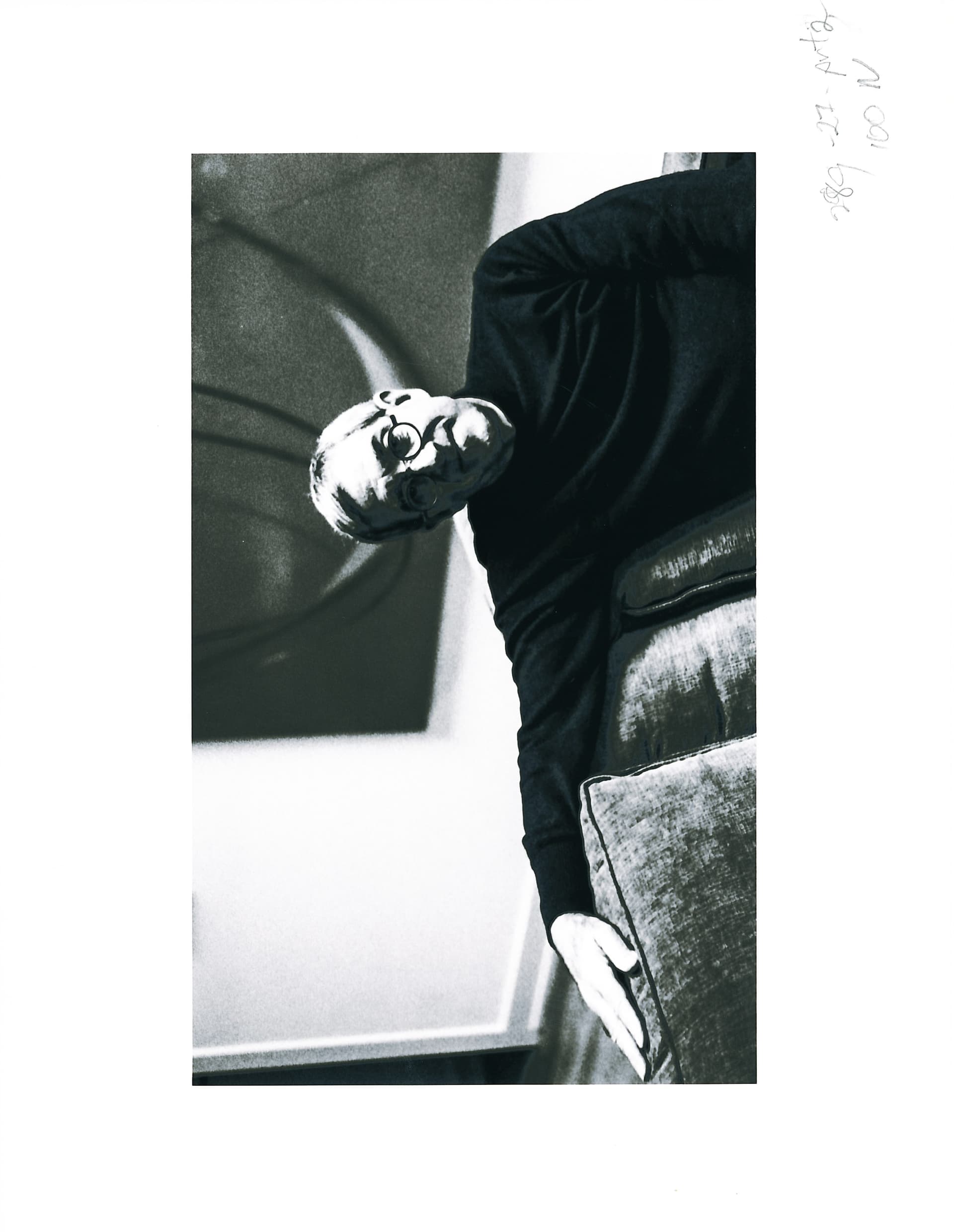
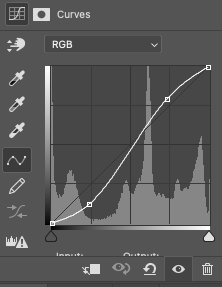
i tried printing the non-linearized file: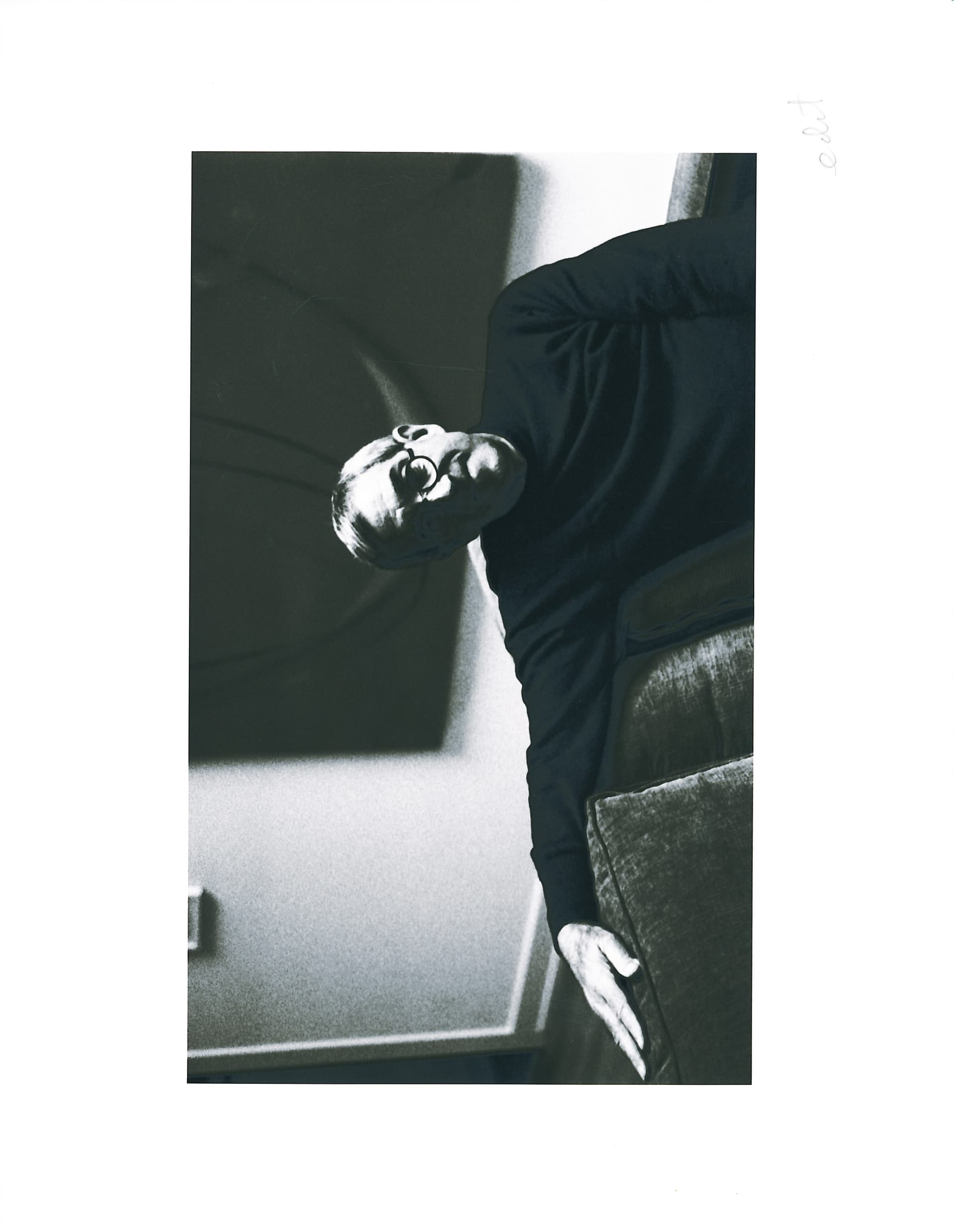
the second image is supposed to look like this:
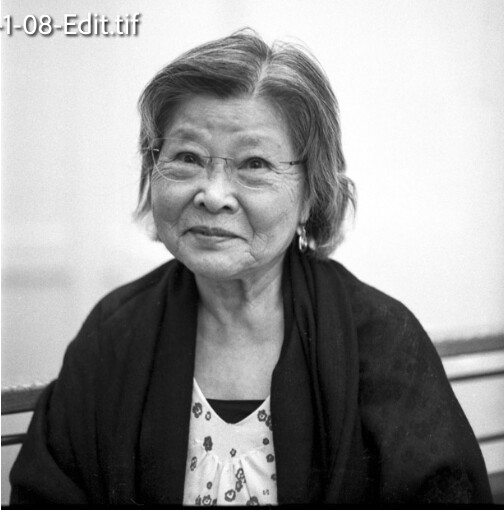
I first tried the non linearized file:

this is the first linearized attempt and curve:

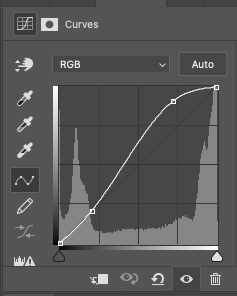
this is the second linearized attempt and curve:

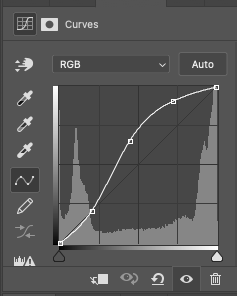
as you can see i am getting way too much contrast and seem to be missing the mid-tones. The mid tones seem to be missing from the 21 step target as well. I have my suspicions but would prefer your diagnosis to my suspicions. Please let me know if you need any more info.
You are using a non-pro curve when you should be using a Pro curve.
-Walker
This is a very long thread that has covered multiple issues, so please forgive me for jumping in, but I think I see a couple of things that might be relevant.
First, Walker, I think he is using a remapped version of the curve highlighted in this screenshot which is a Pro curve:
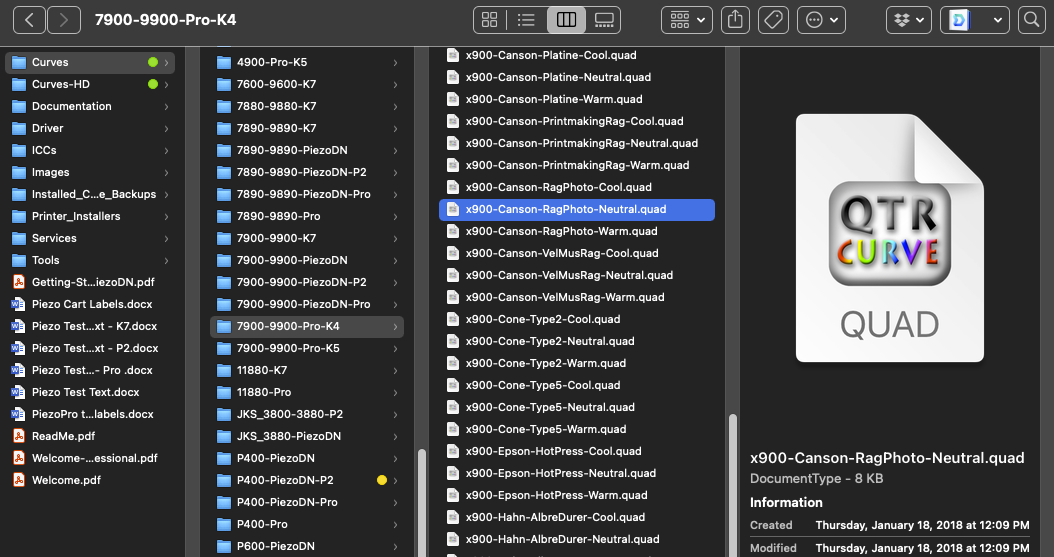
Second, bbloom51 (sorry, I don’t see your name anywhere), and more importantly, what’s with the Ps adjustment curves you have shown above? Are you actually applying those to the images for printing? If so, that is the cause of the results you are getting as they are adding a lot of contrast to the image. If not, what is their purpose? You should not be using Ps curves at all for printing. You may need to relinearize your QTR curve(s) though.
Screenshots of your QTR and Print-Tool setup windows would be helpful to see. That is what Walker asked to see a couple of posts up.
Also, something looks seriously off in the target print (assuming that is a scan of a printed target). I wonder if something may have gone wrong in the remapping stage. In fact, that may explain why Walker thinks you are not using a Pro curve. Are you sure that you remapped the correct curve(s)?
Keith
Walker, I am starting with curves from this folder: 7900-9900-Pro-K4
Keith, thank you for jumping in. My name is Bob.
here is my Print-Tool set up: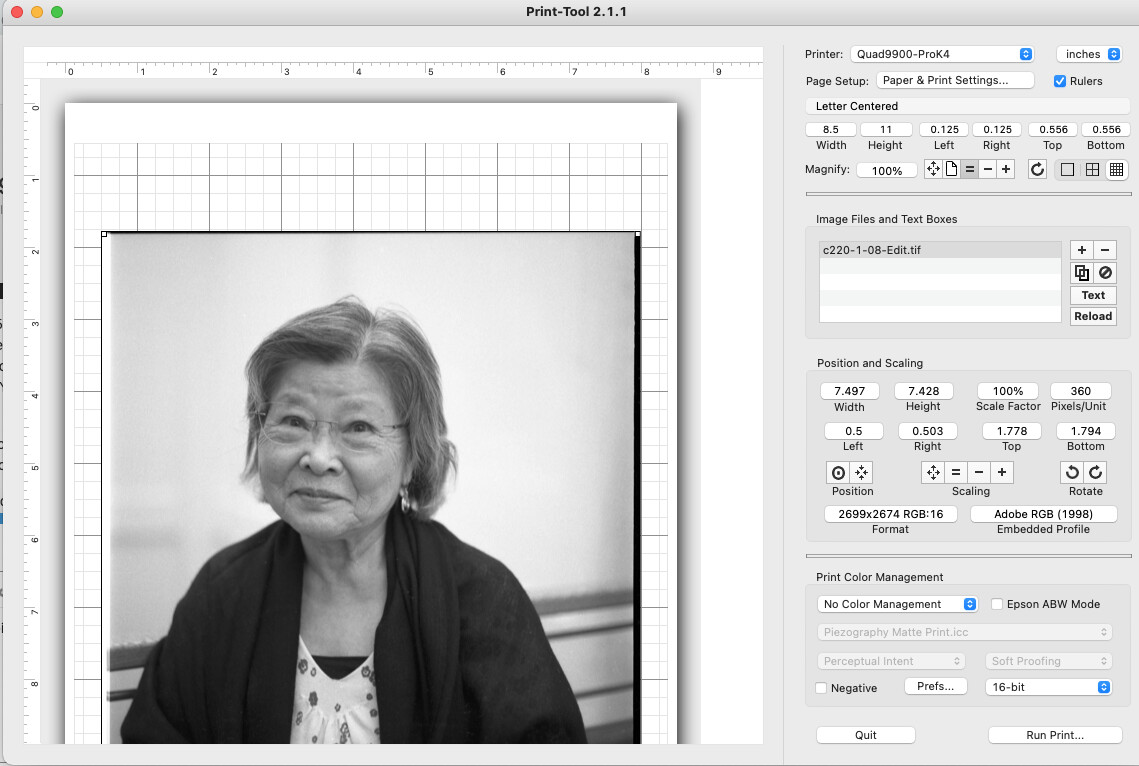
here is the QTR set up (I think this is what you are asking for):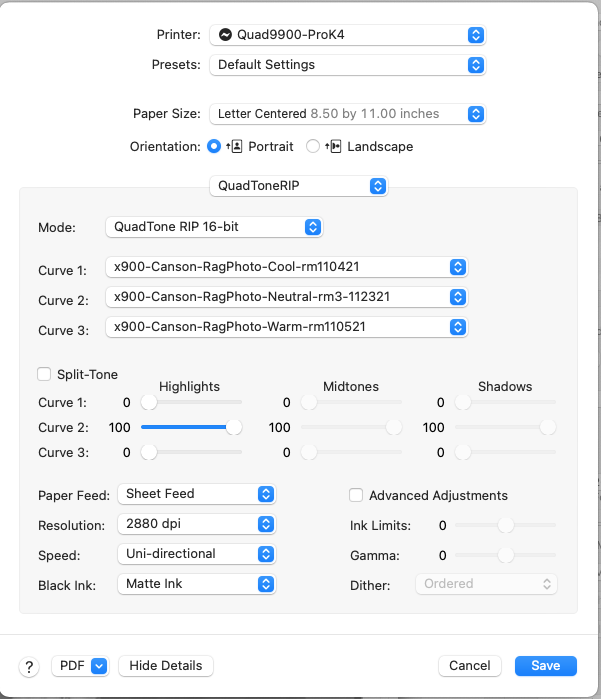
I attended the Piezography printing workshop this summer in Vermont with the outstanding team there. I learned a ton. However, I have always felt out of depth technically. I am not technically trained. I was using Ps curves to “linearize” as taught at Piezography World HQ so that the soft proofed image on my calibration monitor screen looked as close as possible to the original image I was printing. Before my print head issue, using K5 curves on my 9900, this worked very well. I am feeling my way through the remapping process and moving to K4 curves. Any insights you can offer will be very much appreciated.
Dear Bob, you used the wrong curve to start re-mapping etc. I know because I made these curves so I know the curve structure. The curve you uploaded is a matte K6 curve with the K remapped to Orange.
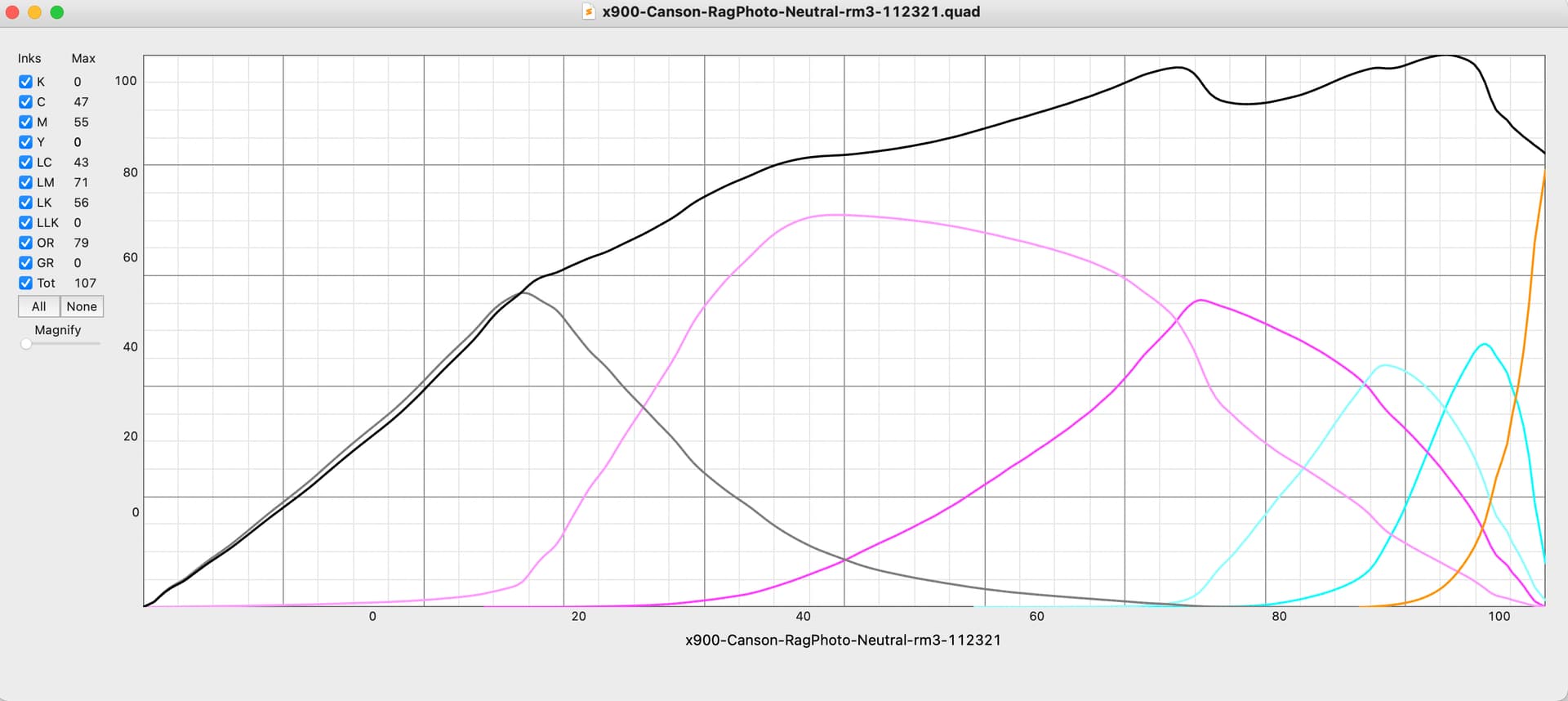
Use an actual K4 curve, remap it, and it will work.
-Walker
Dear Walker,
the question is how did i start with a K6 curve? I was in the Pro K4 folder the entire time. Do I need to download the curves from your website again?
bob
Because I’m not sitting over your shoulder looking at everything you do Bob, I really can’t tell. But there’s literally thousands of ways to open one curve from one folder and mistakenly copy/paste that data into PPEv2 and save into another curve/folder.
So let’s not waste time re-hashing how or trying to trace every rabbit . . . re-install community edition so you know the K4 curves are fresh, delete all the remapped ones, open up a K4 curve, remap it, save, and print.
-Walker
I wish you were sitting on my shoulder sometimes… Does this look better? I won’t get to my printer until Sunday to try it. Thanks for your help and have a great Thanksgiving! bob
x900-Canson-RagPhoto-Neutral-rm4-112421.quad (8.0 KB)
Yes, very different as you can easily see.
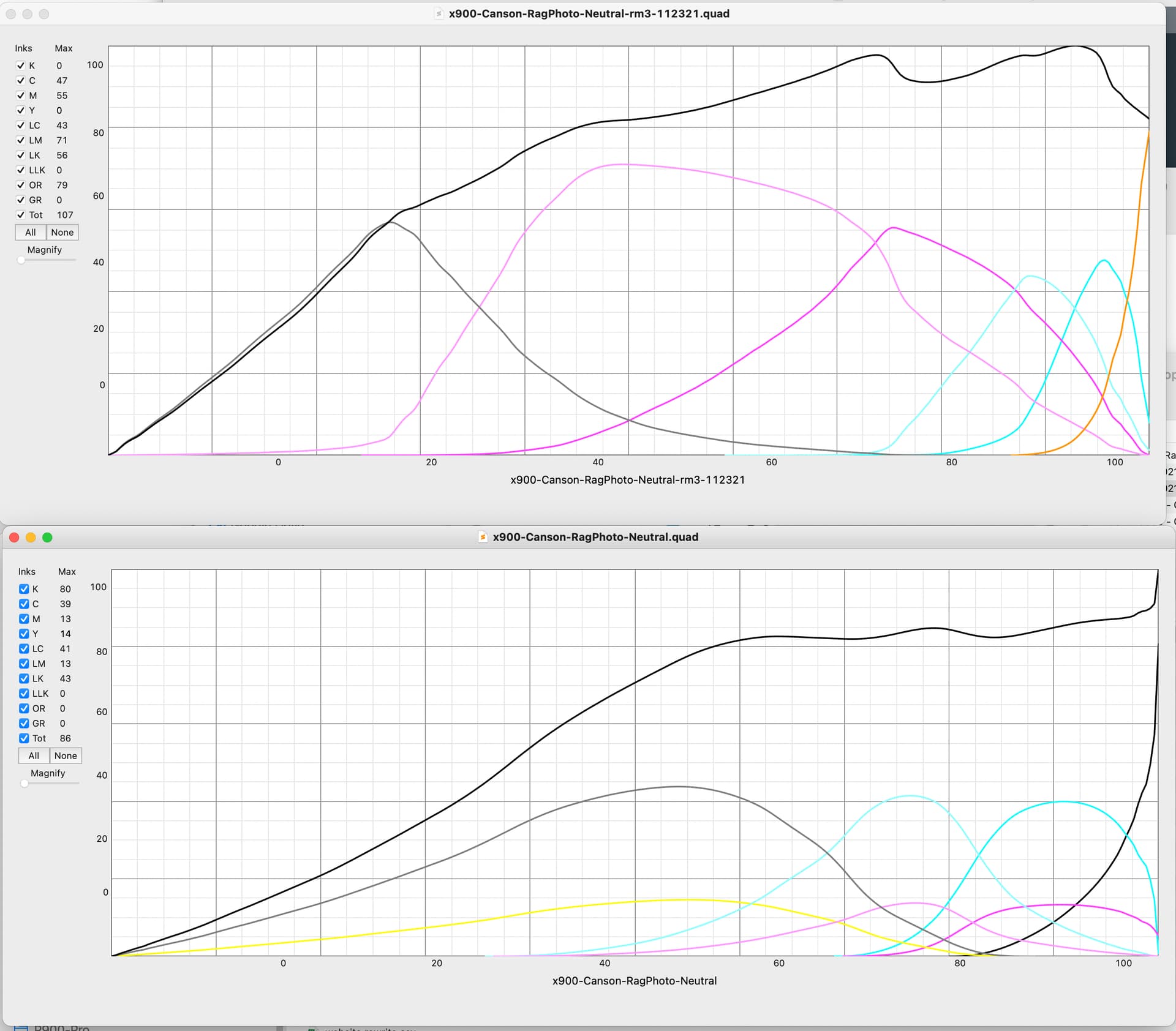
this is correct yes,
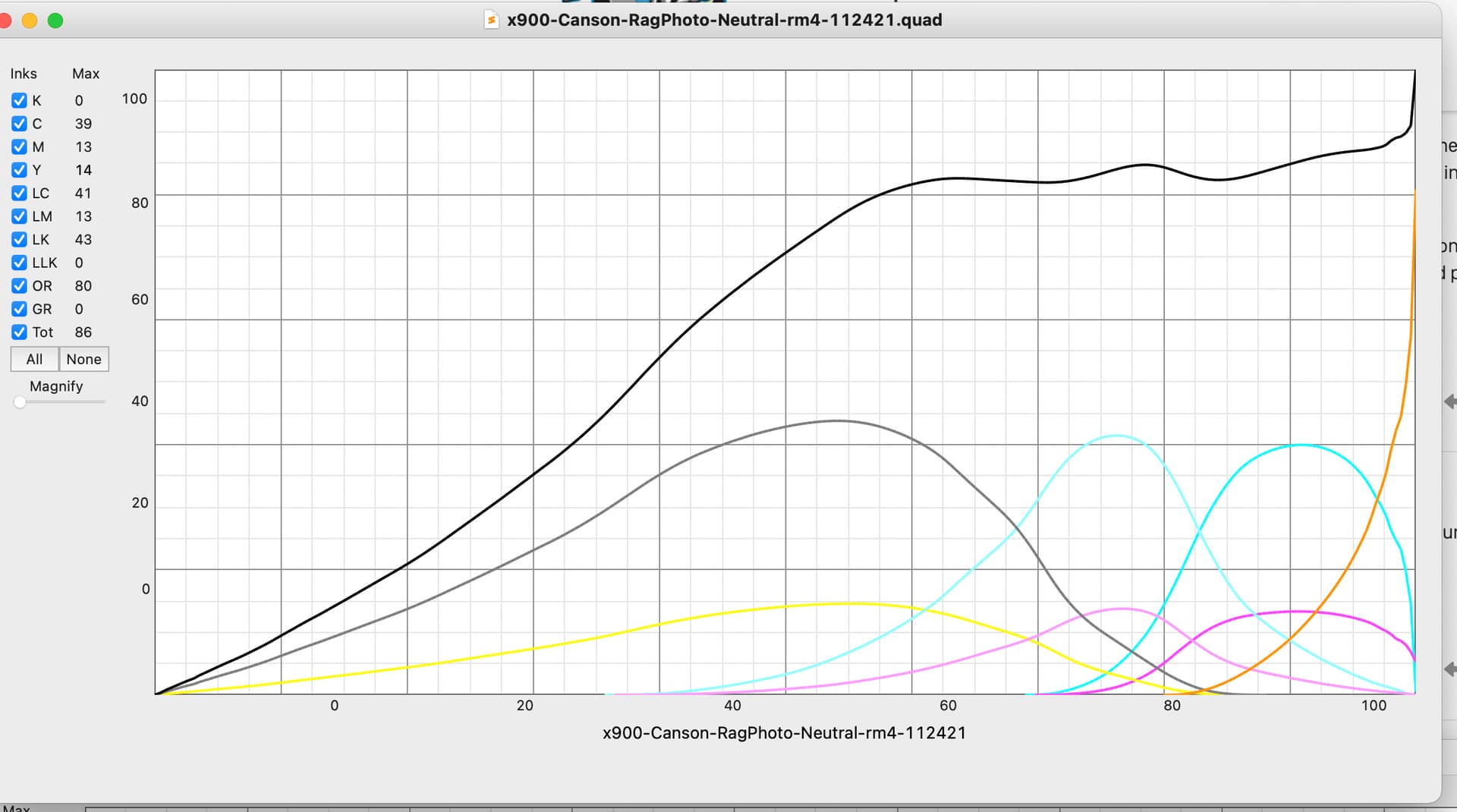
Hi Bob,
That looks correct now. I apologize for just going off the name earlier, rather than actually looking at the curve. It hadn’t occurred to me that a curve might have somehow become mis-named or transposed with one for a different ink set like that.
I’m still confused about the Ps curves, though I understand you are using them in soft-proof mode. If they are being applied to the image file for editing, rather than just viewing, they will increase contrast in the print regardless of the Piezo/QTR curve(s) being used. I guess that is a roundabout way of saying they shouldn’t be necessary if your system is properly calibrated.
Good luck with your printing. Back to lurk mode for me!
Keith
while we will never solve the mystery of the K6, I am excited to confirm the new curve works, probably on Sunday! The good news is that I have gotten pretty agile at the curve remapping process. Thanks again for all of your help. Happy Thanksgving!
Keith, I really appreciate your interest. when i get back to my printer on Sunday I am going to try the non-liearized files first. i will let you know how they come out. If you don’t mind, send me your email and I will send you scans of the prints. my email is bbloom425@gmail.com. have a great Thanksgiving! bob