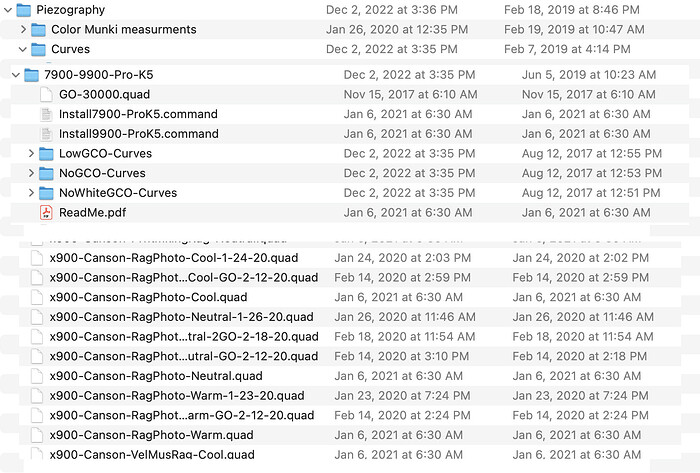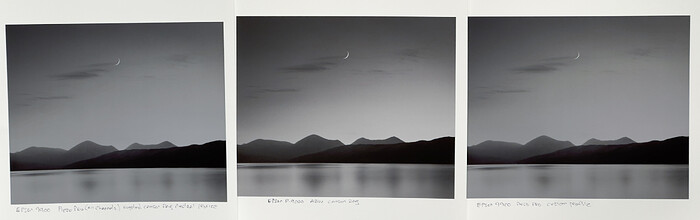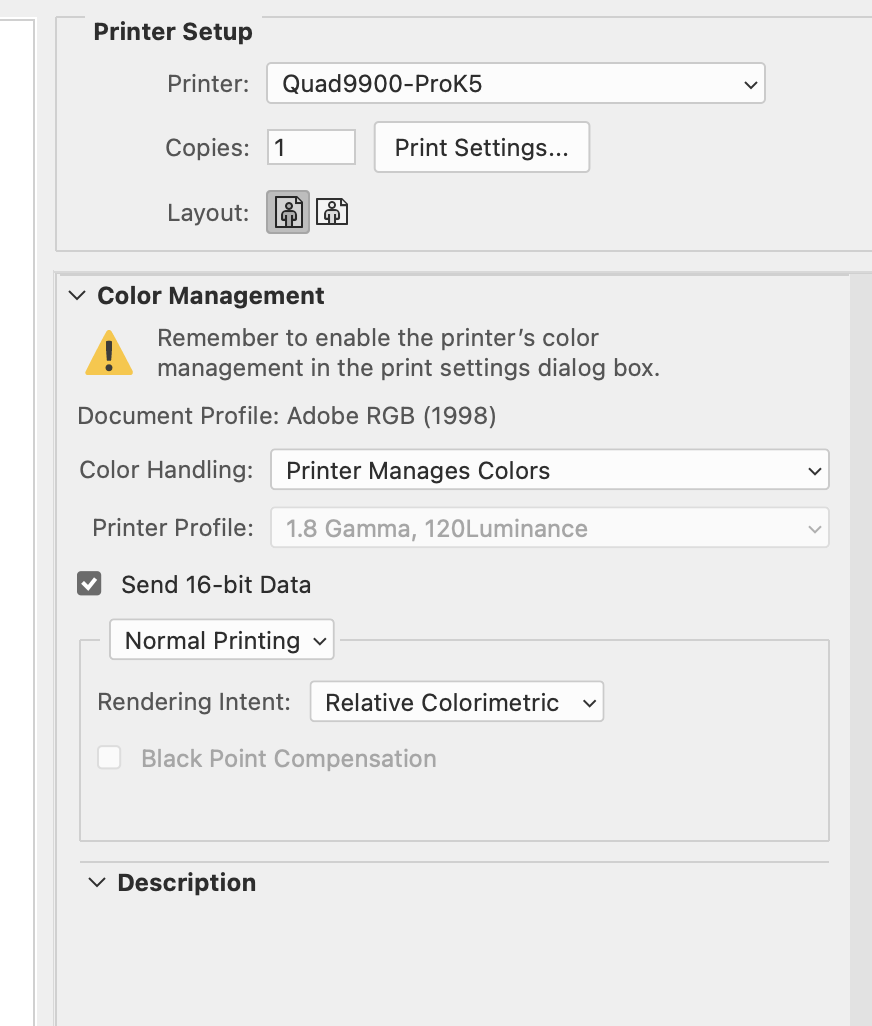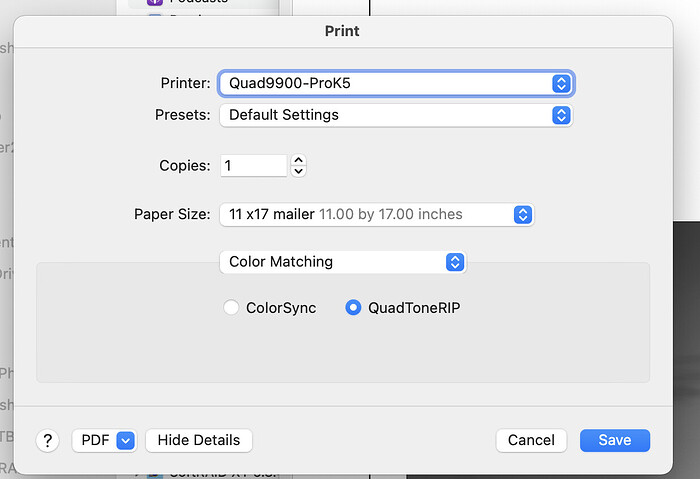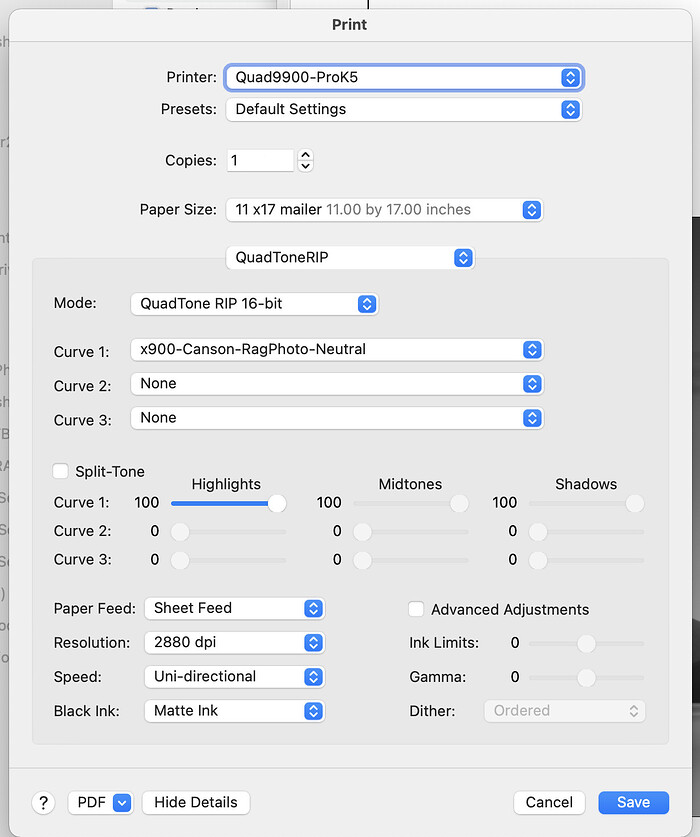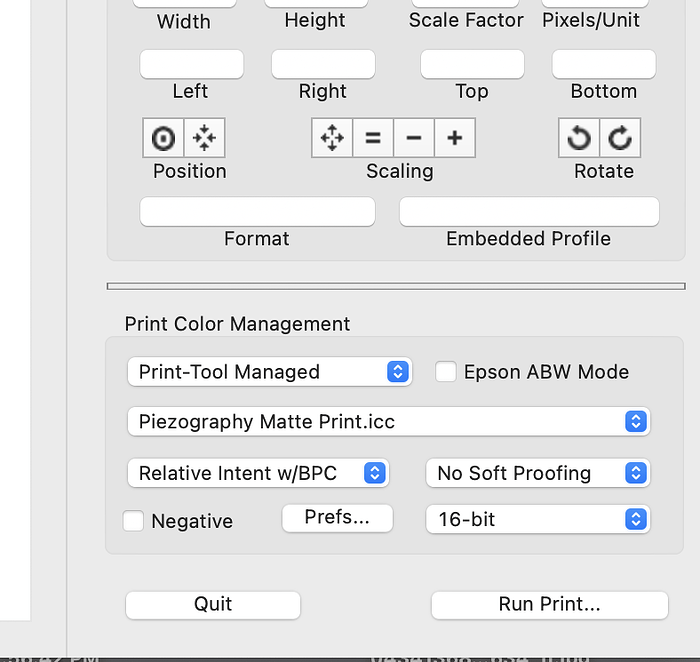Hi Walter,
I use Piezo Pro (all channels) on an Epson 9900, 2019 iMac 5K 27” , 128gb RAM
I have three different folders in Applications; Piezography, Piezography DN and QuadTone RIP
I know that DN is for digital negs
Piezography and Quad Tone RIP have curves ( piezography) and profiles (QuadtoneRip) in their folders.
The curves that are accessed by the photoshop print settings dialog —> print settings —> Quadtone Rip are listed in the Piezography—>curves —> 7900-9900 pro K5 folder. Not the Curves HD folder.
The printer installer for Quad 9900 pro K5 is dated august 12 2017 ( I was using Mojave for my 2019 5k iMac 27”) I am now on Monterey but the issue was consistent between the two OS.
The issue appears with all version of Photoshop.
I have pasted below a screen capture of the source folder and an edited version of the curves listed. The curves folder has the curves for ALL printers (Can I delete all of those that are not epson 9900?)
Here’s a low res jpg of the original image,
And here’s 3 prints. The middle print is from my Epson p-9000 using Epson ink and ABW, The left print is the stock profile for Canson photograg neutral and the print on the right is using my custom profile. Given that both the stock and custom profiles look the same I don’t think it’s a profile issue per se. If you look at the water you’ll see that the center image has much more detail and gradation, the other two look almost posterized. This happens whether I use just one profile or do a split tone.
I opened Print Tool 2.1.1 , on the bottom right under Print color management I clicked on Print Tool Managed. However there’s the choice in the ICC drop down of Piezography or Piezography pro, only the NON pro version has specifically Piezography matte print.icc.
The drop down below I have set to relative intent wit BPC.
Is that all there’s to it? Or do I need to create all new profiles?
I made those changes, no change at all in the print output.
Hi Walker,
I made those changes as well as others and no change in the print.
Tried Piezography matte icc form the piezography group
Tried piezography matte neutral from the Piezography pro group
Switched the image from adobe RGB to generic gray gamma 2.2
Did this all printing through photoshop and directly from Print tool.
So just to be clear, am I supposed to print through Print tool or Photoshop?
Does an image need to be flattened?
What else should I do?
I tell you what, why don’t you print the attached target through ABW and then also through Piezo (print 3 prints for piezo Warm, Neutral, Cool) and I’ll built a match-tone profile. Use ‘No Color management’ when printing the targets through Print-Tool/Piezography .
This will also allow for testing linearity.
Send to 17 Powder Spring Rd, Topsham VT 05076. I’m on paternity leave but Nathanael can measure the data and I can do the analysis remotely.
best
-Walker
Hi Walker,
That you for your help and congrats on your new baby!
I can’t find the attached target, either on the site or the email. Regarding printing through ABW I assume that means clicking ABW in the Print tool dialog box which I assume means no profiles are used.