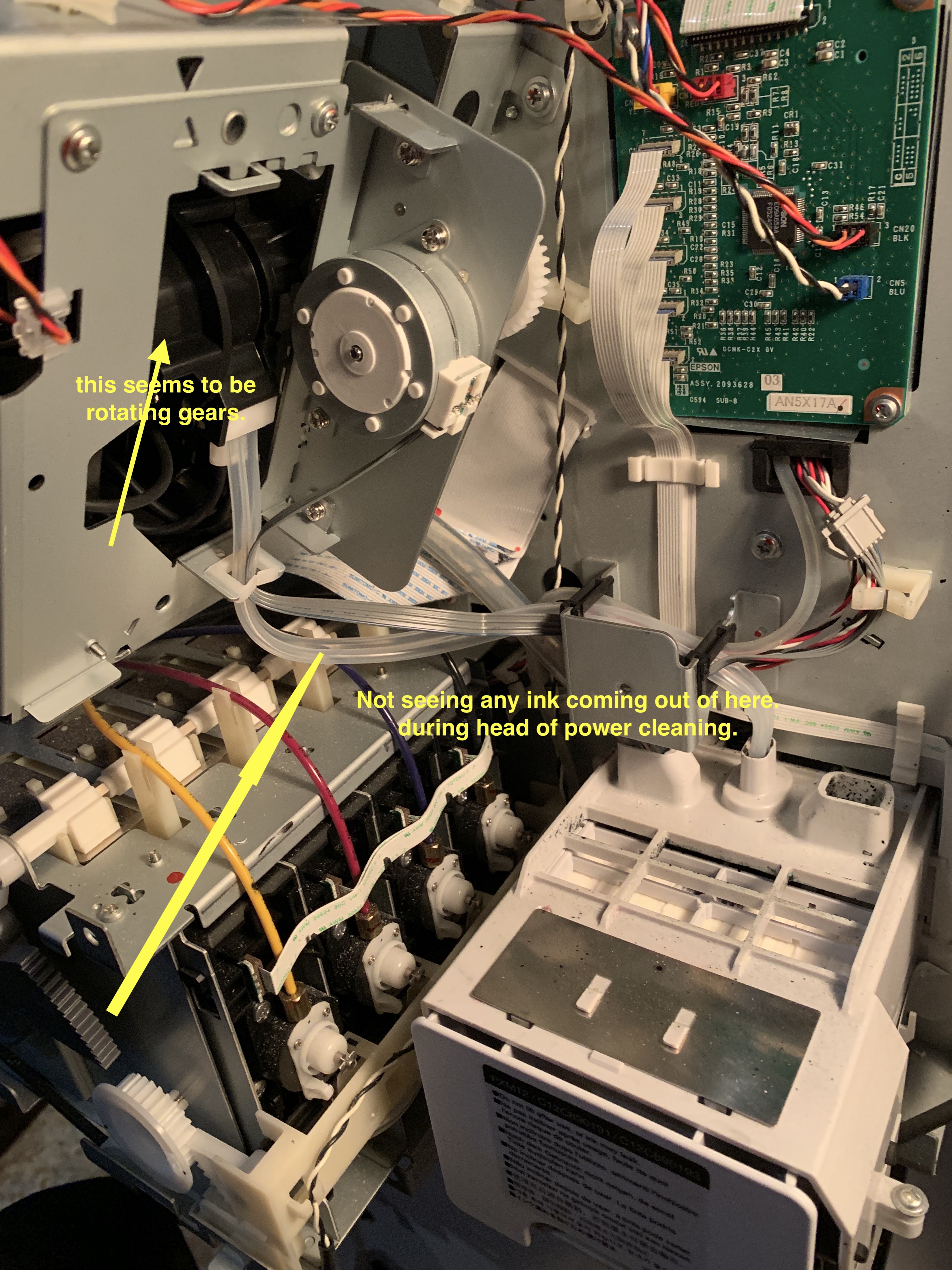I have replaced a capping station before and not had a problem.
I replaced one today and I am not getting anything to print.
Machine was working fine. I was just trying to fix a smudge on the paper. Then everything started to go sideways.
I am running the machine without the right side cover on so I can see what it is doing.
Finding parts for 9800 is almost impossible now.
Here is an image of the back side of capping station.
Seems like it may be the pump but i don’t know.
The top cover was off the machine for a week or two waiting for parts to come in.
Maybe everything dried up?
Any help troubleshooting this would be super appreciated.
Thanks so much!
Jensen
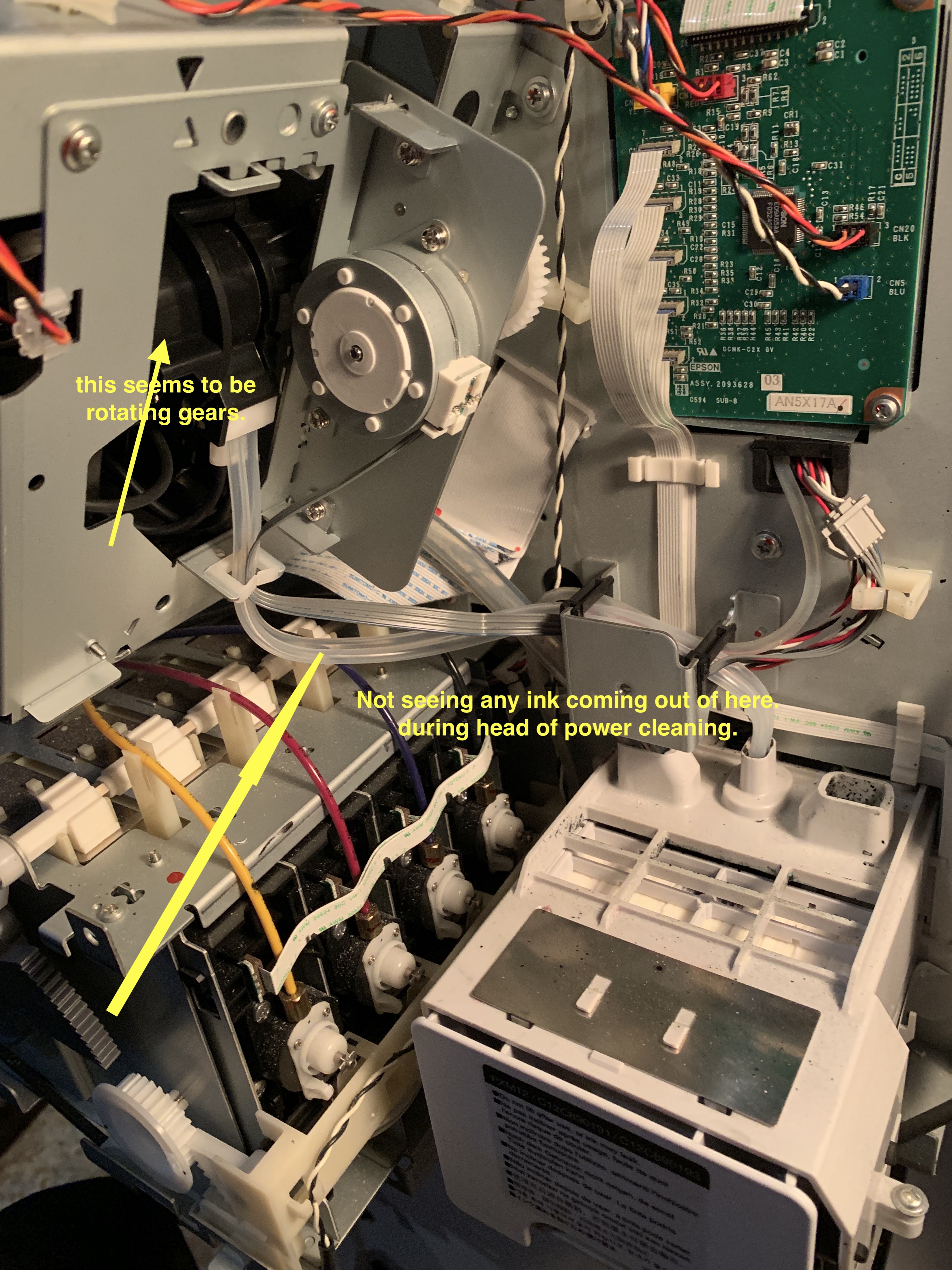
This is a NEW capping station? There should be no ink in there to dry out or clog if so. Sometimes these capping stations come with a “cap” over that capping station. Check to see if that is still on. It needs to be removed if so.
Otherwise something else is going on with your vacuum motor (voltage, etc) or connection from the cap station to the board. Even if one or two channels was funky you would still be seeing ink flow through the drain/waste tubes from the working channels during a clean . . . . Check to see if there is a gap between your vacuum pad and the head during clean too. Maybe it’s screwed in wrong and just sucking air.
-Walker
It is a new capping station.
No cap on it.
To confirm:
Gap between print head and vacuum pad?
Is there a way to check the board and see if something is wrong there?
I am heartbroken I can’t find parts for this anymore. I find it hard to trust anything coming out of China.
All of it seems suspect.
Thanks!!

Cork Arts District
Jacksonville, Florida
904 476 3050
View my work at
http://www.jensenhande.com
For exclusive updates and news become a fan at
http://www.facebook.com/jensenhande
and follow me on Twitter to get the play by play
http://www.twitter.com/jensenhande
One thing I’ve done in the past to test the vacuum is fill the flush box with PiezoFlush (or ink) and run a cleaning. If ink flows to the waste lines (even just a little) I know the vacuum is working and it’s either a contact issue between the cleaner and head or it’s up in the head/dampers somewhere.
-Walker
Confirming: Fill the right Flush box and check for waste in line.
Does the same vacuum work on both flush boxes?
Should I test left one as well for vacuum?
So if left is working and right isn’t. Then I’ll know I have a contact issue on the right?
Hope that makes sense?

Cork Arts District
Jacksonville, Florida
904 476 3050
View my work at
http://www.jensenhande.com
For exclusive updates and news become a fan at
http://www.facebook.com/jensenhande
and follow me on Twitter to get the play by play
http://www.twitter.com/jensenhande
Yeah. The flush box (not waste ink tank) is the thing that takes excess ink from the head during cleaning. There is only one.
Okay. Got it
Thanks!

Cork Arts District
Jacksonville, Florida
904 476 3050
View my work at
http://www.jensenhande.com
For exclusive updates and news become a fan at
http://www.facebook.com/jensenhande
and follow me on Twitter to get the play by play
http://www.twitter.com/jensenhande
jensenfish:
Fill the right Flush box and check for waste in line.
Yeah. The flush box (not waste ink tank) is the thing that takes excess ink from the head during cleaning. There is only one.
Sorry for delay in getting back to you.
I had an A/C leakage here in studio and I had to tend to that.
I haven’t touched the machine since last Monday.
I came in to check on connection and suction on the flushing box.
I did one head clean and a confirmation print and the test looks fine.!!!
I printed a couple test prints. Everything is fine.
I am running a 30x44 right now. Seems fine.
I am baffled.
Have you ever come across anything like this?
Thanks for all your help!
Jensen

Cork Arts District
Jacksonville, Florida
904 476 3050
View my work at
http://www.jensenhande.com
For exclusive updates and news become a fan at
http://www.facebook.com/jensenhande
and follow me on Twitter to get the play by play
http://www.twitter.com/jensenhande
Seems to me like the pressure equalized somehow during the sit.
best,
Walker
Should I troubleshoot anything else?

Cork Arts District
Jacksonville, Florida
904 476 3050
View my work at
http://www.jensenhande.com
For exclusive updates and news become a fan at
http://www.facebook.com/jensenhande
and follow me on Twitter to get the play by play
http://www.twitter.com/jensenhande
I think you’re ok now. Don’t break what is not broken.
best,
Walker
That is usually my philosophy.
Thanks again.

Cork Arts District
Jacksonville, Florida
904 476 3050
View my work at
http://www.jensenhande.com
For exclusive updates and news become a fan at
http://www.facebook.com/jensenhande
and follow me on Twitter to get the play by play
http://www.twitter.com/jensenhande