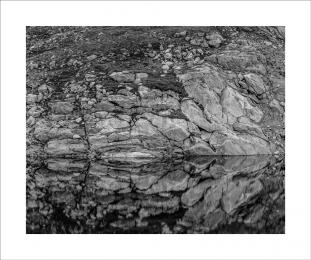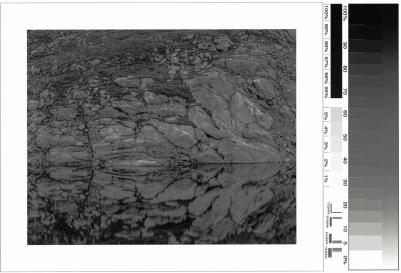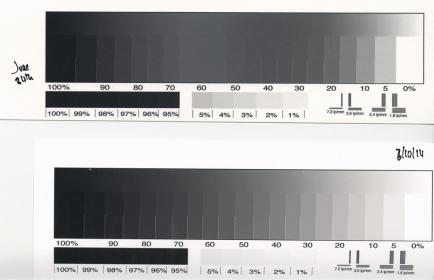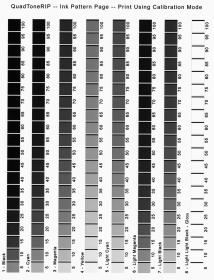Hello,
We have a 9600 set up with the Split tone set (selenium/warm neutral) and as of two days ago the printer started outputting some very strange results. As of now I cannot troubleshoot this any further than I have.
I will do my best to describe the problem. The printer was used to print to 8ft long panoramic prints, since then absolutely nothing has outputted correctly. The posterization is quite bad and effects everything printed with the exception of ink separation chart. I have read the install manual, the FAQ and read through the posts, there was one thread that someone was experiencing similar issues but that thread went dead and he never actually explained what was causing his problems. This printer is used on a regular basis in a commercial environment, and it hasn’t been idle for an extended period of time. The posterization and lack of correct values occurs on all profiles, Selenium, Warmtone and split tone. The nozzle checks print accurately and the ink separation.tif prints fine with QTR Print Tool. Any advice on this would be greatly appreciated. Thank you.