My 7900 is in PROK4 (the orange and green lines are dead and the cartridges are here in flush)
I just restored the K4 inks after a pause during 6 weeks. I had before done an init fill with flush cartridges, and everything worked perfectly before pausing.
Without starting a new init fill with the pro inks, I had a flush leak under the maintenance tank, when I started the 7900, while it is empty.
I just disassemble this part of the printer and I notice 2 things:
- Waste tubes to tank maintenance are almost dry
- The “entrance” of the green is totally red of flush.
As currently all lines are still filled with flush (except green and orange) would that mean that the problem could comes from the pump of the waste tubes? or “something else”…
Sometimes the x900 are really painful 

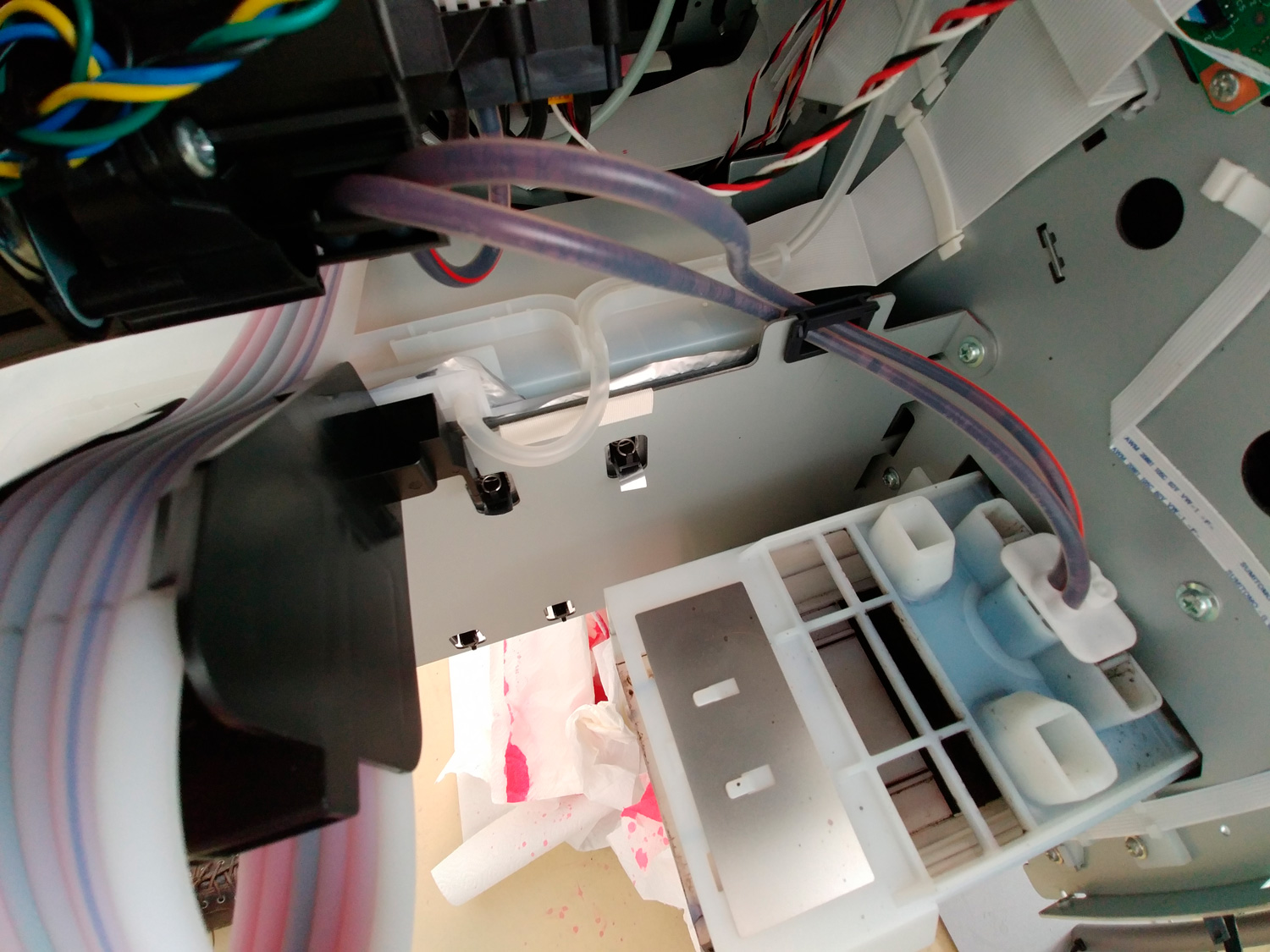

Most likely your originally channel failure came from a bad ink bay.
Keep the cartridge in but empty and you should be ok.
best,
Walker
I am an atheist but I seriously think of making an altar in your name in the studio Walker!  (it works!)
(it works!)
Thanks!
Anthony
…well now I have a new sound, Is it because of the empty green cartridge?epson7900_sound.m4a.zip (330.8 KB)
Did you make sure your cartridge is CLOSED? That sounds like the pressure pump.
It may be pumping through the head . . . . hmm. That would not do. Do you have an OEM cartridge? You may want to use that as it’s a sealed bag which would not allow air into the line.
-Walker
Yes it is closed…
I have a Green OEM cartridge, but not empty. Should I empty it with the syringe and then insert it into the epson?
Yes. Empty with syringe and put it in. In future when cleaning, only do
channel pair cleanings. This way you won’t run down the green chip.
Best,
Walker
I’m not sure to understand what you mean…
should I empty also the OEM orange too?
Anthony
Yes. Do the same with orange.
best
W


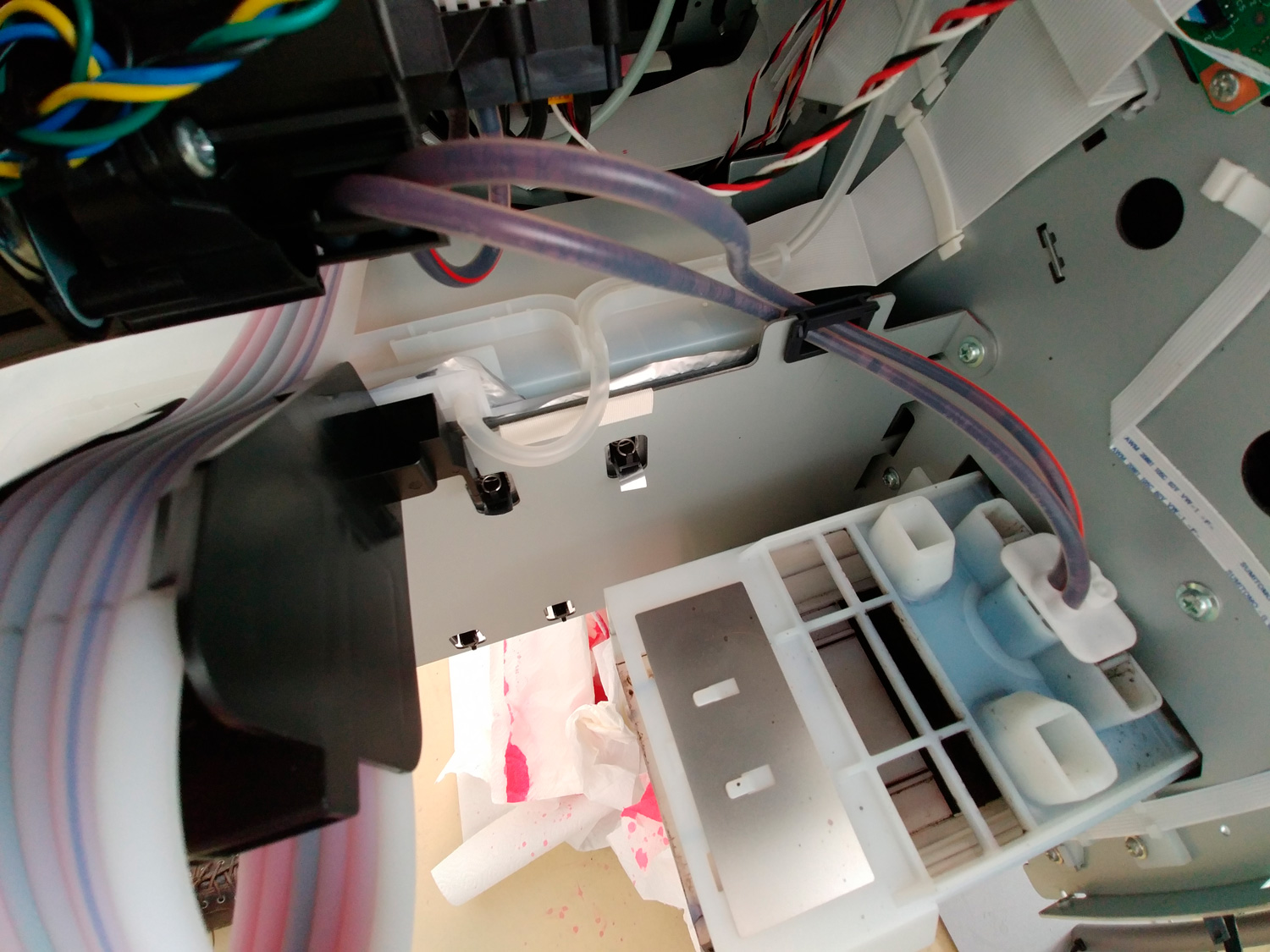

 (it works!)
(it works!)