I have been converting a 7890 to Pro inks and have run into a problem with the VM and LK channels (the LC has a minor problem).
After cleaning the capping station, wiper cup, and flushing box; and the bottom of the head all with flush and all per recommend procedures I…
- installed Pro inks and did an init fill.
- ran nozzle check(s) and cleanings
- discovered issues with VM and LK channels.
- removed ink and replaced with flush carts (VM and LK)
- did an init fill.
- issues with VM and LK channels remain – see photos.
As you can also see I have a few drops in the LC channel. And, of course, the LLK channel is filled with GCO and so it is visibly difficult to see. C, PK, Y, and VLM are perfect.
I have run from light to “aggressive” cleaning: using the printer utility running a cleaning cycle to cleaning pairs (both normal and powerful), to complete cleaning (from the printer display menu).
The conundrum I have (that I haven’t seen before) is that the VM and LK channels seem to degrade after getting better (from cleanings). What I mean by “degrade” is that both the nozzle check patterns and the 21 step chart printed through QTR seem to drop out. But then coming back the next day and starting over they seem to get better.
First two photos are the nozzle check and ink pattern printed from QTR:
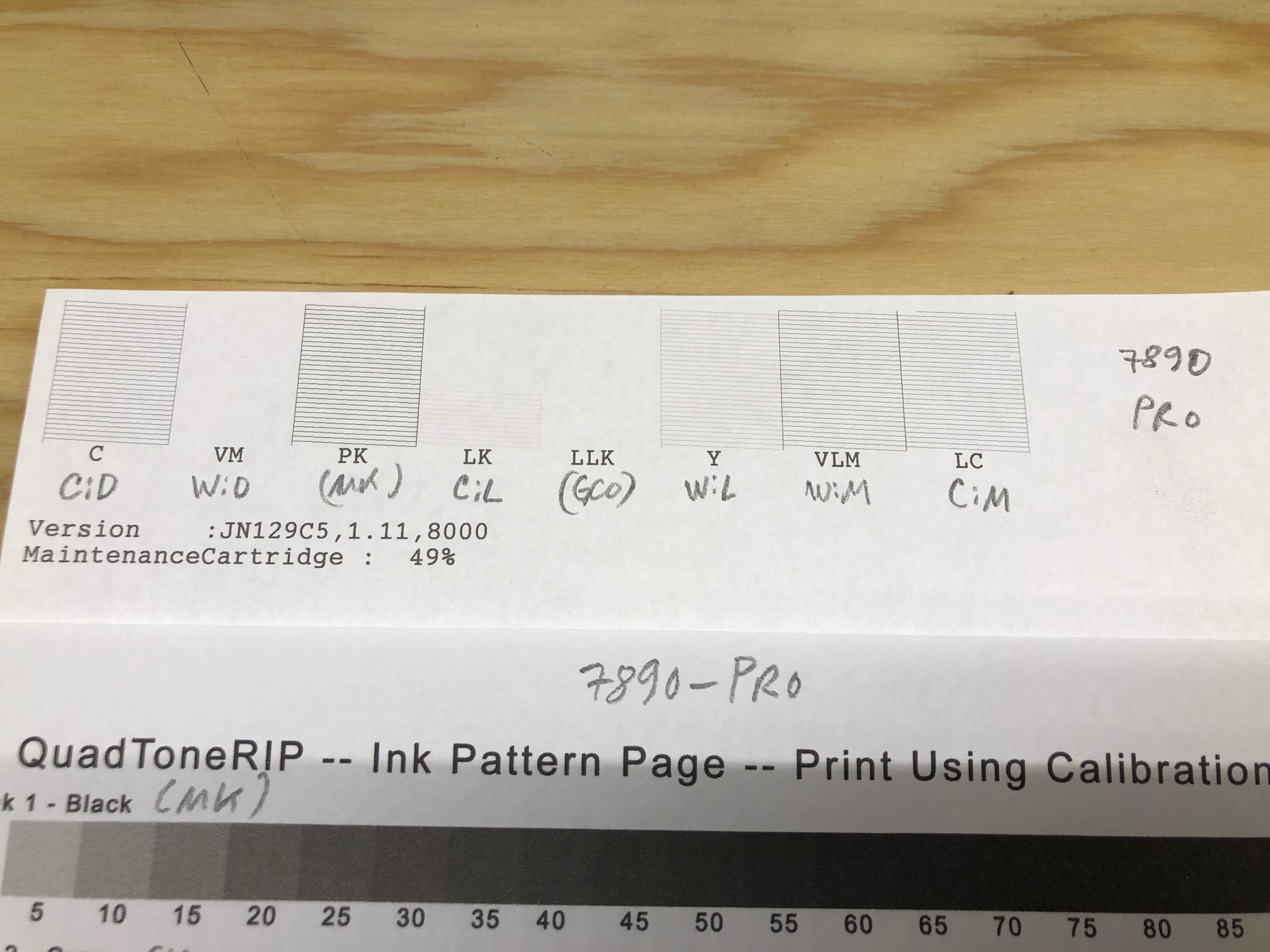
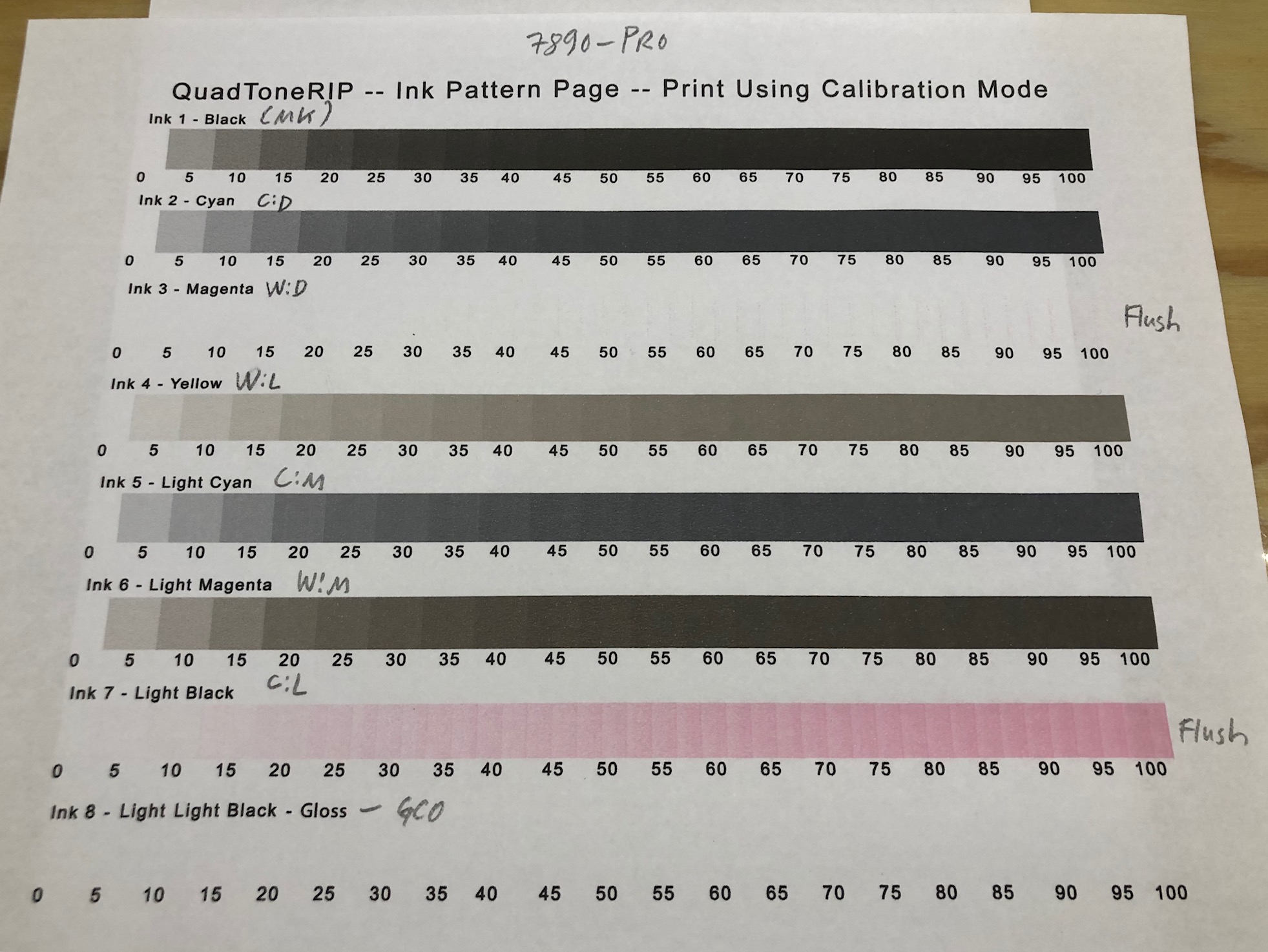
And close-ups of the LK and VM channels from the nozzle check:
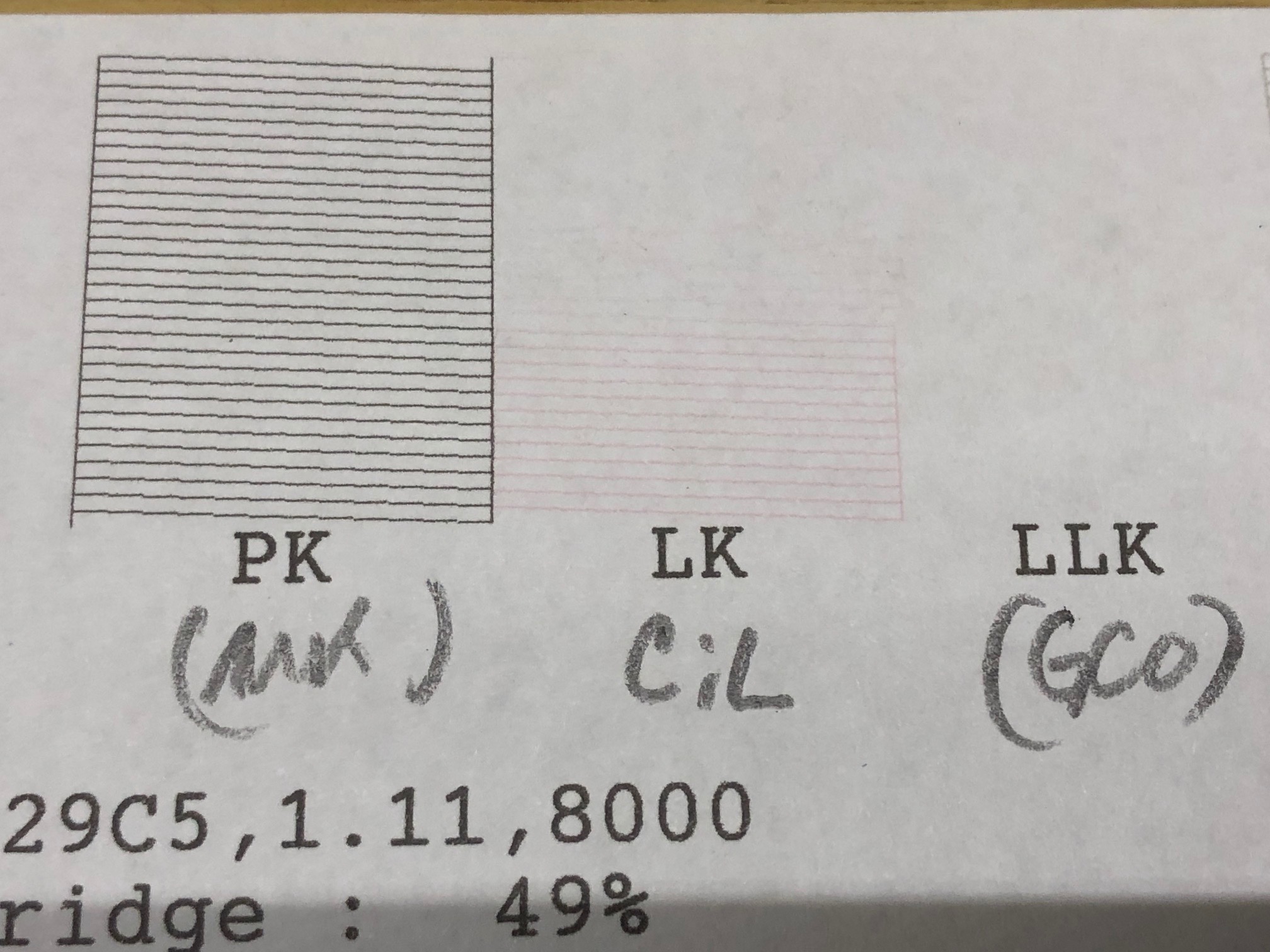
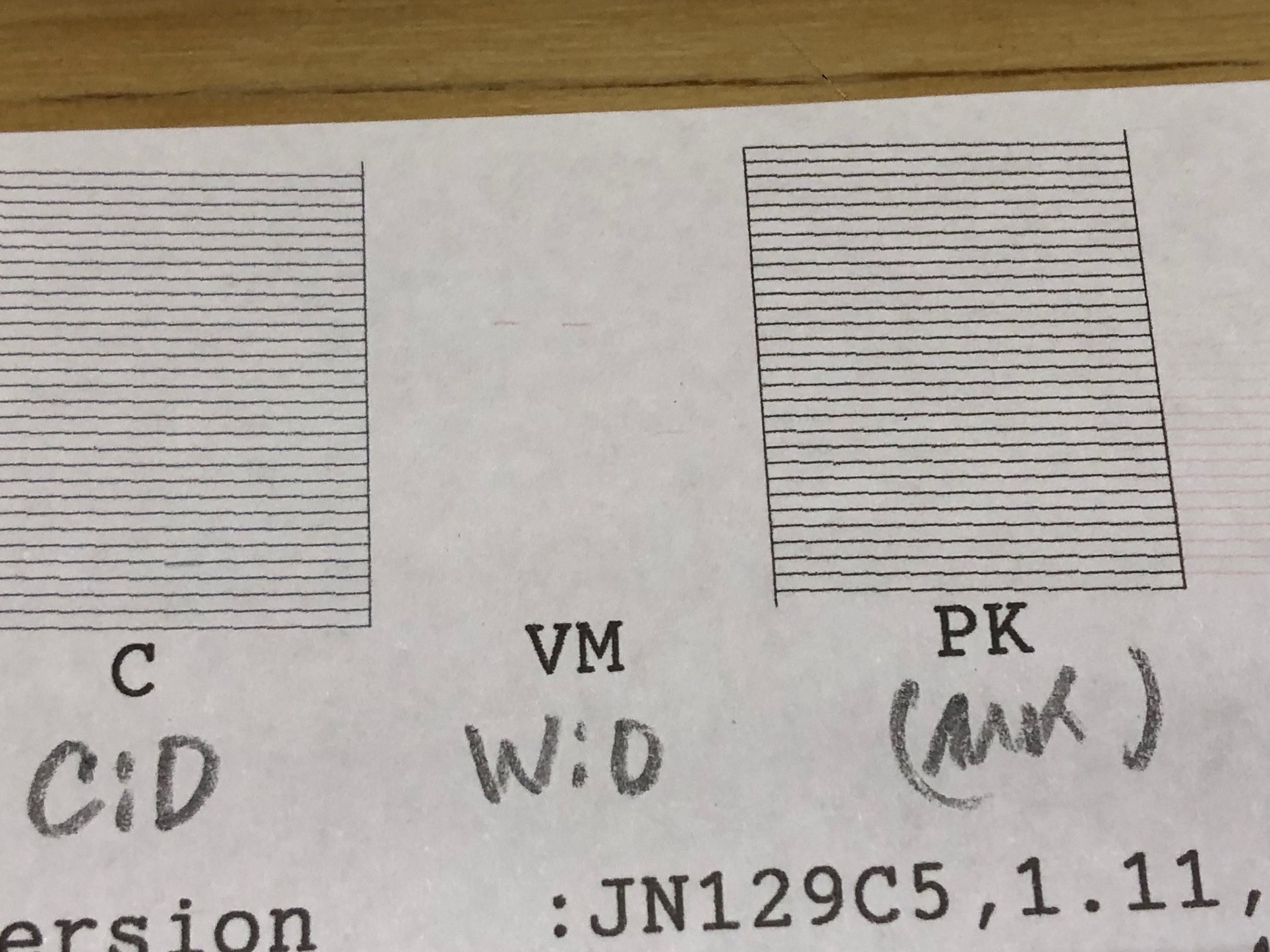
Questions? Thoughts would be appreciated on next steps…
Thank you!
Michael